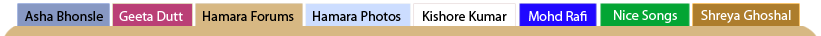
Need Help With Setting Up Itunes With New Ipod
  |
| parag_sankla |
 Mar 7 2008, 11:41 PM Mar 7 2008, 11:41 PM
Post
#1
|
 Dedicated Member  Group: Members Posts: 14260 Joined: 8-May 06 From: SFO Bay Area, US Member No.: 6005 |
Hi Friends
I got a new Ipod Classic and tried to transfer songs from my desktop using Itunes. It has created hundreds of albums with 1 or 2 song in each. I am not able to play songs one after another. There is something called playlists, but I am not sure how to set it up. I did search on HF for any topic which can explain this in simple terms, but did not find any. It seems that I will have to organize the files on my desktop and then re-synch them to the Ipod. Not sure how though ! I know this might seem trivial for many members who are expert in using Ipods, but I think any good link/information/document would be very helpful for not-so technically experts like me ! Thank you all in advance Best Regards Parag Please visit www.geetadutt.com
|
| deewani |
 Mar 8 2008, 09:27 AM Mar 8 2008, 09:27 AM
Post
#2
|
 Dedicated Member  Group: Members Posts: 3784 Joined: 10-April 05 From: away Member No.: 2053 |
Hi Parag,
Got your pm. I had actually asked Aurous sometime back to change the topic of his thread to be about iTunes and he happily did so, so most of the iTunes tutorials I've been posting there... http://www.hamaraforums.com/index.php?s=&a...st&p=379819 I need to ask you two basic questions. How was the music organized on your hard drive before you installed iTunes? For example, I have my Music Hard Drive divided into genres, Music --> Hindi Soundtracks --> B --> with album folders Bairaag, Bobby, etc..... Second, what did you chose when you installed iTunes? Please refer to the link above, where it shows the iTunes setup assistant, steps 3 and 4, what did you select? (the parts in red). If it's easier, we can continue this in that thread, whatever suits you. When you say "it has created hundreds of albums with 1 or 2 songs.." was that in iTunes, on your PC, or on the iPod. I am going to guess that you let iTunes rearrange your music files when you installed it? In any case....the iPod by it's nature is Album, Artist or Song based. If you enter the Albums menu, as you said, and chose an album that has only 2 songs in it, it will play that and stop. You can create playlists in iTunes. But for now, you can also create temporary playlists on the iPod with the "on the go" feature: in a list of albums on the ipod, highlight an album and push the center button on the iPod, you will see the album flash to indicate it has been added to the "on the go" playlist, you can repeat this to add as many albums as you like, then go to playlists menu and chose the on the go playlist and play. You can do this with any category, artists, etc. This will at least let you enjoy your ipod for more then 10 minutes. Now back to the organizing, if your hard drive is already organized, and you would not like to change your folder structure, you can still do that with iTunes if you install it the way I have shown in that other thread. The other options is to let iTunes organize your music - IF you relinquish control of your folder structure then iTunes will create it's own folders that are artist based in the My Music Folder of your computer. It will also create compilation folder with album sub folders if you have tagged an album as a compilation. It's kind of hard to help you at this point because I guess I need to know the answer to the above questions, and also how much help you need, should I start with the very basics or not? Please check out the other thread for many Apple tutorials though..... In any case extended playing of music is all about playlists to me, it's the way I listen to music 99 percent of the time. There are basically 2 types of playlists in iTunes, a regular playlist and a smart playlist. Smart playlists are automatically generated based on your id3 tags. For example one can create a playlist with the criteria year equals 1950 fand that will create a list of all songs in your library tagged with the year 1950. Anytime you add new music with that year, it automatically is added to that list. Basically to use iTunes and the iPod effectively id3 tags are very important... This tutorial talks about playlists: http://www.apple.com/itunes/tutorials/#playlists I can go into as much detail as you need from the beginning if you like, just let me know. BTW, congrats on your purchase, I hope you grow to love it as much as I love mine - currently addicted to Scrabble game on it, lol. Doston, Apna Tau Yeh Imaan Hai Jo Bhi Jitna Saath De, Ehsaan Hai Umr Ka Rishta Jodne Waale Apni Nazar Mein Deewane Hai Thanks for the memories HF. Bye Bye. deewani is "permanently away" |
| parag_sankla |
 Mar 8 2008, 09:42 AM Mar 8 2008, 09:42 AM
Post
#3
|
 Dedicated Member  Group: Members Posts: 14260 Joined: 8-May 06 From: SFO Bay Area, US Member No.: 6005 |
Hi Deewani
Thank you so much for taking such great efforts for answering my query. Firstly I am sorry how I missed that post you mentioned, may be my search was not proper. I should have searched more thoroughly. Sorry ! So as you guessed, the files on my PC are arranged in folder. But the problem seems to be that they are not "tagged". One of my friends told me that Itunes and Ipod doesnt recognize the folder structure. They go by the album info stored in the mp3 file. In my case, there is not much/no info on most of the songs. So most likely thats why they are so distorted on my Ipod. So my simple questions : 1) Can I un-synch all the songs from my Ipod (of course without losing them from the PC) ? 2) Do I need to tag all my 4000 plus songs ?? Plz say no...lol 3) If yes for no.1, then I should be able to re-install the Itunes using the guidelines given by you in the link provided. 4) So if I re-install Itunes and then again synch my Ipod, will it be better? 5) Will I then be able to create playlists as you have mentioned ? I am sorry, my questions may seem to be too simple,but I would like to confirm this before doing anything. Can't thank you enough D Cheers Parag Please visit www.geetadutt.com
|
| parag_sankla |
 Mar 8 2008, 10:13 AM Mar 8 2008, 10:13 AM
Post
#4
|
 Dedicated Member  Group: Members Posts: 14260 Joined: 8-May 06 From: SFO Bay Area, US Member No.: 6005 |
Hi Parag, Got your pm. I had actually asked Aurous sometime back to change the topic of his thread to be about iTunes and he happily did so, so most of the iTunes tutorials I've been posting there... http://www.hamaraforums.com/index.php?s=&a...st&p=379819 I need to ask you two basic questions. How was the music organized on your hard drive before you installed iTunes? For example, I have my Music Hard Drive divided into genres, Music --> Hindi Soundtracks --> B --> with album folders Bairaag, Bobby, etc..... Second, what did you chose when you installed iTunes? Please refer to the link above, where it shows the iTunes setup assistant, steps 3 and 4, what did you select? (the parts in red). If it's easier, we can continue this in that thread, whatever suits you. When you say "it has created hundreds of albums with 1 or 2 songs.." was that in iTunes, on your PC, or on the iPod. I am going to guess that you let iTunes rearrange your music files when you installed it? In any case....the iPod by it's nature is Album, Artist or Song based. If you enter the Albums menu, as you said, and chose an album that has only 2 songs in it, it will play that and stop. You can create playlists in iTunes. But for now, you can also create temporary playlists on the iPod with the "on the go" feature: in a list of albums on the ipod, highlight an album and push the center button on the iPod, you will see the album flash to indicate it has been added to the "on the go" playlist, you can repeat this to add as many albums as you like, then go to playlists menu and chose the on the go playlist and play. You can do this with any category, artists, etc. This will at least let you enjoy your ipod for more then 10 minutes. Now back to the organizing, if your hard drive is already organized, and you would not like to change your folder structure, you can still do that with iTunes if you install it the way I have shown in that other thread. The other options is to let iTunes organize your music - IF you relinquish control of your folder structure then iTunes will create it's own folders that are artist based in the My Music Folder of your computer. It will also create compilation folder with album sub folders if you have tagged an album as a compilation. It's kind of hard to help you at this point because I guess I need to know the answer to the above questions, and also how much help you need, should I start with the very basics or not? Please check out the other thread for many Apple tutorials though..... In any case extended playing of music is all about playlists to me, it's the way I listen to music 99 percent of the time. There are basically 2 types of playlists in iTunes, a regular playlist and a smart playlist. Smart playlists are automatically generated based on your id3 tags. For example one can create a playlist with the criteria year equals 1950 fand that will create a list of all songs in your library tagged with the year 1950. Anytime you add new music with that year, it automatically is added to that list. Basically to use iTunes and the iPod effectively id3 tags are very important... This tutorial talks about playlists: http://www.apple.com/itunes/tutorials/#playlists I can go into as much detail as you need from the beginning if you like, just let me know. BTW, congrats on your purchase, I hope you grow to love it as much as I love mine - currently addicted to Scrabble game on it, lol. Hi Deewani Answers to your questions highlighted in bold above : Q : How was the music organized on your hard drive before you installed iTunes? 1) Yes, the music was in folders like Aaram, Ada, Aarpaar and so on.. Q: what did you chose when you installed iTunes? 2) I am afraid, I dont remember, I had Itunes installed some time back, but got Ipod just now. Q: When you say "it has created hundreds of albums with 1 or 2 songs.." was that in iTunes, on your PC, or on the iPod ? 3) It created albums with 1 or 2 songs on my Ipod when I synched it with Itunes. Sorry I should have clearly mentioned it. Please help.. Thank you... Regards Parag Please visit www.geetadutt.com
|
| deewani |
 Mar 9 2008, 03:01 AM Mar 9 2008, 03:01 AM
Post
#5
|
 Dedicated Member  Group: Members Posts: 3784 Joined: 10-April 05 From: away Member No.: 2053 |
The topic was hard to find, I just tried to consolidate the iTunes related posts there.. Stop apologizing, we all had to learn somewhere. you have no idea how resistant I was to this software, it's the instant search feature that sucked me in and I've been a hopeless addict ever since. I also had to walk the beginner's path, I had my bro to help me in person though.
Ok so the first thing I have to ask you, are your files on your computer still in the files they were in originally? In other words is your original method of organizing music into folders that YOU CREATED still intact and on your computer? If so, also browse to C:\Documents and Settings\Your User Name\My Documents\My Music\iTunes and check - are the same files also copied to this folder, but rearranged by artist, doubling your HD space of these files? If that is so then you had iTunes install and had it rearrange your files, but your original folder structure could have been preserved depending on how it went about it.. If you now have 2 copies of your songs, you can uninstall iTunes and not worry about losing your music, just make sure on your PC your original files are wherever they are first!!! One thing that I want to mention is that if your PC has 2 drives, it's a good idea to keep your music on the D or second drive because this drive is less affected by viruses and system restores. Whatever music is on your iPod has no effect on the music stored on your PC and in your iTunes library database. If you would like to erase your iPod easily, use the restore button in iTunes and it resets your iPod back to factory conditions. iPods do not recognize folder structure like a Hard Drive. It CAN be used as an External Hard Drive, but mostly for things that are not music related - this is of course to minimize file transfers/illegal file sharing, etc. Like all MP3 players, it relies on the ID3 tags I'm sorry to say. This is why I am always stressing about the importance of these tags... you can edit ID3 tag info right in iTunes - one thing that it does automatically is show the file name of the songs in the "Name" column, but the rest you have to fill in if it's not there, at a bare minimum artist and album name would be the other 2 columns I would recommend. But it all depends on how you listen to your music really. And one thing I want to make clear is that although iTunes shows the file name in the "Name" column, if you use an id3 tagger like Tag&Rename to create to create the id3 "title tag" from the "file name" it will replace the "Name" column in iTunes. (I can elaborate on this point if you like). Tag&Rename is another good way to easily batch edit many of your files at once. I know like it sounds like a lot of work. And the first time you do it, it will be. Better 4000 now then 40,000 later.. In the future it's best to tag your new music as you go before dropping into iTunes. I always tag the recordings I have done as I do them, that helps immensely. Once it's done, it's done for life and the more your learn about your iPod and iTunes the more you will appreciate the myriad ways that are available to you for enjoying your music. I highly suggest that you adopt a standard way of tagging for yourself. For example if there is a song that is a Geeta Dutt/Rafi duet, in the artist field, choose one way of entering the dual artists, for example: "Rafi & Geeta Dutt, or "Geeta Dutt & Rafi" and always name every duet of theirs THE SAME WAY in the artist field. This way when you go to your iPod and go to the Artists submenu, you can scroll to "Geeta Dutt & Rafi" (if that's what you have chosen for your naming convention) and see all the songs of theirs you have, and if you chose, you can play that entire list. Also iTunes does have data entry memory, so the second time you have to add Geeta Dutt into the Artist field, most likely you just have to start to type "G" "e" "e" and it will auto fill it in for you! So you can re-install iTunes once you have made sure that your files are intact on your computer. And for good measure, I would move them all to a second physical drive if you have one in your computer (or second partition). In any case, make sure they are not sitting inside the iTunes Music folder because that will be erased by the uninstall. To make sure that iTunes is fully removed from your system and your settings are not remembered, please follow the instructions here: http://docs.info.apple.com/article.html?artnum=93976 Please skip to the part that says General Installation Troubleshooting and then " Completely Remove itunes and Quick Time" Then you can re-install iTunes following my screenshots in the other thread, but please read below first.. Will your iPod be better? I can't really say, it really depends on your tags... When you install iTunes this time, you will face the same choice. Do you prefer to have your music organized in the folders you have created? (In other words, you do not want iTunes to touch or alter your files at all!) If yes, then make sure you choose the options as I have chosen them in that other thread. In this case, your original folder structure is not touched. But you have to manually add all of your music into iTunes - which is as simple as going to your top most music folder and dragging it into the iTunes library, it will take a while to add all 4000 songs the first time. This process does not create any new folders at all, your music is still where it has always been, you are just able to search through it rapidly via iTunes. The other choice is to have iTunes organize your music for you, in that case, it will create new folders and move your songs; and as I have said, these folders will be artist based. If you let iTunes organize yourmusic, iTunes basically organizes music based on western standards, and most folks in the west do not listen to soundtracks but to albums by their favorite artists. So it will create, based on your ID3 tags, for example, a folder for Geeta Dutt (any song tagged with Geeta Dutt in the artist field) and inside this Geeta Dutt Folder will be more folders named by the Album/Soundtrack, ex, Aar Paar, Anarkali, inside those folders will be the songs, it will create a second folder for Geeta Dutt and Rafi, for example, etc. In either case playlists are very simply created. For Regular Playlists, they can be made at any time in iTunes by clicking the plus sign in the bottom left of iTunes window, or going to File --> New Playlist, you will then see the new playlist popup in your source window under playlists. To add songs to this playlist, go back to your library and then drop the songs you want onto that playlist. Please see http://www.ilounge.com/index.php/articles/...ists-in-itunes/ For Smart Playlists, please see: http://www.ilounge.com/index.php/articles/...ists-in-itunes/ A New User's Guide for iTunes is up at Apple: http://docs.info.apple.com/article.html?artnum=303635, with videos. Another VERY helpful link: http://www.ilounge.com/index.php/articles/tutorials/ Please do check out the helpful links in this thread and the other thread for more help about iPod and iTunes, they do a better job with the screenshots and videos etc. Any of these points you can ask about in detail and I will help you further. Doston, Apna Tau Yeh Imaan Hai Jo Bhi Jitna Saath De, Ehsaan Hai Umr Ka Rishta Jodne Waale Apni Nazar Mein Deewane Hai Thanks for the memories HF. Bye Bye. deewani is "permanently away" |
| parag_sankla |
 Mar 9 2008, 03:25 AM Mar 9 2008, 03:25 AM
Post
#6
|
 Dedicated Member  Group: Members Posts: 14260 Joined: 8-May 06 From: SFO Bay Area, US Member No.: 6005 |
Hi Deewani
Once again many thanks for your detailed explanation. I have purchased the software Tag&Rename and will be tagging all the songs as the first step. Then I will take the next steps as explained by you. Will it be a good idea to merge this therad with the earlier thread so that the entire information is compiled together ? If you agree, I can request admin to merge these 2 threads and then "pin" this thread. (Like I did for 2 threads on photos of Geeta Dutt ji in the Geeta Dutt forum.) Thank you once again and have a great weekend. You are the best when it comes to these technical guidances ! Applause ! Cheers Parag Please visit www.geetadutt.com
|
| deewani |
 Mar 9 2008, 07:29 AM Mar 9 2008, 07:29 AM
Post
#7
|
 Dedicated Member  Group: Members Posts: 3784 Joined: 10-April 05 From: away Member No.: 2053 |
Sure Parag do as you like with the thread. If you think that will help others in the future, go for it. Good luck with your tagging. I know it seems tedious right now but it will be worth it. Just FYI, there is a tag inside iTunes that is exclusive to iTunes called Grouping. I make use of this tag to categorize songs - it's how my playlists are formed. Example all shadhi songs are tagged as such in that field whenever I come across them. Multiple entries in a tagging field work well when separated by 2 spaces. For example a shadhi song may also be a sharaabi song, so in the grouping field I would have: "Shadhi Sharaabi", in this manner I am able to create two distinct smart playlists, one for Shadhi and one for Sharaabi. The comment field is a more universal field, and this field can be used in a number of ways as well. There's no right and wrong for fields like these, since you are just beginning to tag though, I thought I'd bring that up - since you will be accessing the id3 tags for each song anyways. Basically any favorite cassette of yours or CD of yours can be replicated in playlist form. And just like in windows, you can select contiguous files or songs by left clicking on the first song, moving up or down in the list and holding shift while left clicking the next song, this will highlight every song in between the 2. You can select songs by skipping around if you left click and chose the first song, then hold down ctrl while left clicking each successive song until you have selected all the files you want, then drag these to your new playlist if you like; or better yet batch tag them right in iTunes by right clicking on the selected files and choosing Get Info. In this manner, for example, I can tag, say 10 songs I see in the list as Shaadhi songs in the grouping field. And all 10 will automatically be added to a smart playlist with that criteria.
Tag & Rename website has great tutorials for that software too. Doston, Apna Tau Yeh Imaan Hai Jo Bhi Jitna Saath De, Ehsaan Hai Umr Ka Rishta Jodne Waale Apni Nazar Mein Deewane Hai Thanks for the memories HF. Bye Bye. deewani is "permanently away" |
| parag_sankla |
 Mar 9 2008, 08:21 AM Mar 9 2008, 08:21 AM
Post
#8
|
 Dedicated Member  Group: Members Posts: 14260 Joined: 8-May 06 From: SFO Bay Area, US Member No.: 6005 |
Thanks Deewani, I sent request to Admin to merge these 2 threads and also pin it.
I will explore and see how I can use the field "Grouping" as recommended by you. I must admit one thing. Generally people tend to help going out of the way other people whom they know in person or with whom they share common interests (ex: Same favorite singer or MD). I mean its a human thing. Tomorrow if any one asks me any help on a Geeta Dutt song, I will do my best to try and do that. You have been helping the HF members like me even when my musical interests are more focussed only on some singers and songs from certain era. Its absolutely noble gesture on your part. Truly HF is a one big great family with various members with varying expertize/interests/passions. Most are willing to help others. In Sanskrit there is a term called "Vasudhaiv Kutumbakam". It means that this entire universe is a family. You all have made this so true. I am honored to be here. A big thank you. Best Regards Parag Please visit www.geetadutt.com
|
| deewani |
 Mar 9 2008, 08:53 AM Mar 9 2008, 08:53 AM
Post
#9
|
 Dedicated Member  Group: Members Posts: 3784 Joined: 10-April 05 From: away Member No.: 2053 |
It's what the internet is about, isn't it? Sharing knowledge? I don't think there's anything noble about it, what has a person's personal taste in music got to do with it? If I can help anyone in this section I'd love to, it matters not to me what place you hang out in the forum, lol. I'm certainly not an IT person, I did not even own a computer all the way through graduate school. So whatever I have learned, it's mostly from the net with encouragement from my baby brother. I guess it's why I like helping others, if I can do it, they sure can! When I'm back on my own PC (I am away dogsitting this weekend), I will share some screenshots of ways you can organize your playlists once you start creating them. The iPod classic finally gave us a way to transfer these folders onto the iPod as well.
Doston, Apna Tau Yeh Imaan Hai Jo Bhi Jitna Saath De, Ehsaan Hai Umr Ka Rishta Jodne Waale Apni Nazar Mein Deewane Hai Thanks for the memories HF. Bye Bye. deewani is "permanently away" |
| parag_sankla |
 Mar 10 2008, 06:22 AM Mar 10 2008, 06:22 AM
Post
#10
|
 Dedicated Member  Group: Members Posts: 14260 Joined: 8-May 06 From: SFO Bay Area, US Member No.: 6005 |
Just FYI, there is a tag inside iTunes that is exclusive to iTunes called Grouping. I make use of this tag to categorize songs - it's how my playlists are formed. Tag & Rename website has great tutorials for that software too. Hi Deewani, I did try to use Tag&Rename but did not find any field called "Grouping". So I guess whatever I enter in the field "Comment" in Tag&Rename will go into the "Grouping" field of Itunes. Please correct/confirm. Regards Parag Please visit www.geetadutt.com
|
| deewani |
 Mar 10 2008, 08:43 AM Mar 10 2008, 08:43 AM
Post
#11
|
 Dedicated Member  Group: Members Posts: 3784 Joined: 10-April 05 From: away Member No.: 2053 |
there is a tag inside iTunes that is exclusive to iTunes called Grouping. It's only visible in iTunes.. so you can use iTunes to edit that tag. Doston, Apna Tau Yeh Imaan Hai Jo Bhi Jitna Saath De, Ehsaan Hai Umr Ka Rishta Jodne Waale Apni Nazar Mein Deewane Hai Thanks for the memories HF. Bye Bye. deewani is "permanently away" |
| parag_sankla |
 Mar 10 2008, 09:44 AM Mar 10 2008, 09:44 AM
Post
#12
|
 Dedicated Member  Group: Members Posts: 14260 Joined: 8-May 06 From: SFO Bay Area, US Member No.: 6005 |
D, I am sorry I overlooked the "exclusive" part.
Thanks once again Cheers Parag Please visit www.geetadutt.com
|
| parag_sankla |
 Mar 14 2008, 07:56 AM Mar 14 2008, 07:56 AM
Post
#13
|
 Dedicated Member  Group: Members Posts: 14260 Joined: 8-May 06 From: SFO Bay Area, US Member No.: 6005 |
Hi Deewani
This is what I have done so far. 1) Copied all songs to sub-folders by artist under one folder 2) Renamed all songs by artist and album using Tag&Rename. I used a simple approach. Say all songs under Asha folder have artist as "Asha Bhonsle" and the have album name as "Best of Asha" 3) Uninstalled Itunes and Quicktime player from the PC folllowing the detailed instructions given on the Apple site http://docs.info.apple.com/article.html?artnum=93976 4) Re-installed Itunes. 5) I want to set the iTunes Setup Assistant. So when I started Itunes for the first time, I was expecting this window to come up as explained by you...but this window did not come up. I tried checking all the possible Menu options, but did not find anything that will allow me to launch the set-up assistant or change the settings therein. I know this is a lot of trouble for you, but I really want to make it work. Thanks once again for all the help I really felt bad that I am troubling you so much..well..then consoled myself that I am helping to create a trouble-shooting guide ! Cheers Parag Please visit www.geetadutt.com
|
| deewani |
 Mar 15 2008, 07:41 AM Mar 15 2008, 07:41 AM
Post
#14
|
 Dedicated Member  Group: Members Posts: 3784 Joined: 10-April 05 From: away Member No.: 2053 |
Hi Parag
Parag if you wanted to use the Artist way of organizing then you might as well let iTunes organize your music for you, just a thought. I use the soundtrack based organization, so I don't let iTunes mess with my folders. Did you uninstall the iTunes folder? How about did you clean up the installation files? Somehow your PC must be remembering that you had iTunes before, this is why I recommended a clean install. Try uninstalling the installer files by following the directions under "Clean up iTunes installer files on the computer" on that same page.. See if that does the trick. Unfortunately that setup wizard only appears during install and can't be launched after the program is installed. So to be clear, do an uninstall as before as recommended in that document, then try uninstalling the installer files. And it's no trouble at all, anything I can do to help, no big deal. Doston, Apna Tau Yeh Imaan Hai Jo Bhi Jitna Saath De, Ehsaan Hai Umr Ka Rishta Jodne Waale Apni Nazar Mein Deewane Hai Thanks for the memories HF. Bye Bye. deewani is "permanently away" |
| parag_sankla |
 Mar 15 2008, 07:57 AM Mar 15 2008, 07:57 AM
Post
#15
|
 Dedicated Member  Group: Members Posts: 14260 Joined: 8-May 06 From: SFO Bay Area, US Member No.: 6005 |
Hi Parag Parag if you wanted to use the Artist way of organizing then you might as well let iTunes organize your music for you, just a thought. I use the soundtrack based organization, so I don't let iTunes mess with my folders. Did you uninstall the iTunes folder? How about did you clean up the installation files? Somehow your PC must be remembering that you had iTunes before, this is why I recommended a clean install. Try uninstalling the installer files by following the directions under "Clean up iTunes installer files on the computer" on that same page.. See if that does the trick. Unfortunately that setup wizard only appears during install and can't be launched after the program is installed. So to be clear, do an uninstall as before as recommended in that document, then try uninstalling the installer files. And it's no trouble at all, anything I can do to help, no big deal. Hi D 1) Most (if not all) of my songs had unknown artist and unknown album in the Artist and the Album fields. So I thought its a good idea to atleast identify the artist and keep them in separate folders accordingly. Thats why I spent hours in organizing the files and then tagging them as per the artist as "Asha Bhonsle" and all songs in that folder as "Best of Asha". I thought that it will be too much of effort to actually identify each album (means the film name) and tag each song accordingly. Thats why I took that shortcut using Tag&Rename. I hope this will work... 2) I believe that I did un-install Itunes and cleaned up all the things as per that Apple site link. As you rightly mentioned, the PC is still remembering my earlier Itunes installation. Thats why probably its not bringing up the itunes setup assistant. I am not really sure even if I do the un-install and clean up this time, will it "forget" the itunes from my PC. Is there no way to bring this itunes setup assistant again ? Thats kind of strange..! Ipod and Itunes is giving more frustration than pleasure of music..unfortunately ! And I really dont want to format my system just for the sake of Itunes..that will be overkill.. Let me give a shot at these steps one more time ! Wish me Luck..I badly need it 3) Thirdly, how to "force" Itunes to read only one folder which I have specifically created for Itunes (as explained in 1) ? Cheers Parag Please visit www.geetadutt.com
|
  |
1 User(s) are reading this topic (1 Guests and 0 Anonymous Users)
0 Members:

|
Lo-Fi Version | Disclaimer | HF Guidelines |  |
Time is now: 26th April 2024 - 08:48 AM |
Invision Power Board
v2.1.7 © 2024 IPS, Inc.
Licensed to: Hamaraforums.com









