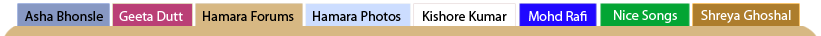
Convert Cassettes To Digital
  |
| Erum Hashmi |
 Dec 20 2007, 01:28 PM Dec 20 2007, 01:28 PM
Post
#75
|
|
Dedicated Member  Group: Members Posts: 5751 Joined: 24-April 04 Member No.: 428 |
QUOTE I've no idea how to copy from a video tape to the computer! Other day i saw HP Dual Core media center at Sam's Club, it has Audio in and Video in jacks along with S-Video jack/input, i guess that can be used too. Ok, this is so not good for all of you people who still think I'm a guy, lol, but here it goes anyways. My year old VAIO has both rear and front sets of inputs for: s-video, and tradititonal yellow video, white audio left, and red audio right jacks. Instances where these might be useful - if you like to record a lot of different video feeds at once. For example, say you want to watch one TV show, but record another that airs the same time on a replay or tivo, you can do that. I usually keep the replay hooked up to the rear of the computer (as well as the television), I can then save the replay file as mpeg with the Giga Pocket software that comes with Sony, preserving on DVD if desired. At the same time, I can record a third show in the same time slot on the VAIOs built in TV Tuner. And unlike most current "windows media pcs", I am not restricted to wma formats, I can record directly in mpeg2, minimizing transcoding time when burning the DVD. The front inputs I generally reserve to transfer from VHS - good thing if you want to capture audio from a film on VHS as well. Seems to work better than hooking the VHS into the line in audio on the back. I find that most users who have such computers do not use them to their full potential, often not having cable hooked into their tv tuners. I usually don't have any empty inputs, lol. The inputs can also be used for various video cameras.  Most computers will show 3 audio jacks, one microphone, one line in, one headphone, unless you have 5.1 sound, then you will see 5 like the pic above. As far as the whole cassette to mp3 thing, I wrote this tutorial long ago, adapting it from an old roxio tutorial and it has changed over the years, hope it benefits people, any questions are most welcome. Before starting, make sure your cassette player is in top condition, using a cassette cleaner and/or demagnetizer before you begin. Also sometimes, minor surgery is required on the source cassette for our wonderfully manufactured desi cassettes, especially if they have been sitting unplayed for years, or are housed in cheap quality plastic. You can remove the reel and put in a good quality casing for the recording. Turning audio cassettes into mp3s. Hookups: Minimizing electric feedback and stray electromagnetic radiation: - Turn off the computer and stereo when you make you connections. - Try to make sure that cables do not touch each other to minimize electromagnetic feedback. For example, try and separate audio cable from power cables, etc. - Keep your cell phones away from the recording area. - Keep the cassette player as far away as possible from CRT monitors. Check your cassette player to see if you have LINE OUT RCA jacks.   (Red and White, Right and Left Channel Jacks). You will need an RCA-to-headphone jack (1/8 inch mini jack) cable which can be found at Radio Shack, Fry's, other electronic stores, etc. It will look something like this one: http://www.monstercable.com/productPage.asp?pin=135. (And please, please, make sure it's a STEREO one, it will have 2 ribs, vs mono ones which will have 1 rib.) Connect the RCA jacks to your cassette player's Line Out jacks (red side to right channel and white side to left channel). Connect the mini 1/8'' headphone size jack to your computer's line in jack (this can be found on the back of the computer, near the headphone/speaker and microphones jacks). You probably have computer speakers hooked up already to the headphone/speaker jack of your computer. These speakers can be used to monitor the way the song sounds. Personally, I like to disconnect them and plug in headphones for better monitoring while recording. Preparation: 1. Turn on your computer. 2. In Windows XP, go to Start --> Control Panel (in category, not classic view)--> then pick the category: Sounds, Speech, and Audio Devices. 3. Under Pick a Task, choose Change the Sound Scheme. A new window will open with the title Sounds and Audio Device Properties displaying the Sound Tab. 4. Before you do anything else, you may want to save your current sound scheme so you can return to it later, so choose Save As... and pick a name and save. Then change the Sound Scheme to No Sounds, click Apply at the bottom, and then OK to close this window. (This is done so that the regular sounds heard during a computer's operation are no longer heard and are therefore not recorded into your song). You can change this back after you are done recording.  5. On taskbar, (near the time and date), double click the speaker/volume icon. A window will open labeled MASTER VOLUME. Under Options, choose Properties. In the Mixer Device, you will see the name of your soundcard, drop down to the rear input so that you see that you can adjust volume for RECORDING. Click OK and you should see a new volume control window labeled RECORDING CONTROL. Under the Line In volume control slider, make sure that you put a check mark next to Select. By doing this, you are telling computer to record this input only. Keep this window open.    6. Now, go back and double click the speaker/volume icon, again to open the MASTER VOLUME window. In the Mute box under every volume slider, put a check mark to mute them – all except the ones for Line In and Master Volume. 7. Now open your program that you will be recording with. For example, if you have Roxio Easy CD Creator, under "make a music CD", choose SoundStream and then Spin Doctor. Alternatively, you can use Adobe Audition (formerly known as cooledit pro). Even if you use Roxio, it's a good idea to open Adobe Audition so you can monitor the sound levels more precisely. I think newer versions of Nero also have wizards for this. (screenshots of some programs have been added later in the thread). Recording: 1. It's always a good idea to forward cassettes a few times each side to straighten out the reels. Then go to the song you would like to record and hit play on your cassette player. 2. Now click the record button in Adobe Audition. You will see 2 channels of waves start to form and move to the left. At the top you will also see sound levels in dB – starting with green on the left and increasing to orange and then red on the right. Listen to your song and watch the levels. The goal is to keep the highest part of the song below -3 dB – if it goes into red too much, the recording will be distorted. If the levels are too high, go to the RECORDING CONTROL volume window and slide the volume level under LINE IN a little lower – experiment with this until sound levels look good. You can now stop your cassette and hit stop on Adobe Audition. You can close this file as we are not saving it – it was just to set the sound/input levels. 3. Rewind cassette to before the beginning of your song. Hit play, and then hit record in Adobe Audition. When song has finished, click stop in Audition. Go to File --> Save As. Under "save as type" choose mp3PRO (FhG) (.mp3). Click Options. The following should be selected – CBR (constant bitrate) and MP3, from drop down for encoding, choose 256 kbps, 44100 Hz, Stereo (5.5:1). The rest should be fine. Hit OK to close this window. Now back in the Save As window, name your file (the song's name) and click save to save it to a location you will remember. NOTE: If you would like to back up an entire cassette to CD first, I would record in .wav instead of saving as mp3, that way you won't lose any thing when burning to CD. You can also save another copy as mp3 for the computer.  4. That's it. Now you may need to apply cleaning filters to filter out hiss depending on how the recording turned out. You can also remove blank space in front of the song or cut off the end of the file if you didn't hit record in time – that's all pretty easy to do in Audition. You can also fade in/ fade out the song if you like. Wrigley Video has an awesome video tutorial you can download and play in wmp that will give you an idea of how to use Noise Reduction in Adobe Audition. While they are trying to do something else, the principal is the same. For first time recorders, I have to recommend Roxio Easy CD Creator's Spin Doctor which was packed with the older Easy CD Creator 5 versions. This is because if one doesn't know how to clean up a song, it has built-in filters for cassettes and vinyls that you can apply during recording, and preview before you ever hit record. Simply Launch Roxio --> Soundstream -->Spin Doctor. In preferences choose 256 for MP3. Launch Adobe Audition as before to set your sound levels (you can do this in Spin Doctor too, but you get a more precise look at the dB in Audition). But then record in Spin Doctor. Select rear input as source. You can play the cassette, click preview in Spin Doctor to listen to how it sounds. Under sound cleaning settings click the cassette icon. Now you can slide the sound cleaning to less or more based on how the song sounds. While in preview mode, the mute box under the Wave Volume in the Master Volume window will automatically become unchecked. When you hit stop, it will be muted again. When you like the way the song sounds, rewind the cassette and hit record and the song will automatically be cleaned while recording. Good luck. As far as transferring from VCR to DVD, there's always those 2-in-1 stand alone VCR/DVD units, but if you have a pc with a tv tuner that can not only record tv, but can also select input(s) for recording, (in my case, I can select rear or front input), you can record anything that comes into the input, exactly as you would record on a vcr from another vcr, or TV. So that's the way I do it, using the tv tuner/recording software that came with the vaio. The quality has been very good, As always these things depend on quality of the source, the cables, and the equipment used. My VCR has s-video out, so I use that instead of the yellow video jack, as it renders superior video quality. I never use anything less than monster cables for all recording hookups. CNET also has a great tutorial with video for vinyl, but can apply to cassettes as well: http://reviews.cnet.com/4520-10163_7-6226087-1.html I used to listen to this guy all the time when the Bay Area had CNET radio during the dot com boom, miss that station and all the programs on it, learned lots from there. Also helpful: How to digitize records and tapes with Adobe Audition (there is also a link for doing it with GoldWave there). http://www.covingtoninnovations.com/audio/...tion/index.html My cassette player has these sockets: 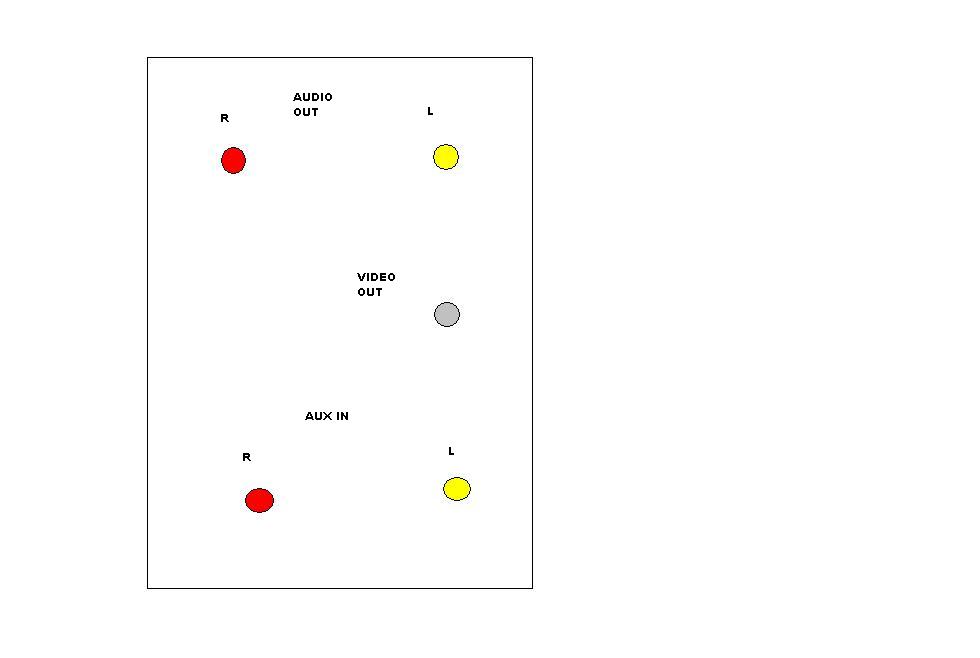 Now, please help me, how and where to insert cables! woman is the mirror in which man sees the reflection of his own self, his own dormant and hidden powers of genius when she comes and stands before him A woman is a meaning to life ! Someone who loves, who cares ! |
| svaram |
 Dec 20 2007, 11:31 PM Dec 20 2007, 11:31 PM
Post
#76
|
|
Member  Group: Members Posts: 75 Joined: 25-November 07 Member No.: 31874 |
@ Hashmiji ( response to previous post )
you have to use Audio out sockets to rip audio songs . for this RC to stereo connector is generally required . _____________________________________________________________________ * Let Us Quote Only Relevant parts of the posts * * Let Us Purchase the Originals Whenever it is possible * _____________________________________________________________________ |
| deewani |
 Dec 21 2007, 11:05 AM Dec 21 2007, 11:05 AM
Post
#77
|
 Dedicated Member  Group: Members Posts: 3784 Joined: 10-April 05 From: away Member No.: 2053 |
^^^ correct, use a cable like this one and plug the RCA jacks into your stereo Audio Out jacks and the other side into your computer's line in....
This cable:  Doston, Apna Tau Yeh Imaan Hai Jo Bhi Jitna Saath De, Ehsaan Hai Umr Ka Rishta Jodne Waale Apni Nazar Mein Deewane Hai Thanks for the memories HF. Bye Bye. deewani is "permanently away" |
| Erum Hashmi |
 Dec 21 2007, 10:39 PM Dec 21 2007, 10:39 PM
Post
#78
|
|
Dedicated Member  Group: Members Posts: 5751 Joined: 24-April 04 Member No.: 428 |
Thank you Deewani & Swaramji!
woman is the mirror in which man sees the reflection of his own self, his own dormant and hidden powers of genius when she comes and stands before him A woman is a meaning to life ! Someone who loves, who cares ! |
| Erum Hashmi |
 Dec 25 2007, 12:46 PM Dec 25 2007, 12:46 PM
Post
#79
|
|
Dedicated Member  Group: Members Posts: 5751 Joined: 24-April 04 Member No.: 428 |
^^^ correct, use a cable like this one and plug the RCA jacks into your stereo Audio Out jacks and the other side into your computer's line in.... I followed the steps, but what I'm getting is a voice GHOOOOON GHOOOOON GHOOOON!!!!! woman is the mirror in which man sees the reflection of his own self, his own dormant and hidden powers of genius when she comes and stands before him A woman is a meaning to life ! Someone who loves, who cares ! |
| deewani |
 Dec 26 2007, 06:41 AM Dec 26 2007, 06:41 AM
Post
#80
|
 Dedicated Member  Group: Members Posts: 3784 Joined: 10-April 05 From: away Member No.: 2053 |
Doston, Apna Tau Yeh Imaan Hai Jo Bhi Jitna Saath De, Ehsaan Hai Umr Ka Rishta Jodne Waale Apni Nazar Mein Deewane Hai Thanks for the memories HF. Bye Bye. deewani is "permanently away" |
| Erum Hashmi |
 Dec 26 2007, 11:55 AM Dec 26 2007, 11:55 AM
Post
#81
|
|
Dedicated Member  Group: Members Posts: 5751 Joined: 24-April 04 Member No.: 428 |
Deewaniji, I've Samsung's mini component audio system MAX-VS730 3 disc changer! QUOTE My cassette player has these sockets: 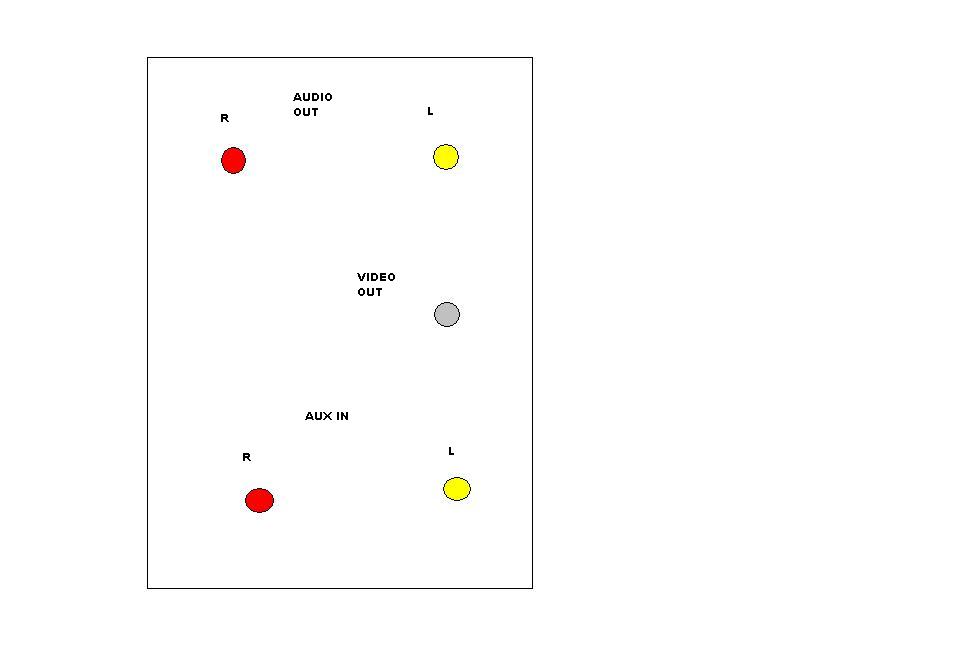 Now, please help me, how and where to insert cables! I tried different settings and got following recordings: woman is the mirror in which man sees the reflection of his own self, his own dormant and hidden powers of genius when she comes and stands before him A woman is a meaning to life ! Someone who loves, who cares ! |
| svaram |
 Dec 26 2007, 01:51 PM Dec 26 2007, 01:51 PM
Post
#82
|
|
Member  Group: Members Posts: 75 Joined: 25-November 07 Member No.: 31874 |
^ Hashmiji , you could have given what settings you have changed ;
which SW program you are using to record ; and attachments details ! _____________________________________________________________________ * Let Us Quote Only Relevant parts of the posts * * Let Us Purchase the Originals Whenever it is possible * _____________________________________________________________________ |
| Erum Hashmi |
 Dec 26 2007, 02:14 PM Dec 26 2007, 02:14 PM
Post
#83
|
|
Dedicated Member  Group: Members Posts: 5751 Joined: 24-April 04 Member No.: 428 |
QUOTE ^^^ correct, use a cable like this one and plug the RCA jacks into your stereo Audio Out jacks and the other side into your computer's line in.... ^ Hashmiji , you could have given what settings you have changed ; which SW program you are using to record ; and attachments details ! I connected the cable as per above quote and tried to record but what I really get, is the "sound" file that I've attached, which has no song but a sound like...Ghoooon Ghooon....! I tried different options in audio properties but the result was same! Then I removed the cable from stereo audio out jacks and insert it into "phones", which is meant for ear-phones and tried to record and I got the recording with so much noice and sound as in "song" file! I'm using AUDACITY for recording! Hope, you got my point! woman is the mirror in which man sees the reflection of his own self, his own dormant and hidden powers of genius when she comes and stands before him A woman is a meaning to life ! Someone who loves, who cares ! |
| Erum Hashmi |
 Dec 28 2007, 12:39 AM Dec 28 2007, 12:39 AM
Post
#84
|
|
Dedicated Member  Group: Members Posts: 5751 Joined: 24-April 04 Member No.: 428 |
Eagerly waiting for help!!
woman is the mirror in which man sees the reflection of his own self, his own dormant and hidden powers of genius when she comes and stands before him A woman is a meaning to life ! Someone who loves, who cares ! |
| deewani |
 Dec 28 2007, 11:51 AM Dec 28 2007, 11:51 AM
Post
#85
|
 Dedicated Member  Group: Members Posts: 3784 Joined: 10-April 05 From: away Member No.: 2053 |
Deewaniji, I've Samsung's mini component audio system MAX-VS730 3 disc changer! From what I see in your manual on page 6 is that the jack says 6. AUDIO(DISC) Output Connectors - I am wondering - in your unit is the output for the cassette separate and blocked so that you cannot record from the cassette? http://www.samsung.com/ph/support/products...amp;filetype=UM Try playing a CD and see if that sound gets captured, if it does then that proves that your output is only for the disc as mentioned in the manual, and not for the cassette at all. Doston, Apna Tau Yeh Imaan Hai Jo Bhi Jitna Saath De, Ehsaan Hai Umr Ka Rishta Jodne Waale Apni Nazar Mein Deewane Hai Thanks for the memories HF. Bye Bye. deewani is "permanently away" |
| svaram |
 Jan 15 2008, 05:37 PM Jan 15 2008, 05:37 PM
Post
#86
|
|
Member  Group: Members Posts: 75 Joined: 25-November 07 Member No.: 31874 |
This may be helpful for the interested members :
CODE invalid link : http://tinyurl.com/3xhzuv QUOTE Simply rip your desired music content from CDs, cassette tapes, radio programs or line-in music from your system directly to your USB device. Store your favorite cassette tapes and convert its content into MP3 format - without using a PC. You can also preset timer recording of your favorite radio show on your system and it will automatically record the show onto your USB device. Edit : 31 May 2008 New link for information CODE http://tinyurl.com/3vygrm This post has been edited by svaram: May 31 2008, 10:53 PM _____________________________________________________________________ * Let Us Quote Only Relevant parts of the posts * * Let Us Purchase the Originals Whenever it is possible * _____________________________________________________________________ |
| deewani |
 May 31 2008, 07:01 AM May 31 2008, 07:01 AM
Post
#87
|
 Dedicated Member  Group: Members Posts: 3784 Joined: 10-April 05 From: away Member No.: 2053 |
Doston, Apna Tau Yeh Imaan Hai Jo Bhi Jitna Saath De, Ehsaan Hai Umr Ka Rishta Jodne Waale Apni Nazar Mein Deewane Hai Thanks for the memories HF. Bye Bye. deewani is "permanently away" |
| rajikrish |
 May 31 2008, 10:17 PM May 31 2008, 10:17 PM
Post
#88
|
|
Member  Group: Members Posts: 164 Joined: 7-September 07 Member No.: 23678 |
This may be helpful for the interested members : CODE http://tinyurl.com/3xhzuv QUOTE Simply rip your desired music content from CDs, cassette tapes, radio programs or line-in music from your system directly to your USB device. Store your favorite cassette tapes and convert its content into MP3 format - without using a PC. You can also preset timer recording of your favorite radio show on your system and it will automatically record the show onto your USB device. can u please tell how to convert from this link u have sent. rajikrish |
| svaram |
 May 31 2008, 10:50 PM May 31 2008, 10:50 PM
Post
#89
|
|
Member  Group: Members Posts: 75 Joined: 25-November 07 Member No.: 31874 |
^ @ rajikrish
I was referring to Philips Sound Machine AZ1856 [ any one can Rip music from Audio CDs , radio and audio cassette by using it & a USB memory device ] . The given Link is no longer valid . new link for information : CODE http://tinyurl.com/3vygrm _____________________________________________________________________ * Let Us Quote Only Relevant parts of the posts * * Let Us Purchase the Originals Whenever it is possible * _____________________________________________________________________ |
  |
1 User(s) are reading this topic (1 Guests and 0 Anonymous Users)
0 Members:

|
Lo-Fi Version | Disclaimer | HF Guidelines |  |
Time is now: 28th July 2025 - 11:07 AM |
Invision Power Board
v2.1.7 © 2025 IPS, Inc.
Licensed to: Hamaraforums.com









