Printable Version of Topic
Click here to view this topic in its original format
Hamara Forums _ Computing and Technology _ Convert Cassettes To Digital
Posted by: imjagdish May 10 2006, 05:08 AM
How can we convert a recorded song in cassette (audio or video) into a digital file?
Posted by: unni May 10 2006, 05:40 AM
Connect from your tape-player's 'out' socket to the 'line-in' of the computer. For this connection, you'll need suitable wire with the right size of heads at either end. Use freeware, e.g. Goldware to record the track as it plays on the tape-deck, setting the source as "Line-In". The track will be saved on your computer as a .wav file which you can convert to mp3 or WMA with freeware, e.g. Cheetah Audio Converter.
Posted by: imjagdish May 10 2006, 07:23 AM
Connect from your tape-player's 'out' socket to the 'line-in' of the computer. For this connection, you'll need suitable wire with the right size of heads at either end. Use freeware, e.g. Goldware to record the track as it plays on the tape-deck, setting the source as "Line-In". The track will be saved on your computer as a .wav file which you can convert to mp3 or WMA with freeware, e.g. Cheetah Audio Converter.
Thanks Unni Ji.
I guess the procedure would be the same for video files too. What would be the converter used?
Posted by: unni May 10 2006, 07:33 AM
Thanks Unni Ji.
I guess the procedure would be the same for video files too. What would be the converter used?
Not exactly. I presume you have a DVD drive and you can play the VCD/DVD on the computer itself. So, no outside connection is required. All you'd need is the software to record from the video disc. Perhaps DIVX encoder is freeware, but I've not used it much. Check out SmartRipper also. I primarily use AoA DVD ripper, but it is not freeware.
I've no idea how to copy from a video tape to the computer!
Posted by: imjagdish May 10 2006, 07:36 AM
Thanks Unni Ji.
I guess the procedure would be the same for video files too. What would be the converter used?
Not exactly. I presume you have a DVD drive and you can play the VCD/DVD on the computer itself. So, no outside connection is required. All you'd need is the software to record the video as it plays. Perhaps DIVX encoder is freeware, but I've not used it much. Check out SmartRipper also. I primarily use AoA DVD ripper, but it is not freeware.
I've no idea how to copy from a video tape to the computer!
oh ok!! thnx for the info anyways.
I'll try out something.
Jagdish.
Posted by: Marcilo May 10 2006, 07:47 AM
Other day i saw HP Dual Core media center at Sam's Club, it has Audio in and Video in jacks along with S-Video jack/input, i guess that can be used too.
Posted by: unni May 10 2006, 07:53 AM
Other day i saw HP Dual Core media center at Sam's Club, it has Audio in and Video in jacks along with S-Video jack/input, i guess that can be used too.
Thanks, Marcilo. Considering that video-tapes and VCRs are on the verge of extinction, Sam's may not have it much longer!
Posted by: Marcilo May 10 2006, 08:14 AM
Well its something new that I have seen on PC board, ability to hook up to other devices like Video tape player and External DVD player. I am sure they are trying to market it as prefect media center.
I am not certain what quality would you get by ripping videos from VHS tapes
Posted by: Pradeep May 10 2006, 08:42 AM
Thanks Unni Ji.
I guess the procedure would be the same for video files too. What would be the converter used?
Here thoda information: http://www.hamaraforums.com/index.php?showtopic=21237
May help you to get the overall idea of how video ripping and compressing works.
Posted by: Ummer May 11 2006, 10:16 AM
For that you need Easy Capture Capture card or a thing similar to that to capture Video from analog sources including VCR, TV etc
Ummer.
Posted by: deewani May 19 2006, 06:21 AM
Other day i saw HP Dual Core media center at Sam's Club, it has Audio in and Video in jacks along with S-Video jack/input, i guess that can be used too.
Ok, this is so not good for all of you people who still think I'm a guy, lol, but here it goes anyways.
My year old VAIO has both rear and front sets of inputs for: s-video, and tradititonal yellow video, white audio left, and red audio right jacks. Instances where these might be useful - if you like to record a lot of different video feeds at once. For example, say you want to watch one TV show, but record another that airs the same time on a replay or tivo, you can do that. I usually keep the replay hooked up to the rear of the computer (as well as the television), I can then save the replay file as mpeg with the Giga Pocket software that comes with Sony, preserving on DVD if desired. At the same time, I can record a third show in the same time slot on the VAIOs built in TV Tuner. And unlike most current "windows media pcs", I am not restricted to wma formats, I can record directly in mpeg2, minimizing transcoding time when burning the DVD. The front inputs I generally reserve to transfer from VHS - good thing if you want to capture audio from a film on VHS as well. Seems to work better than hooking the VHS into the line in audio on the back. I find that most users who have such computers do not use them to their full potential, often not having cable hooked into their tv tuners. I usually don't have any empty inputs, lol. The inputs can also be used for various video cameras.
http://imageshack.us
Most computers will show 3 audio jacks, one microphone, one line in, one headphone, unless you have 5.1 sound, then you will see 5 like the pic above.
As far as the whole cassette to mp3 thing, I wrote this tutorial long ago, adapting it from an old roxio tutorial and it has changed over the years, hope it benefits people, any questions are most welcome.
Before starting, make sure your cassette player is in top condition, using a cassette cleaner and/or demagnetizer before you begin. Also sometimes, minor surgery is required on the source cassette for our wonderfully manufactured desi cassettes, especially if they have been sitting unplayed for years, or are housed in cheap quality plastic. You can remove the reel and put in a good quality casing for the recording.
Hookups:
Minimizing electric feedback and stray electromagnetic radiation:
- Turn off the computer and stereo when you make you connections.
- Try to make sure that cables do not touch each other to minimize electromagnetic feedback. For example, try and separate audio cable from power cables, etc.
- Keep your cell phones away from the recording area.
- Keep the cassette player as far away as possible from CRT monitors.
Check your cassette player to see if you have LINE OUT RCA jacks.
http://imageshack.us/http://imageshack.us/
(Red and White, Right and Left Channel Jacks). You will need an RCA-to-headphone jack (1/8 inch mini jack) cable which can be found at Radio Shack, Fry's, other electronic stores, etc. It will look something like this one: http://www.monstercable.com/productPage.asp?pin=135. (And please, please, make sure it's a STEREO one, it will have 2 ribs, vs mono ones which will have 1 rib.)
Connect the RCA jacks to your cassette player's Line Out jacks (red side to right channel and white side to left channel). Connect the mini 1/8'' headphone size jack to your computer's line in jack (this can be found on the back of the computer, near the headphone/speaker and microphones jacks). You probably have computer speakers hooked up already to the headphone/speaker jack of your computer. These speakers can be used to monitor the way the song sounds. Personally, I like to disconnect them and plug in headphones for better monitoring while recording.
Preparation:
1. Turn on your computer.
2. In Windows XP, go to Start --> Control Panel (in category, not classic view)--> then pick the category: Sounds, Speech, and Audio Devices.
3. Under Pick a Task, choose Change the Sound Scheme. A new window will open with the title Sounds and Audio Device Properties displaying the Sound Tab.
4. Before you do anything else, you may want to save your current sound scheme so you can return to it later, so choose Save As... and pick a name and save. Then change the Sound Scheme to No Sounds, click Apply at the bottom, and then OK to close this window. (This is done so that the regular sounds heard during a computer's operation are no longer heard and are therefore not recorded into your song). You can change this back after you are done recording.
http://imageshack.us
5. On taskbar, (near the time and date), double click the speaker/volume icon. A window will open labeled MASTER VOLUME. Under Options, choose Properties. In the Mixer Device, you will see the name of your soundcard, drop down to the rear input so that you see that you can adjust volume for RECORDING. Click OK and you should see a new volume control window labeled RECORDING CONTROL. Under the Line In volume control slider, make sure that you put a check mark next to Select. By doing this, you are telling computer to record this input only. Keep this window open.
http://imageshack.us http://imageshack.us http://imageshack.us
6. Now, go back and double click the speaker/volume icon, again to open the MASTER VOLUME window. In the Mute box under every volume slider, put a check mark to mute them all except the ones for Line In and Master Volume.
7. Now open your program that you will be recording with. For example, if you have Roxio Easy CD Creator, under "make a music CD", choose SoundStream and then Spin Doctor. Alternatively, you can use Adobe Audition (formerly known as cooledit pro). Even if you use Roxio, it's a good idea to open Adobe Audition so you can monitor the sound levels more precisely. I think newer versions of Nero also have wizards for this.
(screenshots of some programs have been added later in the thread).
Recording:
1. It's always a good idea to forward cassettes a few times each side to straighten out the reels. Then go to the song you would like to record and hit play on your cassette player.
2. Now click the record button in Adobe Audition. You will see 2 channels of waves start to form and move to the left. At the top you will also see sound levels in dB starting with green on the left and increasing to orange and then red on the right. Listen to your song and watch the levels. The goal is to keep the highest part of the song below -3 dB if it goes into red too much, the recording will be distorted. If the levels are too high, go to the RECORDING CONTROL volume window and slide the volume level under LINE IN a little lower experiment with this until sound levels look good. You can now stop your cassette and hit stop on Adobe Audition. You can close this file as we are not saving it it was just to set the sound/input levels.
3. Rewind cassette to before the beginning of your song. Hit play, and then hit record in Adobe Audition. When song has finished, click stop in Audition. Go to File --> Save As. Under "save as type" choose mp3PRO (FhG) (.mp3). Click Options. The following should be selected CBR (constant bitrate) and MP3, from drop down for encoding, choose 256 kbps, 44100 Hz, Stereo (5.5:1). The rest should be fine. Hit OK to close this window. Now back in the Save As window, name your file (the song's name) and click save to save it to a location you will remember. NOTE: If you would like to back up an entire cassette to CD first, I would record in .wav instead of saving as mp3, that way you won't lose any thing when burning to CD. You can also save another copy as mp3 for the computer.
http://imageshack.us
4. That's it. Now you may need to apply cleaning filters to filter out hiss depending on how the recording turned out. You can also remove blank space in front of the song or cut off the end of the file if you didn't hit record in time that's all pretty easy to do in Audition. You can also fade in/ fade out the song if you like.
http://www.wrigleyvideo.com/videotutorial/tut_audition.htm has an awesome video tutorial you can download and play in wmp that will give you an idea of how to use Noise Reduction in Adobe Audition. While they are trying to do something else, the principal is the same.
For first time recorders, I have to recommend Roxio Easy CD Creator's Spin Doctor which was packed with the older Easy CD Creator 5 versions. This is because if one doesn't know how to clean up a song, it has built-in filters for cassettes and vinyls that you can apply during recording, and preview before you ever hit record. Simply Launch Roxio --> Soundstream -->Spin Doctor. In preferences choose 256 for MP3. Launch Adobe Audition as before to set your sound levels (you can do this in Spin Doctor too, but you get a more precise look at the dB in Audition). But then record in Spin Doctor. Select rear input as source. You can play the cassette, click preview in Spin Doctor to listen to how it sounds. Under sound cleaning settings click the cassette icon. Now you can slide the sound cleaning to less or more based on how the song sounds. While in preview mode, the mute box under the Wave Volume in the Master Volume window will automatically become unchecked. When you hit stop, it will be muted again. When you like the way the song sounds, rewind the cassette and hit record and the song will automatically be cleaned while recording.
Good luck.
As far as transferring from VCR to DVD, there's always those 2-in-1 stand alone VCR/DVD units, but if you have a pc with a tv tuner that can not only record tv, but can also select input(s) for recording, (in my case, I can select rear or front input), you can record anything that comes into the input, exactly as you would record on a vcr from another vcr, or TV. So that's the way I do it, using the tv tuner/recording software that came with the vaio. The quality has been very good, As always these things depend on quality of the source, the cables, and the equipment used. My VCR has s-video out, so I use that instead of the yellow video jack, as it renders superior video quality. I never use anything less than monster cables for all recording hookups.
CNET also has a great tutorial with video for vinyl, but can apply to cassettes as well:
http://reviews.cnet.com/4520-10163_7-6226087-1.html
I used to listen to this guy all the time when the Bay Area had CNET radio during the dot com boom, miss that station and all the programs on it, learned lots from there.
Also helpful:
How to digitize records and tapes with Adobe Audition (there is also a link for doing it with GoldWave there).
http://www.covingtoninnovations.com/audio/audition/index.html
Posted by: sri May 19 2006, 12:34 PM
Ok, this is so not good for all of you people who still think I'm a guy, lol, but here it goes anyways.
The front inputs I generally reserve to transfer from VHS - good thing if you want to capture audio from a film on VHS as well. Seems to work better than hooking the VHS into the line in audio on the back.
great stuff deewani !! this would be useful for many of our members, i'm sure !
...and it is so so good that you're not a guy.........b'cos it kinda restores faith in humankind ..and proves that this kind of thing doesn't have to be considered a male domain
didn;t get the point you made about front audio connections turning out to be better than the rear line-in option...is that from experience or is there another explanation - better quality of connection perhaps ?
..and, which model of VAIO do you use ?
Sri
Posted by: deewani May 19 2006, 08:03 PM
Thanks for you comments. ![]()
I realize that I should clarify something, I certainly didn't mean to imply that the RCA jacks on the front of the computer were any better than the RCA jacks on the back, it's simply convenient to use (and I know you were not asking about that, but just in case someone gets confused about it).
Now as far as the RCA jacks working better than the line in, the only thing I can think of is that the sound card likes the Left to Left and Right to Right connection better, there was less pickup of the internal sounds of the VHS.
And yes, it was from personal experience, I recorded a song from VHS using the same cable I would use for my cassette player, taking Right & Left Audio RCA Jacks and hooking them to the line in jack. I then recorded the same song using a pair of RCA to RCA jacks, connecting Right RCA jack output from VCR to Right RCA jack input on computer, and Left to Left. In both cases, monster cables were used (I avoid the free cables that come with the VCRs like the plague, lol).
I use the PCV RS720G, which I bought at the end of it's model year and got a great deal on, the previous years model PCV RS430G also had the same features. When waiting for the price drop on the 720G, I happened upon a VAIO rep and I asked about the current years models, he said that they are eliminating the second set of inputs for the tv tuner card and are now "windows media pcs". So I was pretty set on getting that particular model. Plus it acts like a second replay unit. If I am not at home, and I realize I want to set a recording for a particular TV show, if I can access the web, I can log in to a website, choose the program I want to record (this is also true for replay users, at least with the older units that dont have subscriptions), and the computer will turn on at the appropriate time, record the program, and then shut off.
Now all this might make people think that I watch a lot of TV but nothing could be further from the truth, lol. I just like to record my Depp interviews before movie releases. ![]() And I like to make my own "Bonus DVDs" for other DVDs I buy like Gladiator, Troy, etc. recording various related discovery, history, and biography channel programs, and editing out the commercials. I can't abide commercials so really hate watching live TV.
And I like to make my own "Bonus DVDs" for other DVDs I buy like Gladiator, Troy, etc. recording various related discovery, history, and biography channel programs, and editing out the commercials. I can't abide commercials so really hate watching live TV.
Posted by: Bawra Jay May 20 2006, 12:12 AM
I realize that I should clarify something, I certainly didn't mean to imply that the RCA jacks on the front of the computer were any better than the RCA jacks on the back, it's simply convenient to use (and I know you were not asking about that, but just in case someone gets confused about it).
Now as far as the RCA jacks working better than the line in, the only thing I can think of is that the sound card likes the Left to Left and Right to Right connection better, there was less pickup of the internal sounds of the VHS.
Please clarify if I dont have RCA (red and white inputs) on my computer how do I connect my tape recorder
Posted by: maheshks May 20 2006, 01:58 AM
Read this also:
Sony RDRVX515 DVD/VCR Combo
Playback: DVD - DVD Recorder - Recording Media DVD-R
Details
Get rid of those clunky VCR tapes and record old movies to DVD with this dynamic Sony DVD VCR combo. Equipped with DVD video recorder function, this DVD VCR combo amps up any home theater system. Hook up this system to the television and get ready to enjoy hours of classic VCR tapes! Going out on Friday night? Set up the DVD video recorder to capture that riveting episode of 20/20. 
Posted by: deewani May 21 2006, 12:49 AM
BJ - ![]()
Mahesh yes that's the kind of 2-in-1 stand alone VCR/DVD units I was talking about. ![]() Easiest way to transfer VHS to DVD by far.
Easiest way to transfer VHS to DVD by far.
Posted by: kcp Jun 5 2006, 11:35 AM
BJ -
Mahesh yes that's the kind of 2-in-1 stand alone VCR/DVD units I was talking about.
Yesssssssss
Yipppeeeeeeeeee I also managed ( difficult to convince spouses to buy any music/movie related gadget
One touch and DVD is ready !!!!!!!!!!!!!!!!!!!!
Now hopefully in the coming months ( years ?
Posted by: deewani Jun 5 2006, 12:41 PM
Congratulations on your purchase, kcp ji, tab tak na jaane kaun si technology hogi. At least once it is digital, further conversion will be easier. ![]() Plus you can re-discover some tapes you haven't watched in some time.
Plus you can re-discover some tapes you haven't watched in some time.
I read last month that the new VAIOs are shipping with the new blu-ray technology with DVD burners capable of burning 25GB and 50GB dual-layer Blu Ray DVDs - this will be the new beta vs vhs debate - Blu Ray vs HD DVD formats. Awesome for data backup, but at this point in time, more expensive than an external hard drive, making the costs prohibitive. Only good I can think of is that maybe normal dual layer DVDs will drop in price, cause I have a drive capable of burning dual layer, but have never bought an 8GB DVD yet b/c again, it costs more than external storage. I don't even want to think about replacing my DVD collection. ![]()
Posted by: Bawra Jay Jun 5 2006, 11:02 PM
I don't even want to think about replacing my DVD collection.
You simply cant.... replace your old hindi movie collection. This technology is for going further..... Those High Definition DVDs needs a lot more of gigabytes of space. And hence a technology to burn more data and re-produce a better high definition signals, this two technology was researched and introduced... Soon Tweeter would be selling many of such DVD players for $599 to $999.
All the old DVDs which were made in standard definition would stay in standard defination unless they were shot with high definition digital technology. Unless like me if you have few hundred DVDs for Inglish films I dont think you have to worry about replacing our old hindi dvd collections.
Posted by: deewani Jun 6 2006, 02:03 AM
![]() Mere paas Hindi DVD collection ho, tab na? I was actually thinking of my english ones.
Mere paas Hindi DVD collection ho, tab na? I was actually thinking of my english ones.
Posted by: balajigade Jun 6 2006, 09:40 AM
Friends;
I have many musical files downloaded from internet / recorded from cassettes into low bit rates as low as 16 to 64 kbps and later on written on to CDs. Some of the audio/video/DVD players are not able detect these files when these CDs are put into them and therefore not able to play them. Is there any player available in the market which can play such CDs? The other option obviously is converting them into higher bit rates which may result in loss in audio quality as I am told. I require suggestions.
--Balaji
Posted by: deewani Jun 6 2006, 09:43 AM
Balaji, are you burning in CD format (.wav) from your mp3s? And the players still don't recognize the CDs? (And if so are you finalizing the Cd? Or is it that you are burning your mp3s to the CD in the format of an mp3 CD?
The trouble is only with the lower bit rate files? And which software are you using?
Posted by: balajigade Jun 6 2006, 03:05 PM
Balaji, are you burning in CD format (.wav) from your mp3s? And the players still don't recognize the CDs? (And if so are you finalizing the Cd? Or is it that you are burning your mp3s to the CD in the format of an mp3 CD?
The trouble is only with the lower bit rate files? And which software are you using?
The files are already in the .mp3 format in the said bit rates on my computer hard disk. I use Nero to burn them in the same format on the CDs. In case I get them (from the net) in .wav or .ra formats I convert them to .mp3 before writing. Normally I finalise the CD when the Nero returns me a message that there is no space unless I do so. Most of the players---makes from the reputed ones--recognise files which are >/=64 kbps.
--Balaji
Posted by: deewani Jun 8 2006, 05:29 AM
The files are already in the .mp3 format in the said bit rates on my computer hard disk. I use Nero to burn them in the same format on the CDs. In case I get them (from the net) in .wav or .ra formats I convert them to .mp3 before writing. Normally I finalise the CD when the Nero returns me a message that there is no space unless I do so. Most of the players---makes from the reputed ones--recognise files which are >/=64 kbps.
--Balaji
I am stumped, sorry. I have never tried to burn low bit rate files to CD. Hope someone with more experience can help you. My only suggestion would to be trying a different CD burning software and see if that helps you. Just wondering, do the CDs you burned play on your computer? These days most players will play burned CDs, the problem seems to lie with the files themselves or the software, as far as I can tell.
Posted by: kcp Jun 10 2006, 12:21 PM
Friends;
I have many musical files downloaded from internet / recorded from cassettes into low bit rates as low as 16 to 64 kbps and later on written on to CDs. Some of the audio/video/DVD players are not able detect these files when these CDs are put into them and therefore not able to play them. Is there any player available in the market which can play such CDs? The other option obviously is converting them into higher bit rates which may result in loss in audio quality as I am told. I require suggestions.
--Balaji
One solution for you :
Collect all such problematic songs (16 to 64 kbps ) in one directory. Then download this software
http://www.litexmedia.com/wma_workshop/
Then convert all the songs into MP3, ONCE AGAIN through this software. This can be done in a SINGLE BATCH ( write for me to get the serial, offline )
Then I think they will play on your players ( unless they are recorded in some other complex bitrate format )
KCP
Posted by: kcp Jun 10 2006, 12:23 PM
BJ -
Mahesh yes that's the kind of 2-in-1 stand alone VCR/DVD units I was talking about.
My wife tried some kids cartoons yesterday but the DVD's were not playing on any computer....can somebody givel me a solution to play these converted DVD's on PC's ??
Posted by: deewani Jun 10 2006, 12:29 PM
BJ -
Mahesh yes that's the kind of 2-in-1 stand alone VCR/DVD units I was talking about.
My wife tried some kids cartoons yesterday but the DVD's were not playing on any computer....can somebody givel me a solution to play these converted DVD's on PC's ??
I have never tried those stand alone units - but just a thought - do you have to tell the player that you are done with adding programs to the DVD when burning? A friend had one and I remember she would add and add until the DVD was full, and then I think it underwent some kind of finalization process so she could play it (she has sent to me some dvds too and they work fine).
Posted by: Nimii Jun 10 2006, 12:57 PM
Deewz ur friend's mistake ![]() turned out to be a gain for u
turned out to be a gain for u ![]()
Posted by: deewani Jun 10 2006, 08:59 PM
Lol, actually we trade DVDs quite often, I am sure you can guess on which subject - we like to record interviews, appearances, etc.
Posted by: deewani Aug 2 2006, 01:00 AM
Came across this web tutorial today. Found it well written with screenshots, thought I'd share the link:
How to digitize records and tapes with Adobe Audition (there is also a link for doing it with GoldWave there).
http://www.covingtoninnovations.com/audio/audition/index.html
Posted by: maheshks Aug 2 2006, 02:56 AM
Friends;
I have many musical files downloaded from internet / recorded from cassettes into low bit rates as low as 16 to 64 kbps and later on written on to CDs. Some of the audio/video/DVD players are not able detect these files when these CDs are put into them and therefore not able to play them. Is there any player available in the market which can play such CDs? The other option obviously is converting them into higher bit rates which may result in loss in audio quality as I am told. I require suggestions.
--Balaji
Balaji reduce the burning speed to 16 kbps in case of audio files and 8 kbps
in case of video file. This should solve your problem.
Posted by: deewani Feb 9 2007, 02:41 AM
I wrote about it some time back here:
http://index.php?s=&showtopic=23016&view=findpost&p=255775
If you have any questions just ask there. As far as cassette player, the older Aiwa's (mid to late 90s) are my favorite. I think any older Technics/Panasonic decks would be great too. Cassette rippers on the web prefer the high end Onkyo Integra TA-2056 which I have as well, but that unit basically serves as a forwarding/rewinding deck for me, as the Aiwa comes out clearer and crisper. The soundcard that came with my PC is a Realtek and has HD Audio, 5.1 sound.The 3 things you mentioned are important, sound card, software, cass player, but so are the cables, even though many choose not to believe it. Also listening to it on headphones is a must to see how it's coming out. . . Baaqi depends on the source - the condition and quality of the OST (original soundtrack). Software, I use an older program inside Roxio's Easy CD Creator 5 Platinum called Spin Doctor, part of Soundstream, current Nero programs have a tape to CD wizard, many recommend Audition and Soundforge as well.
Acha ek baat batao . I got BPL Sterio system. 200+ watt( dont laugh ok :-( ). got onboard sound card Ac97,(2.1), all cables and will your software also.. Do you think I will be able to get the same Quality of sound like your songs??
( sterioi system in good condition..if req I can borrow from my frd also ?? )
Do you edit/clean your songs after recording ????
( sorry for off topic Q....but mere dimaag technical nehi hai jayda : D )
Please take your time. jayda pareshan nehi karna chhta
Sonu
Sorry Sonu, I don't have any experience with BPL, perhaps someone else can advise you on that. The software should work fine, it just captures the sound card's input. As far as cleaning, I use Adobe Audition, only the NR feature, nothing else, and I apply it fairly lightly. I don't believe in playing with anything like bass, treble, amplifying levels, normalization, cloning channels, etc, etc, because like Omkar, I like to have the best recording of the cassette itself, an organic recording, if you will. Some people may not like that about my recordings, but that's too bad.
First of all, I totally agree with Deewaniji.. AIWA has has no comparison. I have recorded many things on my AIWA cassette player it has always given me crispy clear sound.... I remember when I recorded Amit Kumar's Harmony show just by keeping the record player in front of my BPL FHR TV speakers.. The recording was awesome....
When I decided to convert my cassettes, I could not find a good AIWA player.. So my second choise was Panasonic but unfortunately I cud not get hold of a the music player (I was not expecting a BIG system, but the traditional GOOD quality player).. I found one fantastic SONY player which was very much traditional and made exclusively for cassettes... It had a Bass and Treble control buttons as well.. I was too happy to hear the sound quality of that player.. Then bought a verrry good sound cable and an external good quality sound card (Disabled the on-board which is generally an ordinary sound card)...... Initially when I tested the recording using Musicmatch software which came with my iPod, i did not get good results; the sound was too loud and crackled a lot ... I tested it in different ways.... Finally I found out that if I control the sound of my tape recorder, I can record the exact recording that I had in my cassettes... If you guys notice, there is always a HISS sound while playing cassettes. I did not even remove that HISS. All my cassettes recordings are having that HISS but still I wanted them to be as it is... One can reduce the treble and reduced the hiss or use software to clean the HISS.. But I am happy with as it is at the moment..
As far as what you have mentioned Omkar, if one's stereo has a true LINE OUT coming from the cassette player (see the picture in my tutorial), then the volume on the cassette player should have NO EFFECT on the recording volume (nor should any settings such as bass, treble, etc on the stereo) - the input level on your PC recording volume alone will determine this. If, on the other hand, one is using another way of getting the sound from the cassette player, such as a microphone jack or headphone jack, then every setting on the cassette player WILL affect the recording. Which is why I choose a true LINE OUT, cuts down all such variables and it's very purpose is served. It's very important to me. Many so called "tech gurus" often lump the line out/headphone jack as the same thing, THEY ARE NOT!! I have all 3 on my stereo: LINE OUT, Microphone Jack, Headphone Jack, each serves a DIFFERENT purpose. And then input levels can be monitored using the recording software such as I've written in the post I referred to. (Musicmatch software came with your iPOD?, that's like impossible, lol. Apple would never have endorsed that). But if one does not have a line out, then the headphone jack becomes a viable option, but as you have said, one has to play with the settings on the player itself in addition to adjustments on the pc to strike the right balance.
Even if one owns an iPod and then connects it to a car stereo via the headphone jack of the iPod, or connects it to their home stereo, the sound quality will differ compared to getting a pure line out sound which can only come from it's docking port, hence the need for an ipod Dock, or for example something like this:
http://www.sendstation.com/us/products/pocketdock/lineout-fw.html Otherwise, you have to play with both the volume on the iPod, and the volume on your car stereo or home stereo to enjoy the sound via speakers.
Posted by: OMkar Feb 9 2007, 03:18 AM
I wrote about it some time back here:
http://index.php?s=&showtopic=23016&view=findpost&p=255775
If you have any questions just ask there. As far as cassette player, the older Aiwa's (mid to late 90s) are my favorite. I think any older Technics/Panasonic decks would be great too. Cassette rippers on the web prefer the high end Onkyo Integra TA-2056 which I have as well, but that unit basically serves as a forwarding/rewinding deck for me, as the Aiwa comes out clearer and crisper. The soundcard that came with my PC is a Realtek and has HD Audio, 5.1 sound.The 3 things you mentioned are important, sound card, software, cass player, but so are the cables, even though many choose not to believe it. Also listening to it on headphones is a must to see how it's coming out. . . Baaqi depends on the source - the condition and quality of the OST (original soundtrack). Software, I use an older program inside Roxio's Easy CD Creator 5 Platinum called Spin Doctor, part of Soundstream, current Nero programs have a tape to CD wizard, many recommend Audition and Soundforge as well.
Acha ek baat batao . I got BPL Sterio system. 200+ watt( dont laugh ok :-( ). got onboard sound card Ac97,(2.1), all cables and will your software also.. Do you think I will be able to get the same Quality of sound like your songs??
( sterioi system in good condition..if req I can borrow from my frd also ?? )
Do you edit/clean your songs after recording ????
( sorry for off topic Q....but mere dimaag technical nehi hai jayda : D )
Please take your time. jayda pareshan nehi karna chhta
Sonu
Sorry Sonu, I don't have any experience with BPL, perhaps someone else can advise you on that. The software should work fine, it just captures the sound card's input. As far as cleaning, I use Adobe Audition, only the NR feature, nothing else, and I apply it fairly lightly. I don't believe in playing with anything like bass, treble, amplifying levels, normalization, cloning channels, etc, etc, because like Omkar, I like to have the best recording of the cassette itself, an organic recording, if you will. Some people may not like that about my recordings, but that's too bad.
First of all, I totally agree with Deewaniji.. AIWA has has no comparison. I have recorded many things on my AIWA cassette player it has always given me crispy clear sound.... I remember when I recorded Amit Kumar's Harmony show just by keeping the record player in front of my BPL FHR TV speakers.. The recording was awesome....
When I decided to convert my cassettes, I could not find a good AIWA player.. So my second choise was Panasonic but unfortunately I cud not get hold of a the music player (I was not expecting a BIG system, but the traditional GOOD quality player).. I found one fantastic SONY player which was very much traditional and made exclusively for cassettes... It had a Bass and Treble control buttons as well.. I was too happy to hear the sound quality of that player.. Then bought a verrry good sound cable and an external good quality sound card (Disabled the on-board which is generally an ordinary sound card)...... Initially when I tested the recording using Musicmatch software which came with my iPod, i did not get good results; the sound was too loud and crackled a lot ... I tested it in different ways.... Finally I found out that if I control the sound of my tape recorder, I can record the exact recording that I had in my cassettes... If you guys notice, there is always a HISS sound while playing cassettes. I did not even remove that HISS. All my cassettes recordings are having that HISS but still I wanted them to be as it is... One can reduce the treble and reduced the hiss or use software to clean the HISS.. But I am happy with as it is at the moment..
As far as what you have mentioned Omkar, if one's stereo has a true LINE OUT coming from the cassette player (see the picture in my tutorial), then the volume on the cassette player should have NO EFFECT on the recording volume (nor should any settings such as bass, treble, etc on the stereo) - the input level on your PC recording volume alone will determine this. If, on the other hand, one is using another way of getting the sound from the cassette player, such as a microphone jack or headphone jack, then every setting on the cassette player WILL affect the recording. Which is why I choose a true LINE OUT, cuts down all such variables and it's very purpose is served. It's very important to me. Many so called "tech gurus" often lump the line out/headphone jack as the same thing, THEY ARE NOT!! I have all 3 on my stereo: LINE OUT, Microphone Jack, Headphone Jack, each serves a DIFFERENT purpose. And then input levels can be monitored using the recording software such as I've written in the post I referred to. (Musicmatch software came with your iPOD?, that's like impossible, lol. Apple would never have endorsed that).
Deewaniji, in my SONY cassette player, I did not have any LINE OUT. So I had no option than to use 'Headphones' jack. Anyways finally I was successful in recording my cassettes.. And Musicmatch surely give you the option to record from different source. I have attached the snapshot of my settings in Musicmatch, u can see by urself the various options in 'Recording Source'
Cheers!!!
Attached image(s)
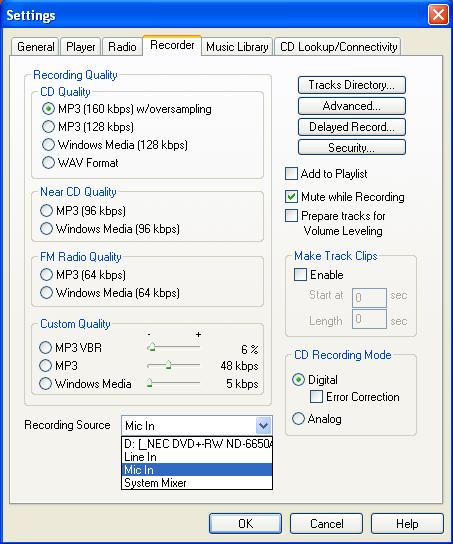
Posted by: deewani Feb 9 2007, 03:23 AM
One thing that I am not seeing in that screenshot, and forgive me, cause I have never used that software, is audio level adjustment lever to control the inputs. Does that show up after you go to the next menu? Just wondering. Thanks for the screenshot. ![]() The debate on which software is the best for recording or for ripping CDs is endless, there are entire forums dedicated to this like Hydrogen Audio, there are so many encoders that the softwares use for ripping, lame, fhg, flac, etc, it's never ending, lol. (current personal preference for cd ripping: EAC with lame encoder - probably because it's the most widely used among rippers on the web as I have been told and come to discover after research on my own, be careful though, you may be in danger of becoming an EAC-aholic like many of us already are, lol)
The debate on which software is the best for recording or for ripping CDs is endless, there are entire forums dedicated to this like Hydrogen Audio, there are so many encoders that the softwares use for ripping, lame, fhg, flac, etc, it's never ending, lol. (current personal preference for cd ripping: EAC with lame encoder - probably because it's the most widely used among rippers on the web as I have been told and come to discover after research on my own, be careful though, you may be in danger of becoming an EAC-aholic like many of us already are, lol)
Posted by: OMkar Feb 9 2007, 03:31 AM
One thing that I am not seeing in that screenshot, and forgive me, cause I have never used that software, is audio level adjustment lever to control the inputs. Does that show up after you go to the next menu? Just wondering. Thanks for the screenshot.
Deewaniji, no need to say 'forgive me'... 'Unknown is always greater than known'.. Here are all the snapshots of the setting applet.. See if it can help u??
Attached image(s)
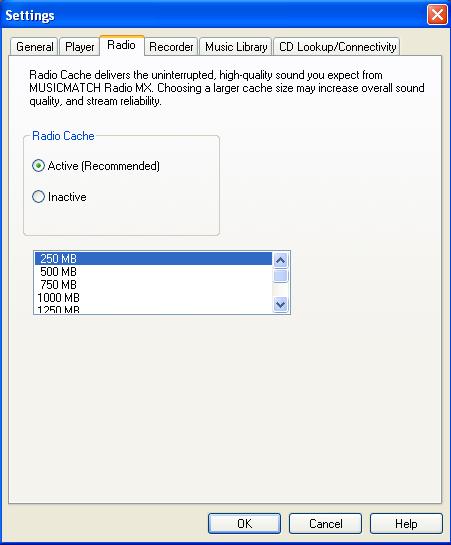
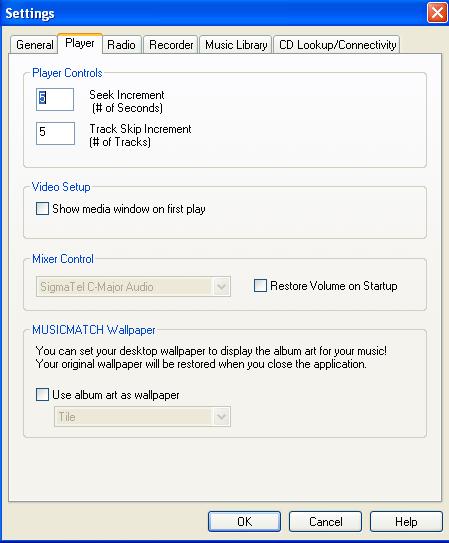
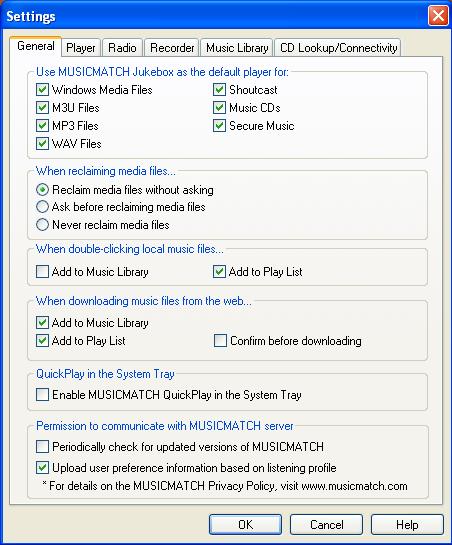
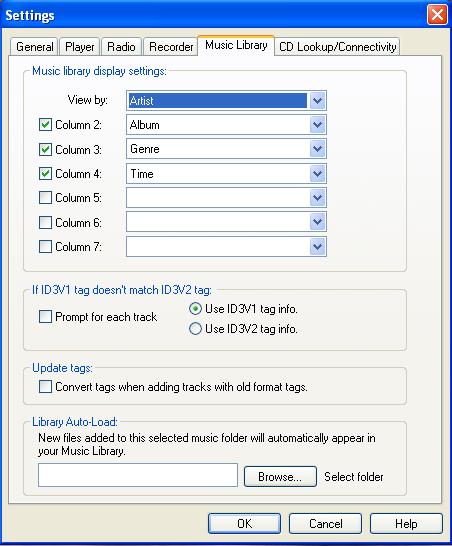
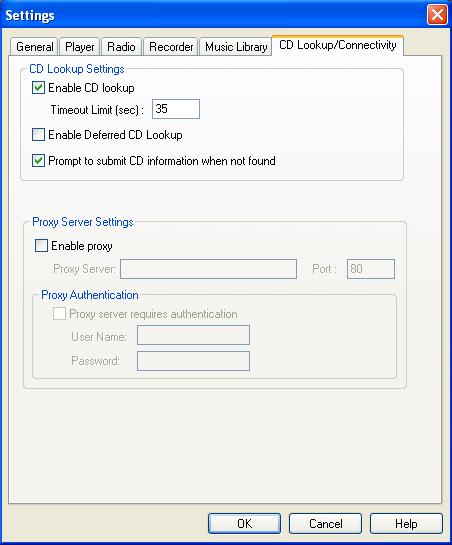
Posted by: OMkar Feb 9 2007, 03:36 AM
How can I get the EAC software? I dont mind getting EAC-aholic?? lol... Anyways, I am really happy with Musicmatch and also I am emotionally attached with Musicmatch now... It gives me exact result I want.. I am not a music composer who will look at the sound so minutely... I am an ordinary listener, and to me this is enough....
But still you can tell me how I can get EAC encoder...Just to let me have knowledge about it. ![]()
Cheers!!!
Posted by: deewani Feb 9 2007, 03:36 AM
Thanks Omkar, it's all foreign to me and especially after glancing at this tutorial for musicmatch:
http://www.dak.com/reviews/tutorial_lp_record2.cfm, it seems overcomplicated and also I see no place to adjust the level of the recording. I'll post some screenshots of the software I use later on, have to run for now. ![]()
EAC links:
http://www.exactaudiocopy.de/
related links
Hydrogen Audio wiki EAC http://wiki.hydrogenaudio.org/index.php?title=Exact_Audio_Copy
Hydrogen Audio wiki EAC with Lame http://wiki.hydrogenaudio.org/index.php?title=EAC_and_Lame
Coaster Factory tutorial for EAC http://users.pandora.be/satcp/eac-qs-en.htm
This program however is a bit complicated at first, to set it up. It's considered one of the best for a number of reasons, one of them being you calibrate to the exact make and model of your cd-rom in your computer. I hope I didn't confuse folks, we are talking about CD ripping only now.
Posted by: OMkar Feb 9 2007, 03:45 AM
Thanks Omkar, it's all foreign to me and especially after glancing at this tutorial for musicmatch:
http://www.dak.com/reviews/tutorial_lp_record2.cfm, it seems overcomplicated and also I see no place to adjust the level of the recording. I'll post some screenshots of the software I use later on, have to run for now.
EAC links:
http://www.exactaudiocopy.de/
related links
Hydrogen Audio wiki EAC http://wiki.hydrogenaudio.org/index.php?title=Exact_Audio_Copy
Hydrogen Audio wiki EAC with Lame http://wiki.hydrogenaudio.org/index.php?title=EAC_and_Lame
Coaster Factory tutorial for EAC http://users.pandora.be/satcp/eac-qs-en.htm
This program however is a bit complicated at first, to set it up. It's considered one of the best for a number of reasons, one of them being you calibrate to the exact make and model of your cd-rom in your computer. I hope I didn't confuse folks, we are talking about CD ripping only now.
Hey Deewaniji, u know one thing?? I just remembered noww.. The latest versions of Musicmatch does not have this facolity of various recording sources.. I was so much surprised.. You were right in saying that Apple wouldn't endorse these things.... But then I was lucky I got my iPod as a gift when it was JUST introduced in the market..... I am using very first version of iPod.. Since then I have been enjoying iPod..
Posted by: deewani Feb 9 2007, 05:30 AM
iPod as a gift is the best thing, isn't it? ![]() Best gift of my lifetime for sure. But the very first iPod was only for Macs, and did come with iTunes. Beware, OCTS (obsessive compulsive tagger syndrome) goes hand in hand with being an EAC-aholic.
Best gift of my lifetime for sure. But the very first iPod was only for Macs, and did come with iTunes. Beware, OCTS (obsessive compulsive tagger syndrome) goes hand in hand with being an EAC-aholic.
Anyways, here's some screenshots of the software I used as mentioned in the tutorial post:
Spin Doctor main screen:
http://imageshack.us
You can see, it's fairly simple, you choose your source - in other words the sound card's input. Turn on the cassette player, play your cassette, click Preview, you can see the input levels here, there is a slider below it, basically you don't want to see red at all. There is a cassette filter you can apply on the right side, the level of cleaning can be altered to your desire, you never hit record until you are satisfied with levels. Depending on cassette I either use the cleaning filter slid towards the less side, or if the cassette has excellent sound quality, I don't use it at all, and then use Audition to clean if it needs more. Once you hit the record button, you see this:
http://imageshack.us
You can choose to record to a file, and also choose the format to save it in as shown here:
http://imageshack.us
All fairly straightforward and simple to use.
The new Nero has a similar facility, you can find it from this screen, click "Convert Tape to CD":
http://imageshack.us
This is what it looks like:
http://imageshack.us
You can see that there is a place here to change the audio input settings as well. Pretty much a similar program. All very easy to use. I stick with my old program for the reasons I have mentioned countless times to so many folks over this past year: you can PREVIEW what it will sound like before you record and you can apply the built-in filter AS YOU RECORD. If it ain't broke, why fix it? Now the day will come when evil Windows updates will render my old program obsolete, until then I ain't budging. ![]()
And screenshots of Adobe Audition can be seen in the link I posted before in this thread:
http://www.covingtoninnovations.com/audio/audition/index.html
Posted by: sri Feb 9 2007, 08:32 AM
thanks deewani - for all these screen shots and your views
i have been using Nero wave editor...which seems to have similar possibilities. I check on the preview first before beginning the recording..and prefer to make all sound adjustments later - since any part of the wave file can be chosen for that purpose. Normally, I save the file as a wav file so that all alterations could be made when necessary( volume change, removing hiss, pops, L/R equalisation etc) without reducing the quality of the original recording. Then I convert the final wav file to mp3 at the desired bit rate using Nero Burning ( which has a facility to encode files to mp3 /mp3pro).
Since I got this software with my DVD drive, I started using it and have found it to be quite convenient and effective. As you rightly pointed out - if it is working well then why change ?
sri
Posted by: OMkar Feb 9 2007, 06:40 PM
Deewaniji, are you a teacher??? You explain things so nicely!!! Thanks for all this pracious information.. I am even copying into word and saving it to help anyone else.. thanks a lot!!
Posted by: deewani Feb 9 2007, 08:08 PM
sri
Thanks sriji, and YW. I think as you said wav is the best, esp if one is going to work on the file.
Guilty
I added some more screenshots to the original http://www.hamaraforums.com/index.php?s=&showtopic=23016&view=findpost&p=255775
Posted by: oye_sonu Feb 10 2007, 09:21 PM
Deewaani Deewani Million thanks ![]()
![]()
![]()
Mujhe yaad karna padega ki kab maine 1-2 members ke liye itne efforts kare hain ![]()
![]() Thaanks again
Thaanks again
My reply is bit short but I have copied all the instructions and iam lookinf forward to practically doing all this soon.
( may be this week)
Infact one more HFM fan wanted help in this regard. I will be forwarding the infor part to him also.
Incase I get any problem I will come back to my Guruni and Guru(omkar) ![]()
( dimaag wala kaam hai issliye mujhe khoob sara time chahiye sammjhne ke liye. hehe : D )
Thanks to omkar ji also.
God bless both of you !
Sonu
Posted by: deewani Feb 11 2007, 07:15 AM
Well Sonu, even if one person benefitted from the tutorial it would have been worth it, I have linked to this tutorial myself many times b/c I get asked often in private (both from HFers and non-HFers), so it saves me the hassle of explaining it again and again. And as far as helping, that's in my nature, it can't be helped, lol, many times it's unsolicited, haha. Questions are always welcome. Most of the things I have learned about the web and tech I've learned from the internet itself, that's the beauty of the net - to share experience, knowledge, and information. And many people and many different things on the web went into this tutorial so it's nothing but a record of a lot of people's hard work. And we all know that preserving the music is important, especially the albums that have been long since forgotten about, or ones for which the original music company no longer has the masters, etc. Tape has a limited lifetime, digital makes it immortal in a way.
And it's not as hard as I seem to have made it seem. It's all very simple, trust me, if I can do it, anyone can.
Posted by: deewani May 12 2007, 10:17 AM
What to do with them afterwards. ![]()
http://newsvote.bbc.co.uk/1/hi/magazine/6634727.stm
Posted by: :-) Aug 12 2007, 12:52 PM
Hello Friends,
Few weeks back, i luckily got hand on many 80's titles that i was looking for.. somewhat abt 40-50 titles on tape and tht too sealed ones manufactured in d year from 1996-1998 relased under venus & T-series.. the tapes are in top condition, im lookng frwrd to covert them into mp3's.. jus thought of taking help frm u guys.. i do hve a panasonic cassette player but d conditon is not ideal for converting tapes it has been kept waise ka waise for 2-3 years, dhool mitti jam gayi hai ![]() .. i hve been suggested by some members that a walkman works better than home stereo.. i hve shortlisted 2-3 sony walkman ranging from Rs1800-3000.. does a sony walkman or anyother really better for converting tapes than home stereo ?? as i was going through this thread i found Deewani mentioning a true line out is a must to get desirable results.. but in a walkman i dont think there is a line out jack avlble.. only d headphone jack is der, so one has to play wid d walkman for getting desirable volume level ya fir headhone jack is same as a line out jack in case of a walkman.. another thing i would like to ask is about the stereo cables, In India monster cables are not avlble as far my knowedlge goes, then which company stereo cables would be best to use.. rest i hve already gone through Deewani tips to convert tapes.. jus wan help regarding these 2 things.
.. i hve been suggested by some members that a walkman works better than home stereo.. i hve shortlisted 2-3 sony walkman ranging from Rs1800-3000.. does a sony walkman or anyother really better for converting tapes than home stereo ?? as i was going through this thread i found Deewani mentioning a true line out is a must to get desirable results.. but in a walkman i dont think there is a line out jack avlble.. only d headphone jack is der, so one has to play wid d walkman for getting desirable volume level ya fir headhone jack is same as a line out jack in case of a walkman.. another thing i would like to ask is about the stereo cables, In India monster cables are not avlble as far my knowedlge goes, then which company stereo cables would be best to use.. rest i hve already gone through Deewani tips to convert tapes.. jus wan help regarding these 2 things.
Regards,
sOnu
Posted by: deewani Aug 12 2007, 01:51 PM
i luckily got hand on many 80's titles that i was looking for.. somewhat abt 40-50 titles on tape and tht too sealed ones manufactured in d year from 1996-1998 relased under venus & T-series.............
i hve been suggested by some members that a walkman works better than home stereo
IMHO a walkman DOES NOT work better than a home stereo, for the very reason you have mentioned - a second variable is introduced because there is not a line out. That said, I have heard several recordings using walkmen and they can turn out decent. So it really depends on the type of quality you are striving for, I often find that clarity is compromised in those recordings. If you home stereo is dirty, open it up and clean it, also de-magnetize the heads.
As far as equivalent cables, just make sure the cables are of heavy gauge, well shielded, and have low impedance, and that there are 2 ribs - for stereo sound.
Lastly, use a GOOD pair of headphones to monitor the recording, especially during the hiss removal.
There are so many variables involved that lead to the end result as I mentioned before, so my philosophy is, try to minimize those by using the best equipment you can get your hands on, and monitoring the sound and watching the input levels carefully during the recording.
Any further help, you can ask in this thread, others may have other suggestions for you. Good luck. Curious though, aren't most albums in that time period already on CD?
Posted by: :-) Aug 13 2007, 02:39 PM
i luckily got hand on many 80's titles that i was looking for.. somewhat abt 40-50 titles on tape and tht too sealed ones manufactured in d year from 1996-1998 relased under venus & T-series.............
i hve been suggested by some members that a walkman works better than home stereo
IMHO a walkman DOES NOT work better than a home stereo, for the very reason you have mentioned - a second variable is introduced because there is not a line out. That said, I have heard several recordings using walkmen and they can turn out decent. So it really depends on the type of quality you are striving for, I often find that clarity is compromised in those recordings. If you home stereo is dirty, open it up and clean it, also de-magnetize the heads.
As far as equivalent cables, just make sure the cables are of heavy gauge, well shielded, and have low impedance, and that there are 2 ribs - for stereo sound.
Lastly, use a GOOD pair of headphones to monitor the recording, especially during the hiss removal.
There are so many variables involved that lead to the end result as I mentioned before, so my philosophy is, try to minimize those by using the best equipment you can get your hands on, and monitoring the sound and watching the input levels carefully during the recording.
Any further help, you can ask in this thread, others may have other suggestions for you. Good luck. Curious though, aren't most albums in that time period already on CD?
Thanks for the useful info. D.. i will stick wid d idea of home stereo, mere chachaji ke paas Aiwa ka home stereo hai and tht too of the period u mention, but im not sure if it has independent Line out jack also tht system needs repairment.. will ckhck and let u know..
Talking abt titles, Deewani most of d titles frm 80's r der on CD's.. but d late 80's ones relased on T-series & Venus, most of which r not on CD's.. i will name few tht i hve on tapes.. Kroadh 90, Taqdeer Ka tamasha 90, Billo Badshah89, Aisa Pyar Kahan 86, Dosti dushmani 86 and many more..
Regards,
sOnu
Posted by: Sangeet Aug 13 2007, 07:31 PM
i luckily got hand on many 80's titles that i was looking for.. somewhat abt 40-50 titles on tape and tht too sealed ones manufactured in d year from 1996-1998 relased under venus & T-series.............
Regards,
sOnu
Deewani must be referring to the date range 1996-1998 that you have mentioned in your post. May be its a typo.
Here is the answer to your other question
Zulm Ki Hukumat 92 - HMV
Baaz 92 - TIME
Aisa Pyar Kahan 86 - VENUS
Bewafai 85 - T series
Zakhmi Aurat 88 - IS it venus ( not sure)
Anjaane Rishte 89 - T series
Parda Hai Parda 92 - I am looking for this myself
Khoj 89- Venus
Paanch Paapi 89 - T series
Kirayadar 86 - HMV
Ghar Ghar Ki Kahani 88 - VENUS
Nafrat Ki Aandhi 89 - T series
Gola Barood 89 - Venus
Kali Ganga 90- T series
Posted by: :-) Aug 13 2007, 10:48 PM
i luckily got hand on many 80's titles that i was looking for.. somewhat abt 40-50 titles on tape and tht too sealed ones manufactured in d year from 1996-1998 relased under venus & T-series.............
Regards,
sOnu
Deewani must be referring to the date range 1996-1998 that you have mentioned in your post. May be its a typo.
Here is the answer to your other question
Zulm Ki Hukumat 92 - HMV
Baaz 92 - TIME
Aisa Pyar Kahan 86 - VENUS
Bewafai 85 - T series
Zakhmi Aurat 88 - IS it venus ( not sure)
Anjaane Rishte 89 - T series
Parda Hai Parda 92 - I am looking for this myself
Khoj 89- Venus
Paanch Paapi 89 - T series
Kirayadar 86 - HMV
Ghar Ghar Ki Kahani 88 - VENUS
Nafrat Ki Aandhi 89 - T series
Gola Barood 89 - Venus
Kali Ganga 90- T series
Thnks for d info sangeet.. this will make my job easy.
Regards,
sOnu
Posted by: deewani Aug 13 2007, 10:56 PM
Yes, as Sangeet said I was confused by your late 90s date range, but you are talking more mid 80s to early 90s I guess, so it makes sense now. Particularly the year 1986, many of the same titles can be found on T-series and Venus at that time. BTW Zakhmi Aurat is Weston, combo I have is with Subah Hone Tak.
Posted by: :-) Aug 13 2007, 11:02 PM
de-magnetize the heads what does this means deewani ?? also thnks for d zakhmi aurat 1988 info.
Regards,
sOnu
Posted by: deewani Aug 14 2007, 02:18 AM
Regards,
sOnu
It means if your deck is old and dirty like you have said, and the fact that you do not know what de-magnetizing means, it leads me to believe that the deck will not only be dirty, but also could be magnetized (which is caused by the very magnetic tape itself). Afterhttp://www.ehow.com/how_10507_maintain-cassette-deck.html if the cassettes still sound distorted, a commercial de-magnetizer cassette tape can be used (most of them recommend that you use them every 30 hours of play):
http://en.wikipedia.org/wiki/Cassette_demagnetizer
It looks just like a regular cassette, you are not to have the volume turned up on the system while playing it and it is to be played on one side only and then removed to avoid re-magnetizing the heads.
http://imageshack.us
To better understand the whys and hows of cleaning and demagnetizing, you may want to learn which parts to clean (heads, capstans, pinch rollers): http://electronics.howstuffworks.com/cassette.htm
Most people recommend cottons swabs (Q-tips) for the cleaning part - I recommend foam swabs, that way bits of cotton do not stay in the system. All of this just depends on how far you want to go, there are audiophiles and then there are nuts.
Posted by: meiowpk Nov 1 2007, 05:55 PM
deewani,
for recording can use the lead which connects the ipod through the headphone socket to the hifi as the lead for recording cassettes to the computer?
i mean like using that ipod lead to connect my mini hi fi system to the computer?
Posted by: meiowpk Nov 2 2007, 01:34 AM
dear friends,
i am stuck on the process of converting cassettes into mp3's.
I have this hi-fi:
And i use this lead
I connect the leads in the right places like the red and the white at the back of my hi fi and the other bit at the back of my pc, in the grey socket which is line in.
Can someone please tell me what i am doing wrong???
I went to control panel - Recording properties and it wouldnt me allow me to take of the mute option of the line in recording volume. Any one can help me please??
The audio source which i have on my computer is Realtek HD Audio Manager ![]()
Posted by: deewani Nov 2 2007, 08:42 AM
Everything looks fine Khurram, Mute is not involved in the Recording Volume Window, you have selected Line In, that seems correct to me, what issue are you having? You are not hearing the audio? In the Master Audio control, do you have Line In Muted? If you have it muted then you cannot hear from the cassette player. Let me know I shall try and help. Refer the the screenshots I provided before, your window looks exactly the same so you are ok with the Recording Volume Window, you just have to check the Master Volume window, and make sure the correct ones are not Muted and the rest are....
Posted by: meiowpk Nov 2 2007, 04:10 PM
deewani,
i have muted the mic volume in order to let the sound through the line volume, you can only chose one.
What is the next step.
Posted by: meiowpk Nov 2 2007, 04:35 PM
i have inserted the wire in the line it output of the computer and the the other two phono leads red and white at the back of the hi fi. Still there is no sound coming. The program which i am using is goldwave.
I am making a mess out of it
Posted by: deewani Nov 2 2007, 06:43 PM
I am making a mess out of it
I am not familiar with goldwave and can look it up later when I have more time, but everything you have done so far in those screenshots looks correct. You are correct you can only choose one input for recording at a time, and that is the Line In one as in your picture. Do me a favor and post a screenshot of your Master Volume Window as well. I suspect you are not hearing sound because you have muted the line in or the master volume. The one that looks like this:

Posted by: meiowpk Nov 3 2007, 02:22 AM
Here is the screenshot 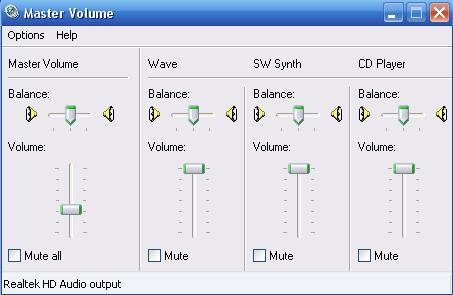
![]()
Posted by: deewani Nov 3 2007, 09:18 AM
I need you to add it so that I can see the Line In volume in that window...
Under Options in that window, select Properties, where it says show the following volume controls, scroll down and select Line In so I can see what the setting is at for that. Also select Microphone because I want to make sure that is muted.
Posted by: meiowpk Nov 3 2007, 05:19 PM
The line in volume and the microphone is the same as the pic which i have uploaded, you can only select one.
Posted by: deewani Nov 4 2007, 03:24 AM
Yes that is the RECORDING CONTROL VOLUME, not the one under MASTER VOLUME.
Since you have a LINE coming IN from the cassette player, you should be able to hear this audio coming in on your computer speakers IF you have not muted Line In under MASTER VOLUME (see my picture again, note it says MASTER VOLUME at top right, not RECORDING CONTROL VOLUME), this is the way to monitor your incoming audio.

So for me to help you, you need to follow my instructions in my previous post and show me what it looks like under MASTER VOLUME. The RECORDING CONTROL VOLUME tells the soundcard which input to record, and of course you can only choose one in this case - the Line In as you have correctly done. We are now concerned with what you can hear on your PC.
Under Options in that window, select Properties, where it says show the following volulme controls, scroll down and select Line In so I can see what the setting is at for that. Also select Microphone because I want to make sure that is muted.
Step by step instructions were posted previously in the thread in case you missed them:
http://www.covingtoninnovations.com/audio/digitizing/index.html
And also I had posted about a link to a Goldwave Tutorial before as well, you can find it her:
http://www.covingtoninnovations.com/audio/digitizing/index.html
Please pay particular attention to this section, they probably do a better job of explaining it then I have:
http://www.covingtoninnovations.com/audio/digitizing/index.html#controlling
Posted by: meiowpk Nov 4 2007, 06:17 PM
deewani,
thanks for the help but its still difficult to understand so i will get an technician to sort it out. Reading it is to time consuming.
Thanks
Posted by: deewani Nov 4 2007, 08:44 PM
thanks for the help but its still difficult to understand so i will get an technician to sort it out. Reading it is to time consuming.
Thanks
Ok Khurram good luck. It just seems it's more complicated, but it's a lot easier then it seems, and you are almost there, I feel if you provide me with the screenshot I am looking for we could solve your issue. Time consuming it is, no doubt about that, but it's a labor of love, and once it's done it's preserved for a long time.
Posted by: simplefable Nov 4 2007, 09:05 PM
Ok Khurram good luck. It just seems it's more complicated, but it's a lot easier then it seems, and you are almost there, I feel if you provide me with the screenshot I am looking for we could solve your issue. Time consuming it is, no doubt about that, but of lo it's a labor of love, and once it's done it's preserved for a long time.
Deewani...thanks for this wonderful tutorial ...Today i was packing my old tapes , lots of them, and thought how much i would love to have them in CDs...and kept them in a cupboard near by, so that i can take them one day and plunge into conversion..
Posted by: meiowpk Nov 4 2007, 11:27 PM
thanks deewani
really appreciate your help
Posted by: meiowpk Nov 7 2007, 12:53 AM
if you could got through an step by step process, that will be good
Posted by: deewani Nov 7 2007, 07:42 AM
Deewani...thanks for this wonderful tutorial ...Today i was packing my old tapes , lots of them, and thought how much i would love to have them in CDs...and kept them in a cupboard near by, so that i can take them one day and plunge into conversion..
YVW, good luck with the conversion process when the time comes.
For me to help you, you need to please do as I ask of you (provide me the screenshot I am looking for). Also if you could give me the model number of your stereo, I can make sure that you do, in fact, have a line out. Also please read the related links, I have already provided step by step guide as have many of those external tutorial links.
Posted by: meiowpk Nov 9 2007, 03:39 AM
Here is the screenshot, hope it helps: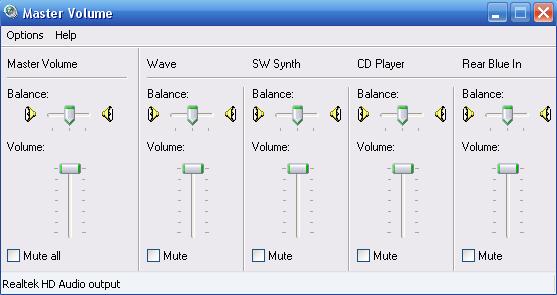
The model is:
CMT- EP515 Sony
Posted by: meiowpk Nov 11 2007, 01:02 AM
Is this any help?
Posted by: deewani Nov 11 2007, 09:38 AM
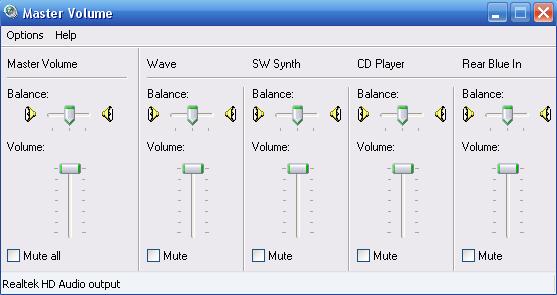
The model is:
CMT- EP515 Sony
No, because it does not show me the controls I keep asking for, Line In and Microphone. I'm actually not sure what the Blue In means, from your soundcard it looks like you have two inputs, you are saying that you are connected to a Gray In though? So I would have to see the volume on that. Please refer to what was already posted, repeated below.
But I think I know why it's not working, your stereo does not have an RCA line out connection. Hence the problem. Please refer to your manual here:
http://esupport.sony.com/US/perl/model-documents.pl?mdl=CMTEP515
Click on operating instructions to view the PDF. On page 22 of the manual, the specs page, under outputs it lists speakers and minijack only. This minijack can been seen on page 24 of your manual designated by the number 16 pointing to the phones jack on the front of the system. So you can still use this stereo to do what you are trying to do, but you will have to use it like a walkman, in other words, use a mini jack to mini jack connection going from your stereo to your PC. But.... that is not a true line out, so the output will vary with your volume setting on the stereo and your other audio settings such as base, tone, equalizer, a real line out would not be affected by those at all.
I connect the leads in the right places like the red and the white at the back of my hi fi and the other bit at the back of my pc, in the grey socket which is line in.
From what you posted, I suspect that you have plugged the 2 RCA jacks on your cable into the rear "MD In" place (designated by the letter A) on the back as shown on page 17. If so, then you have connected to an input, not an output from the stereo. So that's why you are not able to record with that setup. If it's not so, then do tell me where the wire is connected in relationship to the owner's manual drawings.
Getting that screenshot:
On taskbar, (near the time and date), double click the speaker/volume icon. A window will open labeled MASTER VOLUME. Under Options, choose Properties. In the Mixer Device, you will see the name of your soundcard, and you will see it says Adjust Volume for Playback. Where it says Show the following volume controls: Scroll down and put a check mark next to Line In and Microphone.
http://imageshack.us/
http://imageshack.us
ps sorry for late reply, busy with a family member's shaadhi festivities this week (jaago which happened to be on diwali
Posted by: meiowpk Nov 13 2007, 11:58 PM
oh ok,
thanks for dewaani,
hope you had fun.
Posted by: meiowpk Nov 18 2007, 05:13 PM
I think ill just stick to waiting for the technician to come
Posted by: Erum Hashmi Dec 20 2007, 01:28 PM
Other day i saw HP Dual Core media center at Sam's Club, it has Audio in and Video in jacks along with S-Video jack/input, i guess that can be used too.
Ok, this is so not good for all of you people who still think I'm a guy, lol, but here it goes anyways.
My year old VAIO has both rear and front sets of inputs for: s-video, and tradititonal yellow video, white audio left, and red audio right jacks. Instances where these might be useful - if you like to record a lot of different video feeds at once. For example, say you want to watch one TV show, but record another that airs the same time on a replay or tivo, you can do that. I usually keep the replay hooked up to the rear of the computer (as well as the television), I can then save the replay file as mpeg with the Giga Pocket software that comes with Sony, preserving on DVD if desired. At the same time, I can record a third show in the same time slot on the VAIOs built in TV Tuner. And unlike most current "windows media pcs", I am not restricted to wma formats, I can record directly in mpeg2, minimizing transcoding time when burning the DVD. The front inputs I generally reserve to transfer from VHS - good thing if you want to capture audio from a film on VHS as well. Seems to work better than hooking the VHS into the line in audio on the back. I find that most users who have such computers do not use them to their full potential, often not having cable hooked into their tv tuners. I usually don't have any empty inputs, lol. The inputs can also be used for various video cameras.
http://imageshack.us
Most computers will show 3 audio jacks, one microphone, one line in, one headphone, unless you have 5.1 sound, then you will see 5 like the pic above.
As far as the whole cassette to mp3 thing, I wrote this tutorial long ago, adapting it from an old roxio tutorial and it has changed over the years, hope it benefits people, any questions are most welcome.
Before starting, make sure your cassette player is in top condition, using a cassette cleaner and/or demagnetizer before you begin. Also sometimes, minor surgery is required on the source cassette for our wonderfully manufactured desi cassettes, especially if they have been sitting unplayed for years, or are housed in cheap quality plastic. You can remove the reel and put in a good quality casing for the recording.
Hookups:
Minimizing electric feedback and stray electromagnetic radiation:
- Turn off the computer and stereo when you make you connections.
- Try to make sure that cables do not touch each other to minimize electromagnetic feedback. For example, try and separate audio cable from power cables, etc.
- Keep your cell phones away from the recording area.
- Keep the cassette player as far away as possible from CRT monitors.
Check your cassette player to see if you have LINE OUT RCA jacks.
http://imageshack.us/http://imageshack.us/
(Red and White, Right and Left Channel Jacks). You will need an RCA-to-headphone jack (1/8 inch mini jack) cable which can be found at Radio Shack, Fry's, other electronic stores, etc. It will look something like this one: http://www.monstercable.com/productPage.asp?pin=135. (And please, please, make sure it's a STEREO one, it will have 2 ribs, vs mono ones which will have 1 rib.)
Connect the RCA jacks to your cassette player's Line Out jacks (red side to right channel and white side to left channel). Connect the mini 1/8'' headphone size jack to your computer's line in jack (this can be found on the back of the computer, near the headphone/speaker and microphones jacks). You probably have computer speakers hooked up already to the headphone/speaker jack of your computer. These speakers can be used to monitor the way the song sounds. Personally, I like to disconnect them and plug in headphones for better monitoring while recording.
Preparation:
1. Turn on your computer.
2. In Windows XP, go to Start --> Control Panel (in category, not classic view)--> then pick the category: Sounds, Speech, and Audio Devices.
3. Under Pick a Task, choose Change the Sound Scheme. A new window will open with the title Sounds and Audio Device Properties displaying the Sound Tab.
4. Before you do anything else, you may want to save your current sound scheme so you can return to it later, so choose Save As... and pick a name and save. Then change the Sound Scheme to No Sounds, click Apply at the bottom, and then OK to close this window. (This is done so that the regular sounds heard during a computer's operation are no longer heard and are therefore not recorded into your song). You can change this back after you are done recording.
http://imageshack.us
5. On taskbar, (near the time and date), double click the speaker/volume icon. A window will open labeled MASTER VOLUME. Under Options, choose Properties. In the Mixer Device, you will see the name of your soundcard, drop down to the rear input so that you see that you can adjust volume for RECORDING. Click OK and you should see a new volume control window labeled RECORDING CONTROL. Under the Line In volume control slider, make sure that you put a check mark next to Select. By doing this, you are telling computer to record this input only. Keep this window open.
http://imageshack.us http://imageshack.us http://imageshack.us
6. Now, go back and double click the speaker/volume icon, again to open the MASTER VOLUME window. In the Mute box under every volume slider, put a check mark to mute them all except the ones for Line In and Master Volume.
7. Now open your program that you will be recording with. For example, if you have Roxio Easy CD Creator, under "make a music CD", choose SoundStream and then Spin Doctor. Alternatively, you can use Adobe Audition (formerly known as cooledit pro). Even if you use Roxio, it's a good idea to open Adobe Audition so you can monitor the sound levels more precisely. I think newer versions of Nero also have wizards for this.
(screenshots of some programs have been added later in the thread).
Recording:
1. It's always a good idea to forward cassettes a few times each side to straighten out the reels. Then go to the song you would like to record and hit play on your cassette player.
2. Now click the record button in Adobe Audition. You will see 2 channels of waves start to form and move to the left. At the top you will also see sound levels in dB starting with green on the left and increasing to orange and then red on the right. Listen to your song and watch the levels. The goal is to keep the highest part of the song below -3 dB if it goes into red too much, the recording will be distorted. If the levels are too high, go to the RECORDING CONTROL volume window and slide the volume level under LINE IN a little lower experiment with this until sound levels look good. You can now stop your cassette and hit stop on Adobe Audition. You can close this file as we are not saving it it was just to set the sound/input levels.
3. Rewind cassette to before the beginning of your song. Hit play, and then hit record in Adobe Audition. When song has finished, click stop in Audition. Go to File --> Save As. Under "save as type" choose mp3PRO (FhG) (.mp3). Click Options. The following should be selected CBR (constant bitrate) and MP3, from drop down for encoding, choose 256 kbps, 44100 Hz, Stereo (5.5:1). The rest should be fine. Hit OK to close this window. Now back in the Save As window, name your file (the song's name) and click save to save it to a location you will remember. NOTE: If you would like to back up an entire cassette to CD first, I would record in .wav instead of saving as mp3, that way you won't lose any thing when burning to CD. You can also save another copy as mp3 for the computer.
http://imageshack.us
4. That's it. Now you may need to apply cleaning filters to filter out hiss depending on how the recording turned out. You can also remove blank space in front of the song or cut off the end of the file if you didn't hit record in time that's all pretty easy to do in Audition. You can also fade in/ fade out the song if you like.
http://www.wrigleyvideo.com/videotutorial/tut_audition.htm has an awesome video tutorial you can download and play in wmp that will give you an idea of how to use Noise Reduction in Adobe Audition. While they are trying to do something else, the principal is the same.
For first time recorders, I have to recommend Roxio Easy CD Creator's Spin Doctor which was packed with the older Easy CD Creator 5 versions. This is because if one doesn't know how to clean up a song, it has built-in filters for cassettes and vinyls that you can apply during recording, and preview before you ever hit record. Simply Launch Roxio --> Soundstream -->Spin Doctor. In preferences choose 256 for MP3. Launch Adobe Audition as before to set your sound levels (you can do this in Spin Doctor too, but you get a more precise look at the dB in Audition). But then record in Spin Doctor. Select rear input as source. You can play the cassette, click preview in Spin Doctor to listen to how it sounds. Under sound cleaning settings click the cassette icon. Now you can slide the sound cleaning to less or more based on how the song sounds. While in preview mode, the mute box under the Wave Volume in the Master Volume window will automatically become unchecked. When you hit stop, it will be muted again. When you like the way the song sounds, rewind the cassette and hit record and the song will automatically be cleaned while recording.
Good luck.
As far as transferring from VCR to DVD, there's always those 2-in-1 stand alone VCR/DVD units, but if you have a pc with a tv tuner that can not only record tv, but can also select input(s) for recording, (in my case, I can select rear or front input), you can record anything that comes into the input, exactly as you would record on a vcr from another vcr, or TV. So that's the way I do it, using the tv tuner/recording software that came with the vaio. The quality has been very good, As always these things depend on quality of the source, the cables, and the equipment used. My VCR has s-video out, so I use that instead of the yellow video jack, as it renders superior video quality. I never use anything less than monster cables for all recording hookups.
CNET also has a great tutorial with video for vinyl, but can apply to cassettes as well:
http://reviews.cnet.com/4520-10163_7-6226087-1.html
I used to listen to this guy all the time when the Bay Area had CNET radio during the dot com boom, miss that station and all the programs on it, learned lots from there.
Also helpful:
How to digitize records and tapes with Adobe Audition (there is also a link for doing it with GoldWave there).
http://www.covingtoninnovations.com/audio/audition/index.html
My cassette player has these sockets:
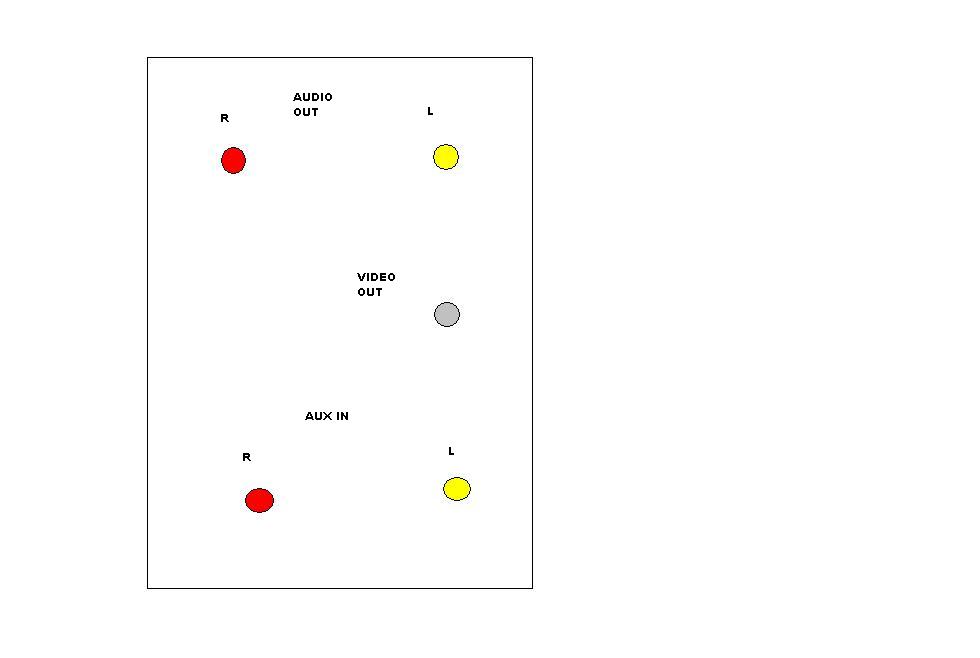
Now, please help me, how and where to insert cables!
Posted by: svaram Dec 20 2007, 11:31 PM
@ Hashmiji ( http://www.hamaraforums.com/index.php?showtopic=23016&st=74 )
you have to use Audio out sockets to rip audio songs .
for this RC to stereo connector is generally required .
Posted by: deewani Dec 21 2007, 11:05 AM
^^^ correct, use a cable like this one and plug the RCA jacks into your stereo Audio Out jacks and the other side into your computer's line in....
This cable:
Posted by: Erum Hashmi Dec 21 2007, 10:39 PM
Thank you Deewani & Swaramji!
Posted by: Erum Hashmi Dec 25 2007, 12:46 PM
I followed the steps, but what I'm getting is a voice GHOOOOON GHOOOOON GHOOOON!!!!!
Posted by: deewani Dec 26 2007, 06:41 AM
![]() Well that's not good, lol. You can post the model of your stereo unit here and hopefully I can look up it's manual and try to help that way. Probably something in the settings is not right. You are getting that sound on the computer line in?
Well that's not good, lol. You can post the model of your stereo unit here and hopefully I can look up it's manual and try to help that way. Probably something in the settings is not right. You are getting that sound on the computer line in?
Posted by: Erum Hashmi Dec 26 2007, 11:55 AM
Deewaniji,
I've Samsung's mini component audio system MAX-VS730 3 disc changer!
My cassette player has these sockets:
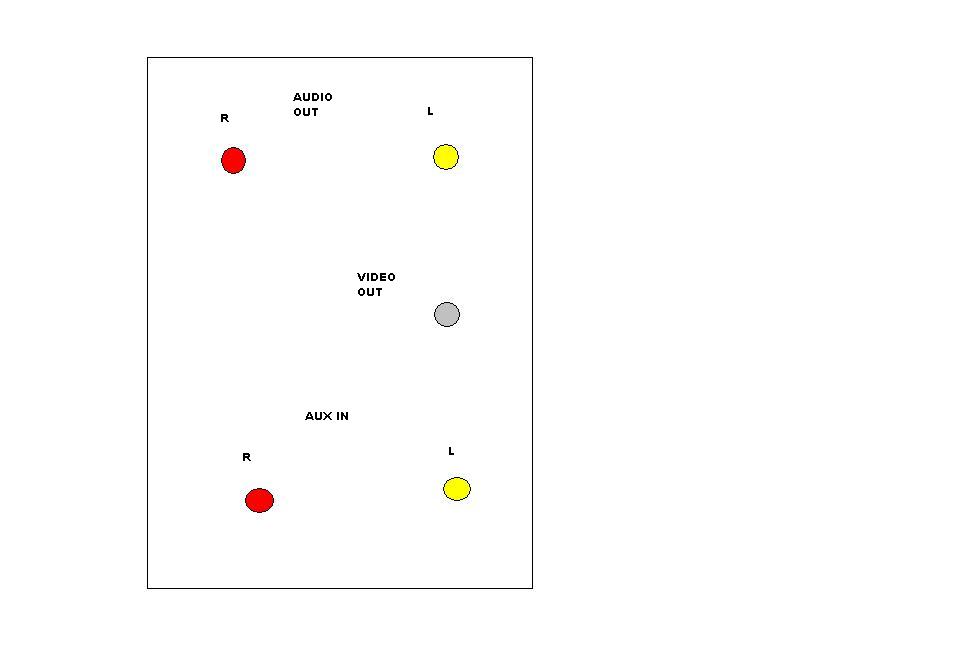
Now, please help me, how and where to insert cables!
I tried different settings and got following recordings:
[attachmentid=171987]
[attachmentid=171988]
Posted by: svaram Dec 26 2007, 01:51 PM
^ Hashmiji , you could have given what settings you have changed ;
which SW program you are using to record ; and attachments details !
Posted by: Erum Hashmi Dec 26 2007, 02:14 PM
which SW program you are using to record ; and attachments details !
I connected the cable as per above quote and tried to record but what I really get, is the "sound" file that I've attached, which has no song but a sound like...Ghoooon Ghooon....! I tried different options in audio properties but the result was same!
Then I removed the cable from stereo audio out jacks and insert it into "phones", which is meant for ear-phones and tried to record and I got the recording with so much noice and sound as in "song" file!
I'm using AUDACITY for recording!
Hope, you got my point!
Posted by: Erum Hashmi Dec 28 2007, 12:39 AM
Eagerly waiting for help!!
Posted by: deewani Dec 28 2007, 11:51 AM
Deewaniji,
I've Samsung's mini component audio system MAX-VS730 3 disc changer!
From what I see in your manual on page 6 is that the jack says 6. AUDIO(DISC) Output Connectors - I am wondering - in your unit is the output for the cassette separate and blocked so that you cannot record from the cassette?
http://www.samsung.com/ph/support/productsupport/download/Model_Select.aspx?type=Home+Audio&typecode=9&subtype=Mini&cmssubtypecode=902&model=MAX%2DVS730&filetype=UM
Try playing a CD and see if that sound gets captured, if it does then that proves that your output is only for the disc as mentioned in the manual, and not for the cassette at all.
Posted by: svaram Jan 15 2008, 05:37 PM
This may be helpful for the interested members :
Simply rip your desired music content from CDs, cassette tapes,
radio programs or line-in music from your system directly to your
USB device. Store your favorite cassette tapes and convert its
content into MP3 format - without using a PC.
You can also preset timer recording of your favorite radio show
on your system and it will automatically record the show onto
your USB device.
Edit : 31 May 2008 New link for information
Posted by: deewani May 31 2008, 07:01 AM
For those feeling nostalgic about the mixtapes they used to make:
http://www.tapedeck.org/index.php
Posted by: rajikrish May 31 2008, 10:17 PM
This may be helpful for the interested members :
Simply rip your desired music content from CDs, cassette tapes,
radio programs or line-in music from your system directly to your
USB device. Store your favorite cassette tapes and convert its
content into MP3 format - without using a PC.
You can also preset timer recording of your favorite radio show
on your system and it will automatically record the show onto
your USB device.
can u please tell how to convert from this link u have sent.
rajikrish
Posted by: svaram May 31 2008, 10:50 PM
^ @ rajikrish
I was referring to Philips Sound Machine AZ1856
[ any one can Rip music from Audio CDs , radio and audio cassette by
using it & a USB memory device ] . The given Link is no longer valid .
new link for information :
Posted by: imranwajid Oct 9 2008, 12:41 PM
Deewani Parnam
I was going through the help given by yourself for audio to digital conversion. I find it interesting and helpful.
I have got many cassettes of old eras especially of 70s belonging to my seniors. I was thinking to convert them to digital ones. There are few questions.
1) If I go through the exercise of converting them, what will be the quality say using 256Kbps. It totally depends on the cassette recording quality. Because of my experience of downloading your uploaded songs which are converted through casetttes have the quality of near to vinyl ones. I am really grateful for those songs.
2) I have a Kenwood mini hi fi system. It has only video/aux jacks doen't have Line out jacks. Whether it can be used for your metioned method.
3) If the aforesaid system cannot be used. Can you recommend me any tape recorder which is cheap but gives good quality for the method mentioned by yourself. I will purchase it.
I haven't used the word "Jee" with your name as you have told me once a year ago I hope so. It is very difficult for me to write anybody's name with due attribute of respect. In my opinion respect for other is the most pivotal and mandatory ritual to be perfromed by any individual. Though i concur with this bizzare statement that respect is in one's heart we don't have to show it pretentiously. But respect shown either hypocritely or sincerely it has to be there.
one verse (as addicted to poetery)
Manzalein Shauq-e-tajasus ko sulah datee hain
Hum Rahoon ka talab gar hain Manzil ka nahi
Translation: Destiny gives zeal to reach it, We desire for routes not the destiny.
Hope to get the answers of few parashans. I will not lock the answers they will remain open.
Regards
Posted by: deewani Oct 9 2008, 01:03 PM
1) If I go through the exercise of converting them, what will be the quality say using 256Kbps. It totally depends on the cassette recording quality. Because of my experience of downloading your uploaded songs which are converted through casetttes have the quality of near to vinyl ones. I am really grateful for those songs.
First of all, you are very welcome, and I'm glad you are enjoying them. When I record for myself Imran, I record in .wav file, that way it can be recorded straight to CD if one desires, without losing quality. Also, it's better to perform noise reduction on the uncompressed .wav rather then a compressed mp3 file. Then, I use db power amp to convert that .wav to a high quality vbr file for myself (ranges from 256 to 320kbps variable bit rate). When I upload on the boards however, because of previous size restrictions (and other reasons), I usually transcode to 160 kbps. Also, my recordings are often made from pristine brand new never before played cassettes - owing to the fact that I lost my entire collection in a fire in the 90s, causing me to re-purchase much music I had collected since I was a child. However, fine recordings can be made from well worn cassettes, provided they have been cared for in terms of storage, etc. Preference for bitrate is a personal choice, some say old recordings - 256 at constant bit rate is more then enough.. but to me, old songs have lots of "ups" and "downs" too, so I use variable bit rates. There's much research and debate on the web on this topic, after all everyone's equipment and ears are different.
You can use it, however, in that case, any adjustment you make on your Kenwood will affect the quality of the recording. Meaning, that if you adjust the bass or treble on your Kenwood, that change will be reflected in the recording as well. So I would set your Kenwood to what you think are optimal conditions before you hit record. Personally if I had to do it that way (and I never have), I would think that I would turn the bass and treble to the middle and any GEQ settings off. One question though - when you say video/aux, I'm not clear if it's an input or output set of jacks.....do you mean video in or video out? My Aiwa has aux jacks too but that's to bring sound IN to the unit from an iPod for example, or a DVD player.... If your jacks are output jacks, then you are OK.
I don't recall where you live....my preference, as I said before, is for the old Aiwas, and if not the Aiwas, then the very old Sonys, or any number of even higher end units like Denon, etc. You can usually find used units in excellent quality these days for sale by individuals as most are getting rid of their cassette players. I had done research on the web and had bought a vintage Onkyo - a model that was considered to be the best deck out there, but honestly I only use it as my rewind/forward deck, saving the heads on the Aiwa for recording... Bottom line, if YOU like the sound coming of it, go with it. Many people even use walkmans - though that would be my last resort. If you live in the US or the UK, then I would recommend searching on sites like craigslist.org.
Posted by: imranwajid Oct 9 2008, 03:44 PM
Deewani sasriyakaal
I am humbly obliged for your comprehensive response.
The songs which I have got from your sharing are really awesome, Thank you for sharing them. Sorry to hear that you lost your collection in a fire. Those songs which I got through HF by your uploads show the exent of loss which you had gone through fire, must be implacable and intangible.
Refering to your Kenword question, there is only one pair of jack labeled video/aux not mentioning in or out. This thing made me in doubt about it's utilization. I am going to buy a tape recorder in near future to experiment your method for digitizing the cassette collections. As a matter of fact I was collecting songs from my childhood. At that era, definitely it's not very past I am talking about end of 80s I have recorded many cassettes. I want to digitize them since I am on vaccations these days from my Ph.D.
I am curious to digitize first song as soon as possible by your mentioned method and wants to hear the quality. I will try to digitize one song and then ask you the method of cleaning and other things which you have mentioned in your response. If you will not feel any burden, kindly help me in that regard too. First I try to digitize the first song.
The cognizance shown through your technical refulgence hints that you are a technical person. Hoping to get more technical help in this regard from you in future.
There is a saying from one of the greatest scholar. "One who make you learn one word is your teacher".
Thanks once again.
Again one verse from a poet who recently died named Ahmed Faraz.
Badnaseebi ka mein qayal tu nahi tha lakin
Mein na barshoon mein jaltay hua makaa dekhay hain
Translation: I was not the believer of bad luck but I have seen houses burning while it's raining. (Analogous to the fire which took your collection.)
Regards
Posted by: shabbirkumar786 Oct 10 2008, 02:25 AM
Hey Deewaniji,
It Official & Theres Absolutely No Question Or Doubt About It....
Deewaniji U Are The Best & Its Confirmed Now Full-Stop!
Ur Always Going Out Of Ur Way To Help Anyone & Everyone Possible! (& I Mean Anyone)
Always Absolutely Ready Totally Willing & Extremely Able!
I Know I Speak On Behalf Of Most HF Members - When I Say We are very very Fortunate To Have Such An
Amazing Person amongst HF.
So Com On Everybody Together Now....
Deeewaaaaaaaaaaniiiiiiiiiiiiiiiiiiiiiiiiiiii.... Zinabaad! (Lol)
Mazdoor Union Zindabaad (Giving My Age Away Mow Lol)
Deewaniji Ur Just A Great, Genuine, Honest, Down To Earth Human Being Whos Always Willing To Help No
Matter Wat.
Ps.
Must Confess Almost Everything Iv Learnt At HF Is Totaly Down To Deewanjis Kindness!
Bless Ur Cotton Socks (Lol)
Take Care.
Bash.
Posted by: deewani Oct 10 2008, 02:49 AM
It is Sat Sri Akal
I am 99 percent sure that the video/aux jack is then an input, and not an output, you can confirm by hooking up your tv, dvd player, or vhs to the stereo, you should be able to hear it via the Kenwood's speakers if the button is pressed to video/aux... You can check if it has a microphone jack - this can also be used, but I don't like to use it because it can pick up external sounds as well....cleaning the files.... any help you need in that regard I can answer in this thread. I think I've already posted a link to a helpful video in this thread, if you can't find it, I'll repost the link..
@ Bash..... yeh yaad hai na?
 LOL Tumhein isi liye mauf kiya ke tumhari tabiyat theek nahin hai varna......
LOL Tumhein isi liye mauf kiya ke tumhari tabiyat theek nahin hai varna...... Posted by: shabbirkumar786 Oct 10 2008, 04:19 AM
Sat Sri Akaal, Salaam, Namaste, Khem Chem, Jambo Sana & Hello Deewaniji,
U See...
Even Now Ur Trying To Help Imran Bhai As Much As Possible Uv Proved My Point Deewaniji!
U Shud Recieve A Nobel Peace Prize.
I Wud Vote For U Anyday.... (Obviously Lol)
By The Way Im Feeling Much Better...
Thanx For Asking Lol!
Take Care.
Bash.
Posted by: imranwajid Oct 10 2008, 08:32 AM
Deewani Parnam, Sat Sri Akal
Deewani thanks for your response. I am just targeting my old cassettes songs to high quality mp3 songs near to vinyl ones. Need your help in this regard.
I am not trying the Kenwood deck. I have found a vey old Sharp tape recorder having all the facilities you have mentioned. I am going to buy the stereo cable you have mentioned in the method. There are few queries.
1) Is the free ware of Audio Audition is available.
2) You have mentioned
"Also, it's better to perform noise reduction on the uncompressed .wav rather then a compressed mp3 file. Then, I use db power amp to convert that .wav to a high quality vbr file for myself (ranges from 256 to 320kbps variable bit rate)."
How these things are done?
I will not over emphasize the things mentioned by Bash Bhai. What I can certify he is absolutely right about "Deewani".
Helping others in any regard is the best act in this world.
One more verse
Nafrtoo ka teer kha kar Dosto ka shaher mein
Hum na kis kis ko pukara yeh kahani phir sahi
Translation: After having arrows of haterd in city of friends, I have echoed who? this story will be later......
Regards
Posted by: deewani Oct 11 2008, 10:13 AM
I do not know of any freeware versions of Audition, but you can always Google....
I use the Noise Reduction feature inside Audition to do that after recording a .wav file from the cassette.
The basic method is described in a video made by Wrigley Video, in our case we want to find a sample of hiss instead of the background noise. I urge you to do your homework and read the actual post about the process I use, the link to the video is there: http://www.hamaraforums.com/index.php?s=&showtopic=23016&view=findpost&p=255775
Powered by Invision Power Board (http://www.invisionboard.com)
© Invision Power Services (http://www.invisionpower.com)
