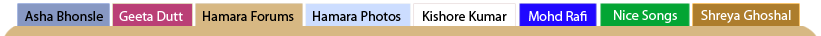
Looking For Aac+ Winamp Plug-in For Mac
, Please help
  |
| parag_sankla |
 Feb 13 2009, 03:25 AM Feb 13 2009, 03:25 AM
Post
#1
|
 Dedicated Member  Group: Members Posts: 14260 Joined: 8-May 06 From: SFO Bay Area, US Member No.: 6005 |
Hi All
Here is my query: 1) There is no winamp version available for Mac 2) Itunes does not play when the HF RJ is streaming AAC+ 3) One can listen to HF radio only when its being streamed as mp3 So is there a plugin for Itunes which I can use for being able to listen to AAC+ ? By the way, I am using a MacBook which uses Mac OS X Version 10.5.6. Many thanks in advance Best Regards Parag This post has been edited by parag_sankla: Feb 13 2009, 03:37 AM Please visit www.geetadutt.com
|
| abhayp |
 Feb 13 2009, 06:11 AM Feb 13 2009, 06:11 AM
Post
#2
|
|
Regular Member  Group: Members Posts: 982 Joined: 13-March 04 Member No.: 335 |
I use a Macbook too (same OS) and I faced the same problem. I hunted around for this a lot and the only solution that worked was to switch to VLC media player (the same solution that helps one get around Mac's regressive DVD region policies!) for AAC+ streaming alone.
Hope this helps! Warm regards, Abhay This post has been edited by abhayp: Feb 13 2009, 06:12 AM |
| parag_sankla |
 Feb 13 2009, 08:18 PM Feb 13 2009, 08:18 PM
Post
#3
|
 Dedicated Member  Group: Members Posts: 14260 Joined: 8-May 06 From: SFO Bay Area, US Member No.: 6005 |
I use a Macbook too (same OS) and I faced the same problem. I hunted around for this a lot and the only solution that worked was to switch to VLC media player (the same solution that helps one get around Mac's regressive DVD region policies!) for AAC+ streaming alone. Hope this helps! Warm regards, Abhay Many thanks Abhay. I will try to use this player and will see if I can successfully listen to AAC+ streams on HF radio. Warmest Regards Parag Please visit www.geetadutt.com
|
| r&d |
 Feb 14 2009, 01:21 AM Feb 14 2009, 01:21 AM
Post
#4
|
|
Dedicated Member  Group: Members Posts: 3578 Joined: 2-April 05 Member No.: 1955 |
It is not Apple that is setting regressive policy on DVD.
It is the crater of the technology and the content provider from whom Apple has license this technology and has to abide by their terms. Just because you are used to buy chinese dvd player who don't abide by this. and VLC is open source so they did reverse engineered everything and art outside of US. Parag, you may try this http://www.macupdate.com/info.php/id/22005/fstream or may be even this but from the description it doesn't look like it lets you choose the radio station. http://www.apple.com/downloads/dashboard/r...caacplayer.html |
| parag_sankla |
 Feb 15 2009, 11:15 PM Feb 15 2009, 11:15 PM
Post
#5
|
 Dedicated Member  Group: Members Posts: 14260 Joined: 8-May 06 From: SFO Bay Area, US Member No.: 6005 |
I am using VLC but no one has done HF radio using AAC+ streaming so far, so not sure if it will work or not.
Thanks Rajnish ji for your inputs. Best Regards Parag Please visit www.geetadutt.com
|
| r&d |
 Feb 16 2009, 08:43 AM Feb 16 2009, 08:43 AM
Post
#6
|
|
Dedicated Member  Group: Members Posts: 3578 Joined: 2-April 05 Member No.: 1955 |
I am using VLC but no one has done HF radio using AAC+ streaming so far, so not sure if it will work or not. Thanks Rajnish ji for your inputs. Best Regards Parag Parag, There are AppleScript for iTunes that you may want to use. I use "Track Names to Word Caps", "Add or Subtract Play Count" and several others. a lot more here. http://dougscripts.com/itunes/ if you want to do video encoding then get Handbrake. There are even tools extract subtitles from dvd files and convert to m4v format so you can see it in iTunes. I myself use afconvert commandline to do aac encoding. lame for mp3 encoding. there are other open source software like mplayer, ffmpeg, mencoder, etc. This post has been edited by r&d: Feb 16 2009, 08:43 AM |
| Marcilo |
 Feb 16 2009, 08:39 PM Feb 16 2009, 08:39 PM
Post
#7
|
 Dedicated Member  Group: Members Posts: 7451 Joined: 1-March 04 From: USA Member No.: 309 |
Ok, let me toss this since this is Mac related discussion. I have to admit I am Mac and iTunes challenged. I downloaded a video from iTunes store and wanted to dump that on DVD. Based on what I have read "online", one has to change format to avi or mpeg before burning to DVD. Question is, are there any softwares available for windows or mac to do this (I have both, Mac air & Vista)? Does iTunes provide facility of burning to DVD?
- Just another gummy bear fan
|
| r&d |
 Feb 16 2009, 09:04 PM Feb 16 2009, 09:04 PM
Post
#8
|
|
Dedicated Member  Group: Members Posts: 3578 Joined: 2-April 05 Member No.: 1955 |
Ok, let me toss this since this is Mac related discussion. I have to admit I am Mac and iTunes challenged. I downloaded a video from iTunes store and wanted to dump that on DVD. Based on what I have read "online", one has to change format to avi or mpeg before burning to DVD. Question is, are there any softwares available for windows or mac to do this (I have both, Mac air & Vista)? Does iTunes provide facility of burning to DVD? file has to be converted to MPEG2 VOB format. then you can use Toast Titanium or open source software which you will have to compile yourself. (AVI is only for DivX DVD format) mind you will also have to remove the DRM if you purchased it from iTunes which may or may not be available. you will have to google it. There are lots of windows DVD programs. I don't them too well. |
| Marcilo |
 Feb 16 2009, 09:25 PM Feb 16 2009, 09:25 PM
Post
#9
|
 Dedicated Member  Group: Members Posts: 7451 Joined: 1-March 04 From: USA Member No.: 309 |
file has to be converted to MPEG2 VOB format. then you can use Toast Titanium or open source software which you will have to compile yourself. (AVI is only for DivX DVD format) mind you will also have to remove the DRM if you purchased it from iTunes which may or may not be available. you will have to google it. There are lots of windows DVD programs. I don't them too well. That is what I been reading too, one article did talk about removing DRM. Yes video was purchased from iTunes. I bought only one to see if video can be dumped to DVD or not. so far I have not come across straight process, existing process is kind of multi stage process - Just another gummy bear fan
|
  |
2 User(s) are reading this topic (2 Guests and 0 Anonymous Users)
0 Members:

|
Lo-Fi Version | Disclaimer | HF Guidelines |  |
Time is now: 25th April 2024 - 11:43 AM |
Invision Power Board
v2.1.7 © 2024 IPS, Inc.
Licensed to: Hamaraforums.com









