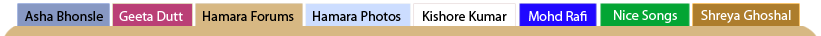
Can Anybody Solve This Out????
, Windows XP or Gmail problem !!!!
  |
| sbiswas2005 |
 Oct 11 2008, 04:02 PM Oct 11 2008, 04:02 PM
Post
#1
|
|
Dedicated Member  Group: Members Posts: 1270 Joined: 3-March 06 From: Kolkata Member No.: 5023 |
Recently I have formatted my C: drive and installed Windows XP SP3
Everything is fine. But one thing is really irritating to me and for the sake of security it is dangerous too....i.e. Ispite of removing all the cookies and temp files from the C drive...whenever I am opening the Gmail account, after typing one or two letters of my username, the whole username is being shown in the drop down list and if I select the username from the dropdown or type the username the password field is being automatically filled up with the correct password. I mean it is automatically filling up the password field. I know that cookies remembers the usernames or form fields unless you remove it. But I have never seen this happening regarding password field. So can anybody help me out in this matter??/ Thanks in advance.. Subir This post has been edited by sbiswas2005: Oct 11 2008, 04:04 PM "Us din khuda ne bhi jashn manaya hoga, jis din foorsat se tumko banaya hoga Aakhon se uske bhi nikle honge aansu, jab tumko yahan bhejke khud ko akela paya hoga" |
| HumTum |
 Oct 11 2008, 04:18 PM Oct 11 2008, 04:18 PM
Post
#2
|
|
Dedicated Member  Group: Members Posts: 9387 Joined: 6-December 06 Member No.: 8009 |
Subir bhai ..
What browser are you using? If you have unknowingly clicked on the dialog box where it says remember the password, this bounds to happen. FIREFOX - If you are using firefox.. please go to options > Security > Remove the check mark against passwords remembered for sites.. (may be you can remove sites that have the passwords saved). For IE too I think you can disable this. I just checked my browser and I found this useful. Go To - Internet Options > Content > Click on Autocomplete> you will get a dialog box where you can clear forms and clear passwords and also uncheck the box for use autocomplete for user names and passwords on forms. See if this can help you. |
| sbiswas2005 |
 Oct 11 2008, 04:52 PM Oct 11 2008, 04:52 PM
Post
#3
|
|
Dedicated Member  Group: Members Posts: 1270 Joined: 3-March 06 From: Kolkata Member No.: 5023 |
Thanks a lot HT ....for useful and quick reply...
I am using IE and it solved the prob. Subir This post has been edited by sbiswas2005: Oct 11 2008, 04:53 PM "Us din khuda ne bhi jashn manaya hoga, jis din foorsat se tumko banaya hoga Aakhon se uske bhi nikle honge aansu, jab tumko yahan bhejke khud ko akela paya hoga" |
| HumTum |
 Oct 11 2008, 04:58 PM Oct 11 2008, 04:58 PM
Post
#4
|
|
Dedicated Member  Group: Members Posts: 9387 Joined: 6-December 06 Member No.: 8009 |
QUOTE it solved the prob. Awesum!! |
  |
1 User(s) are reading this topic (1 Guests and 0 Anonymous Users)
0 Members:

|
Lo-Fi Version | Disclaimer | HF Guidelines |  |
Time is now: 25th April 2024 - 03:45 AM |
Invision Power Board
v2.1.7 © 2024 IPS, Inc.
Licensed to: Hamaraforums.com








