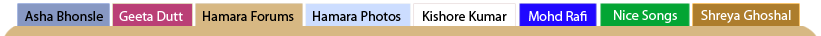
Audio - MP3 conversion clarrification
, For Baiju Bawra ji
  |
| jayant |
 Jul 10 2004, 07:52 PM Jul 10 2004, 07:52 PM
Post
#1
|
|
Unregistered |
Bawra Saab,
can u please clarrify this 2 me..... When I convert an audio cd to mp3 it loses some resolution as it compresses.What is the ratio?Secondly the same mp3 if i once again convert to audio file does it retain its past characterestic or has it lost some resolution? jayant |
| Bawra Jay |
 Jul 11 2004, 06:10 AM Jul 11 2004, 06:10 AM
Post
#2
|
||
|
Dedicated Member  Group: Members Posts: 5049 Joined: 21-June 04 Member No.: 561 |
Dear Jayant , MP3s are strictly for digital listening.... , archving...... or portable mp3 players.....The amount of data needed for a not compressed audio file can become huge. A 3 minute song can exceed 34 Mbytes ... Lets' take a look at a small calculation to give you an idea why this is. Suppose we want to record a 1 minute song to our computer harddisk. Naturally, you would like to have it in CD quality, so a minimum sample rate of 44.1kHz (=44100Hz) is needed using a 16 bit (2 bytes) format. 44100 Hz means that we sample 44100 values per second form the anaolog digital converter of your soundcard. We need to multiply this by 2, since we want stereo audio (left and right channel). Since we use 2 bytes (16 bit resolution), we need to multply this by 2 once more. So the size of 1 minute of music becomes a file of: 44100 samples per seconde X 2 stereo: left and right X 2 bytes per sample X 60 seconds in 1 minute Total: 10.584.000 bytes Approximately 10 MBytes Suppose you would like to download this from the Internet, using a 28k8 modem. It would take you 45 minutes download time - for JUST 1 MINUTE! To save this, you would need also 8 disks (1.44 Mb 3.5" diskettes) to store it. So compression can be pretty usefull. Our 1 minute music could become a 1 Mbyte file using MP3 compression Now coming back to the lose of quality , (we dont call it resolution as this is audio and not video signal we talking about......) Yes we lose quality , but the difference is subtle.....the amount of quality you lose depends on sampling ratio , bitrate , etc.... for example a a 20khz @ 64kbps has already lost the quality compare to 44khz @ 128 kbps. Every time you convert from wav to mp3 and vice versa you lose quality depending on the compression software used (Fraunhufer is considered best one , but comes pricey, Lame encoder is the best among free series...even nero uses Lame....) A little bit on compression technique, MP3 uses two compression techniques to achieve its size reduction ratios over uncompressed audio-one lossy and one lossless. First it throws away what humans can't hear anyway (or at least it makes acceptable compromises), and then it encodes the redundancies to achieve further compression. However, it's the first part of the process that does most of the grunt work, requires most of the complexity, and chiefly concerns codec developers/manufacturers. SO THIS SIGNALS LOST IN COMPRESSION IS NEVER GONNA COME BACK WHEN CONVERTING BACK TO AUDIO CDs ( Does it matter if we cant hear signals those anyhow ? ) This all does not apply to CDs which are already digitally recorded....those are almost similiar even aftr conversions.... Things to keep in mind during ripping of cds , audio tapes , etc... Always use best CODEC (compression / decompression s/w) Always RIP from original CDs / Recording source. Never compromise on less than 44khz @ 128 kpbs compression Techies are no good in teaching.... documenting.....hope I was able to explain / answer your question.... Jay The way is not in the sky, the way is in the heart. --Gautama Buddha
|
||
| jayant |
 Jul 11 2004, 02:00 PM Jul 11 2004, 02:00 PM
Post
#3
|
||||
|
Unregistered |
Dear Bawra saab, Fantastic.Thanks a milliom for the wonderful inputs.I still hv some clarrification.Please revert back point wise: a)For conversion purpose from cda to wav and from wav to mp3 I use "dbPowerAMP Music Converter "software.Is this worth or still u think I should change to Lame encoder?Is the freeware available for this? I do it a bit differently.I first put in the ROM.Then from the CD i convert it 2 WAV File storing in the harddisk.And then from the hard disk I convert it in2 MP3.Is this ok? c)When I convert audio tape files I first convert them thru Sound Forge 2 harddisk in WAV Format.Then edit the file using Goldwave Freeware version.Then I convert the file to MP3 thru AMP and convert it in 192kbps.Is this method ok?Or can u suggest something else? I can't record the song in Goldwave as its a freeware and dn't support the full song recording. d)My last question is:I recently installed Creative Sound Blaster Live 16 Bit 5.1.Is this ok so far digital recording is concerned when I am converting audio files from tape(i have a Sony G80-1200Watts).Please revert? e)I do these conversions in Soundforge and burn CDs in Nero Express(latest version).Do u suggest anything ele which is better? Please revert back with all my querries if possible.Sorry 2 bother u dear. Thanks once again for all those fundas...specially the audio file details calculation.Its nice knowing some1 like u. Regards, Jayant |
||||
| Bawra Jay |
 Jul 12 2004, 11:03 AM Jul 12 2004, 11:03 AM
Post
#4
|
|
Dedicated Member  Group: Members Posts: 5049 Joined: 21-June 04 Member No.: 561 |
Let me check dbpowerAMP, never used/evaluated that one.....
Have answers to all your question..... its not any botheration....my pleasure to share what i know The way is not in the sky, the way is in the heart. --Gautama Buddha
|
| jayant |
 Jul 12 2004, 09:25 PM Jul 12 2004, 09:25 PM
Post
#5
|
||
|
Unregistered |
Baiju saab, waiting for ur inputs. Jayant |
||
| Bawra Jay |
 Jul 12 2004, 11:07 PM Jul 12 2004, 11:07 PM
Post
#6
|
||||||
|
Dedicated Member  Group: Members Posts: 5049 Joined: 21-June 04 Member No.: 561 |
a)For conversion purpose from cda to wav and from wav to mp3 I use "dbPowerAMP Music Converter "software.Is this worth or still u think I should change to Lame encoder?Is the freeware available for this? First of all why you doing cd to wav and than wav to mp3 ? You not gaining anything besides wasting little time... Most of the CD Ripper even dbPowerAmp does this for u anyhow... they use a temp area to store this wave, etc as and when needed and than deletes them...so you should RIP directly from CD to MP3 without going intermediate step of wav files.... Stay to dbPowerAmp for this purpose Lame enocder is just a codec not a complete encoder program like dbPowerAmp. (Lame codec is just a compression alogrithm/technique) I do it a bit differently.I first put in the ROM.Then from the CD i convert it 2 WAV File storing in the harddisk.And then from the hard disk I convert it in2 MP3.Is this ok? Same answer..... read to what I just wrote above...In short just rip directly when using CD...dont forget to stay connected when the s/w is doing CDDB lookup, which is a lookup done on internet to find if ID3 tags available for that CD and if yes than it will automatically populate it for you c)When I convert audio tape files I first convert them thru Sound Forge 2 harddisk in WAV Format.Then edit the file using Goldwave Freeware version.Then I convert the file to MP3 thru AMP and convert it in 192kbps.Is this method ok?Or can u suggest something else? Yes this method is perfectly fine..... as even when you edit mp3 which is already a compressed format , it need to be temporary get converted to wav...so that editor can let you make changes , etc which are not visible when in mp3 format... I can't record the song in Goldwave as its a freeware and dn't support the full song recording. A good sound editors are not cheap but for 30 usa bucks you can get a decent one d)My last question is:I recently installed Creative Sound Blaster Live 16 Bit 5.1.Is this ok so far digital recording is concerned when I am converting audio files from tape(i have a Sony G80-1200Watts).Please revert? This depends on how many inputs you have...technically for stereo its only 2 channel so you need seperate input for left and right channels. If the card supports that than its good....(this two inputs / outputs can be using single two channel stereo pin,so dont confuse u need 2 wires) e)I do these conversions in Soundforge and burn CDs in Nero Express(latest version).Do u suggest anything ele which is better? When I myself uses Nero , how can I say anything else is better...even if there is one The way is not in the sky, the way is in the heart. --Gautama Buddha
|
||||||
| jayant |
 Jul 13 2004, 07:05 AM Jul 13 2004, 07:05 AM
Post
#7
|
||||||||
|
Unregistered |
Thanks a ton Baiju saab for all ur inputs. So,as things stand I can continue using AMP and only thing I need to change is I need to rip directly from CDs logging in2 the net. Only in my last querry(Creative Sound) I am still not able 2 understand fully what u meant. Thanks once again friend for your very kind inputs. Regards, Jayant |
||||||||
  |
2 User(s) are reading this topic (2 Guests and 0 Anonymous Users)
0 Members:

|
Lo-Fi Version | Disclaimer | HF Guidelines |  |
Time is now: 27th April 2024 - 06:52 AM |
Invision Power Board
v2.1.7 © 2024 IPS, Inc.
Licensed to: Hamaraforums.com








