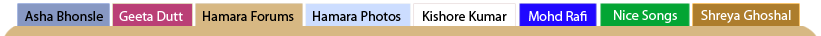
Helpline - Windows XP Professional
, How to remove the msmsgs.exe
  |
| Nimii |
 Feb 21 2004, 09:08 AM Feb 21 2004, 09:08 AM
Post
#1
|
|
Dedicated Member  Group: Members Posts: 22493 Joined: 20-October 03 Member No.: 3 |
http://www.computerlynx.net/remove_messenger.htm
How to remove Windows Messenger from Windows XP One of the most annoying "features" of Windows XP is Windows Messenger. Rather than simply ask you if you would like to use Windows Messenger the first time that you log on to Windows, Microsoft has it automatically installed and start up whenever you log in to Windows. You can't just ignore it, because every 5 minutes or so it pops up with a bubble asking you to sign up for a Microsoft Passport account. If you simply exit Messenger, it will start up the next time you log on to Windows. Removing the registry entry to have Messenger automatically start up, or using the program msconfig to stop it from starting up won't work if you use Outlook XP. Any time Outlook XP is run, Windows Messenger is put back in the registry to automatically start if it has been deleted. There is an option inside of Windows Messenger to not start up automatically, but to get to this point, you have to sign up for a Passport account. N |
  |
2 User(s) are reading this topic (2 Guests and 0 Anonymous Users)
0 Members:

|
Lo-Fi Version | Disclaimer | HF Guidelines |  |
Time is now: 23rd April 2024 - 11:38 AM |
Invision Power Board
v2.1.7 © 2024 IPS, Inc.
Licensed to: Hamaraforums.com








