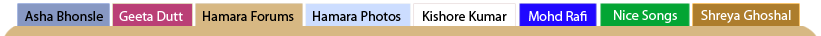
Procedure To Disable The Automatic Updates
, Windows
| yogihit |
 Nov 10 2009, 02:16 PM Nov 10 2009, 02:16 PM
Post
#1
|
|
Dedicated Member  Group: Members Posts: 2300 Joined: 18-March 08 Member No.: 45555 |
Hi All,
The steps to disable the Automatic Updates are: 1. Rt click on 'My Computer' and select 'Manage' 2. Select 'Services' in the 'Services and Applications' from the left panel. 3. Rt click on the 'Automatic Updates' service and stop it. 4. Again rt click on the 'Automatic Updates' service and select properties. In the start up combombo box select 'disabled' and apply the changes. OR Please find attached is the to do the following. It is an executable file (using VBSrcipt). Thanks Regards, Yogi An open source Person |
Posts in this topic
 yogihit Procedure To Disable The Automatic Updates Nov 10 2009, 02:16 PM
yogihit Procedure To Disable The Automatic Updates Nov 10 2009, 02:16 PM
 hildebrand Updates are good (unless they're from M$)... Nov 12 2009, 09:48 PM
hildebrand Updates are good (unless they're from M$)... Nov 12 2009, 09:48 PM

 yogihit
Updates are good (unless they're from M... Nov 25 2009, 05:53 PM
yogihit
Updates are good (unless they're from M... Nov 25 2009, 05:53 PM
 Bhavita Lately the Windows updates are not getting install... Nov 24 2009, 09:09 PM
Bhavita Lately the Windows updates are not getting install... Nov 24 2009, 09:09 PM

 yogihit
Lately the Windows updates are not getting instal... Nov 25 2009, 05:56 PM
yogihit
Lately the Windows updates are not getting instal... Nov 25 2009, 05:56 PM
 Bhavita No. I have set the computer for automatic updates.... Nov 26 2009, 01:00 AM
Bhavita No. I have set the computer for automatic updates.... Nov 26 2009, 01:00 AM
 yogihit http://support.microsoft.com/kb/943144
http://supp... Nov 26 2009, 01:24 PM
yogihit http://support.microsoft.com/kb/943144
http://supp... Nov 26 2009, 01:24 PM
 Bhavita Thank you for the above links
I have tried doing ... Dec 5 2009, 06:52 PM
Bhavita Thank you for the above links
I have tried doing ... Dec 5 2009, 06:52 PM
 simplefable Seems Windows Vista is yet to stabilize..lots of c... Dec 5 2009, 08:16 PM
simplefable Seems Windows Vista is yet to stabilize..lots of c... Dec 5 2009, 08:16 PM
 Bhavita SF, Thank you :)
I did try all of that which you f... Dec 5 2009, 10:18 PM
Bhavita SF, Thank you :)
I did try all of that which you f... Dec 5 2009, 10:18 PM
 simplefable There is..but quite laborious.As you need to move ... Dec 5 2009, 10:29 PM
simplefable There is..but quite laborious.As you need to move ... Dec 5 2009, 10:29 PM
 Bhavita Phew!!!! that is a good start to n... Dec 5 2009, 11:12 PM
Bhavita Phew!!!! that is a good start to n... Dec 5 2009, 11:12 PM
 yogihit Hello SF and bhavita ji
what about Win 7, i am usi... Dec 6 2009, 10:08 AM
yogihit Hello SF and bhavita ji
what about Win 7, i am usi... Dec 6 2009, 10:08 AM
 Bhavita Thank you, Yogesh, for your offer
Let me first tr... Dec 6 2009, 09:39 PM
Bhavita Thank you, Yogesh, for your offer
Let me first tr... Dec 6 2009, 09:39 PM  |
1 User(s) are reading this topic (1 Guests and 0 Anonymous Users)
0 Members:

|
Lo-Fi Version | Disclaimer | HF Guidelines |  |
Time is now: 18th April 2024 - 09:55 PM |
Invision Power Board
v2.1.7 © 2024 IPS, Inc.
Licensed to: Hamaraforums.com








