Printable Version of Topic
Click here to view this topic in its original format
Hamara Forums _ Computing and Technology _ How To Lower Bitrate
Posted by: mujahid Mar 22 2007, 06:19 PM
Friends,
I wish to lower the bit rate of audio tracks from 320kbps/224kbps MP3 to 160kbps MP3. JetAudio converts to 128kbps (maximum) & that too in WMA format. I want the converted audio files in MP3 format only.
I do not have iTunes, neither do I own an iPod. Please suggest some software/audio conversion tools.
Waiting for your replies. ![]()
Posted by: HumTum Mar 22 2007, 06:31 PM
Mujahidbhai Jetaudio plus converts a higher kbps file to any VBR or CBR - there's a drop down menu for that. Which version are you using?
Posted by: Marcilo Mar 22 2007, 06:50 PM
I use stream box ripper for all my conversions
Posted by: mujahid Mar 22 2007, 06:51 PM
Mujahidbhai Jetaudio plus converts a higher kbps file to any VBR or CBR - there's a drop down menu for that. Which version are you using?
HumTum...I got JetAudio 6.0.6. I guess the latest version is 6.2.8. Will that help?
How do you convert your audio tracks?
Posted by: HumTum Mar 23 2007, 08:44 AM
http://www.cowonamerica.com/products/jetaudio/basic_plus.html
This answers your query. I don't think the basic player handles conversion.
Posted by: AzgarKhan Mar 23 2007, 10:29 AM
Here is what you are looking for:
http://www.torrentspy.com/torrent/1002925/Cowon_JetAudio_v6_2_8_Plus_VX_FOSI
Posted by: bawlachintu Mar 24 2007, 06:35 PM
Friends,
I wish to lower the bit rate of audio tracks from 320kbps/224kbps MP3 to 160kbps MP3. JetAudio converts to 128kbps (maximum) & that too in WMA format. I want the converted audio files in MP3 format only.
I do not have iTunes, neither do I own an iPod. Please suggest some software/audio conversion tools.
Waiting for your replies.
I have so far come across the inflated files, mostly, in the name
of rares/original sounds,
i.e. inflating scrap files of bitrate 8/16/32 kbps to 192/256/320 kbps.
(Few CDQ means- Cheap Dabba Quality)
Few smart members here, are master of that art. They must be aware of the reverse
technology too.
Jokes apart.........Awaiting info on good convertor...............
--------------------------------------------------------------------------------------
Raw method is:
1) Open the file in SF/Cooledit and save as wav file.
2) Convert wav file to mp3 thru any good convertor based on Lame encoder
Stream Box Ripper is cool.
Posted by: mujahid Mar 24 2007, 07:04 PM
I use stream box ripper for all my conversions
Marcie, I guess only the trial version of stream box ripper is free. That's limited to only 10 conversions
http://www.torrentspy.com/torrent/1002925/..._8_Plus_VX_FOSI
Azgar bhai, I'm presently D/L-ing your link. Let's see if it solves my prob
Posted by: mujahid Mar 24 2007, 07:17 PM
Raw method is:
1) Open the file in SF/Cooledit and save as wav file.
BC, what's this SF?
Posted by: bawlachintu Mar 24 2007, 07:20 PM
Sound Forge ![]()
Posted by: Marcilo Mar 25 2007, 06:37 AM
I use stream box ripper for all my conversions
Marcie, I guess only the trial version of stream box ripper is free. That's limited to only 10 conversions
http://www.torrentspy.com/torrent/1002925/..._8_Plus_VX_FOSI
Azgar bhai, I'm presently D/L-ing your link. Let's see if it solves my prob
I have old version that i still use. Ping me in case you need that. I can email you that one
Posted by: deewani Mar 25 2007, 08:00 AM
You all know I have to say it right? iTunes is free, just right click on any song in the library and choose convert selection to mp3, it will downconvert any number to whatever bit rate you chose in options, while maintaining ID3 tags (you can't say that for many converters)! You don't need an iPod to take advantage of iTunes' many features, I used it for 7 months before I ever owned one.
Posted by: pradeepjoshi Mar 25 2007, 11:11 AM
The best software for converting bitrate(up or down) is dBpoweramp music converter. This is a FREE software available at following website.
http://www.dbpoweramp.com/
I am using it for last 2 years.
Pradeep Joshi
Posted by: mujahid Mar 27 2007, 02:59 PM
You all know I have to say it right? iTunes is free, just right click on any song in the library and choose convert selection to mp3, it will downconvert any number to whatever bit rate you chose in options, while maintaining ID3 tags (you can't say that for many converters)! You don't need an iPod to take advantage of iTunes' many features, I used it for 7 months before I ever owned one.
Deewz, when I right-click on any track in iTunes, there's no such option as "convert to MP3"
There's just an option "convert selection to AAC".
Here's how it looks:
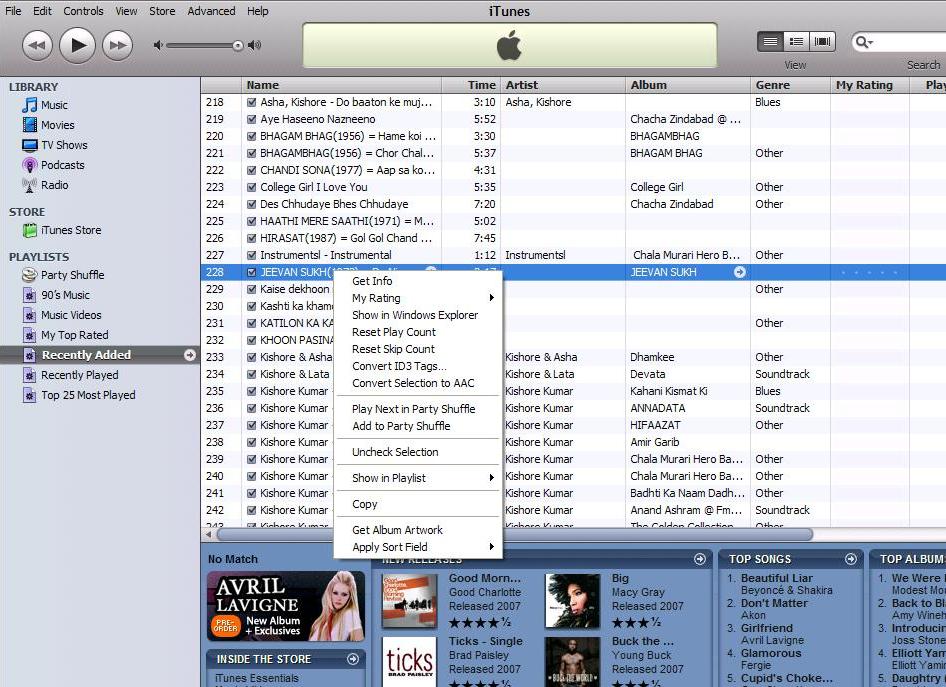
Now what do I do?
Posted by: Marcilo Mar 27 2007, 08:17 PM
Acc is new and since I have stayed away from iPod so can not comment
LOL, Deewani is Master of I-Series
![]()
Posted by: deewani Mar 28 2007, 01:45 AM
You just need a simple change in preferences and you are on your way.
http://imageshack.us
In the Preferences window go to Advanced Tab, and then the Importing Tab.
Change the encoder to mp3 under "Import Using:"
(default setting is AAC since Apple, of course, pushes their own format)
Change the bitrate under "Setting" to 160 kbps or less for these boards
http://imageshack.us
Now you will see the option in the library:
http://imageshack.us
During conversion you will see "Converting..." in the source list. If you highlight that, you will see something like this:
http://imageshack.us
If your sound is on, you will hear a sound that signifies the conversion is done, and then the converted file will show up below your other one in the file list:
http://imageshack.us
It will convert to mp3 and put in the iTunes Music folder (C:\Documents and Settings\User Name\My Documents\My Music\iTunes\iTunes Music), you can navigate to that folder or simply select the newly converted duplicate that will be at 160 kbps, right click and choose "Show In Windows Explorer", and the folder containing the converted file will pop up with the song highlighted. (keyboard shortcut: to Retrieve the folder on the hard drive of the song that is selected/highlighted in iTunes, hit CTRL + R.)
I just use this program because, well it's always open on my PC anyways, and I can do many music related tasks with it without installing too many other apps, and it maintains the id3 tags after conversion.
-----------------------------------------------------------------------------------------------------------------------------
Other benefits:
MEDIA LIBRARY/MUSIC ORGANIZER: I can see everything at a glace, duration, file size, bitrate, all the id3 tag info, etc., and because of the "Show In Windows Explorer" feature (Ctrl +R), I never look at my actual music folders anymore, I look at all my music via iTunes, if I want to go to the folder I use that feature, and it opens the exact folder and highlightsthe song chosen.
SEARCH is instantaneous.
DRAG AND DROP: I can drag files directly from iTunes into many other apps like messenger when I am sharing a file, no need to open the folder that contains the music. Makes everything super fast to search and share.Someone asks me do you have such and such, I know inside of a few seconds if I do or not.
MP3 CONVERTER (both from different formats, ex WMA, and for downconverting) for the boards.
CD RIPPER (though I prefer EAC for this instead)
CD BURNER
MUSIC LIBRARY BACKUP tool - backup your entire music library to DVDs or CDs.
MP3 TAGGER simplified because it auto-fills the tags based on previous entries, for example when adding composer name Laxmikant - Pyarelaal to a song, I just need to type "Lax", it fills in the rest!
PLAYLISTS: Smart Playlists are heaven for me. You can also open the playlists by double clicking on them to open another window of iTunes so you can compare to your main music library. You can also export your song list or entire library list to a text file and then drop that in Excel to create a lovely list of your files with as many info columns as you choose.
MUSIC STREAMING IN YOUR HOME: built in streamer, you can stream your entire music library from one PC to another in the house as long as the 2 PCs are networked, running same edition of windows, and same version of iTunes.
Some keyboard shortcuts I often use:
When playing one song, but working in another part of the library, hit CTRL + L to Locate the song that is playing in the library instantly.
One other one is moving up and down through the library by the first letter of the song title (works for other columns too, ie. album title). For example say you are editing some information on Wafa Jo Na Ki, but then you want to add some similar info to another song from this movie, let's say Dil To Hai Dil. Simply hit SHIFT + D (the letter that the song starts with) to move to the D's in the library list. If you were looking for songs that started with M, you would click SHIFT and M.
And then when I finally got an iPod, the obvious advantages there of transfering playlists and music to the pod.
iTunes 101: brief summary of it's myriad features
http://www.apple.com/support/ipod101/tunes/
Series of tutorials here:
http://www.apple.com/ilife/tutorials/itunes/
Hot Tips here:
http://www.apple.com/itunes/hottips/
Keyboard Shortcuts here:
http://www.apple.com/itunes/hottips/shortcuts.html
Posted by: Marcilo Mar 28 2007, 07:05 PM
chambel ki Kasam and Dil e Nadan’s picture, So does that mean iTunes show cover pics from its own library or you have to scan those
Posted by: mujahid Mar 28 2007, 08:07 PM
Thanks a lot Deewz for educating me extensively on iTunes ![]()
Must have taken a lot of time with all those screenshots, thanks for all the effort dear, you have always been a great help, please accept my sincere thanks 


Plus, the keyboard shortcuts were really helpful ![]()
Posted by: deewani Mar 29 2007, 12:57 AM
YW Mujahid, it doesn't really take any time at all to do screenshots, the other info I've typed before elsewhere on the web for some other folks, so just copied and pasted.
Marci, the picture is a scan of my CD, usually when I rip a CD or record a cassette, I scan the covers and place them in the soundtrack's folder, then you can tag the image to the songs from that album. If I've bought something like the recently released Film Hits Vol 1 Classic Soundtracks 5 CD pack from Universal, they have not included individual covers except for super mini ones on the cardboard box. For things like that I seek out the artwork on the web, usually vinyl covers are my favorites, followed by those posters we see here on HF so much. If I clicked on that little window showing that picture you see in the screenshot, a new window would open with the full size of the cover. Most software mp3 players display these pictures these days when you are playing music, as do many hardware mp3 players, even the car decks have started doing this. Artwork is also great when burning CDs in iTunes, using the Print function, you can create a custom cd cover, if your CD is going to be from several albums it will show you a mosaic cover. Read more about that here: http://www.ilounge.com/index.php/articles/comments/printing-cd-covers-and-lists-in-itunes/
http://img506.imageshack.us/my.php?image=fullscreencoverflowsj9mv5.jpg
Also iTunes now has full screen coverflow, so you can simply browse your albums via cover (above, click thumbnail for full screen). You can either grab a cover and flip to the next with your mouse, or slide the scrubber bar to quickly move through your albums. If PC has tv out, it can be hooked up to your TV and in the immediate future, you will be able to control it with a remote control, a virtual jukebox! This can already be seen on your PC, and on the new iPhones, and I am positive will be on the next generation of iPods.
iTunes is capable of grabbing artwork from the store's library, but of course, that feature is mostly for non-Indian music. There are also plug-ins people have created so one can automatically tag album art to music files from Amazon, etc. But for our desi stuff, the Orchard (online mp3 music distrubutor for the SaReGaMa/EMI/RPG/HMV label) does not tag the album art to it's file, choosing the SaReGaMa label's logo instead, so they are no help. Universal Music India however, does include the full size cover artwork (usually the old vinyl picture) when you purchase from iTunes store.
Posted by: noorie Mar 30 2007, 12:06 AM
Very useful info, techno jargon made so easy that anyone can understand.
Thanks Deewani, you have a genuine talent for helping people. ![]()
Noorie
Posted by: deewani Apr 1 2007, 01:13 PM
Thanks Noorie, it's what I do...teach...but sometimes I wonder if I am confusing folks more, lol, anyways nice of you to say.
Posted by: mujahid Apr 1 2007, 01:15 PM
Thanks Noorie, it's what I do...teach...but sometimes I wonder if I am confusing folks more, lol, anyways nice of you to say.
Nahin Deewz, hum koi confuse nahi hote hain, your explanations & links are highly useful. Bas aap aise hi hum aam aadmiyon ki madad karte rahiye...
Posted by: deewani Jun 11 2007, 02:33 AM
About iTunes - it does not auto tag at all! BUT what it will do if you don't tell it NOT to on install is rearrange your entire library. Please ask any further iTunes related questions in this thread, thanks.
READ THIS BEFORE YOU INSTALL (especially the parts in red):
Setting Up iTunes for Windows
To install iTunes for Windows, follow these steps:
1. Double-click the iTunes Setup. exe file, which you can download from the Apple Web site.
The installer comes to life, displaying its opening screen.
http://imageshack.us
2. Click Next to begin installing iTunes for Windows.
After clicking Next, the installer displays a pane in the window with questions about the type of setup.
http://imageshack.us
3. Select the appropriate options for your iTunes setup, and then click Next.
The options are
• Add iTunes and Quicktime Shortcuts to my desktop - You can install shortcuts for your Windows desktop for iTunes.
• Use iTunes as the Default Player for Audio Files: Turning this on allows iTunes to be the default audio content player. iTunes offers more features than you typically find with players and browser plug-ins from other companies. On the other hand, if you're happy with your audio player, you can deselect this option, leaving your default player setting unaffected.
• Automatically update iTunes, QuickTime and other Apple Software
http://imageshack.us
4. In the Choose Destination Location pane, select a destination folder for iTunes, and then click Next.
By default, the installer assumes that you want to store the program in the Program Files folder of your C: drive (which is an excellent place to store it, unless you have other ideas). If you want to use a different folder, click Browse to use Windows Explorer to locate the desired folder.
After you click Next, the installer proceeds with its task.
http://imageshack.us
When the installer finishes, click Finish.
http://imageshack.us
iTunes for Windows is now installed on your PC.
5. To set iTunes up for your Internet connection and start using it, double-click the iTunes program or use your Start menu to locate iTunes and launch it. After that, follow these steps:
1. If this is the first time you've used iTunes, click the Agree button for Apple's License Agreement.
Apple's License Agreement appears only when you start iTunes for the first time.
2. Click Next in the iTunes Setup Assistant opening screen.
The iTunes Setup Assistant takes you through the process of setting up the Windows version of
iTunes for the Internet. After clicking Next, the Setup Assistant displays a pane that helps you find
music files on your PC.
http://imageshack.us
3. Select or deselect the following options for finding music (by default they are selected):
I deselect both
Add MP3 and AAC Files: Select this option if you already have music files in the AAC format that's
used by iTunes and the iPod — this option copies those files automatically into iTunes. You might
want to turn this off, however, because iTunes might find MP3 files that you don't want to add to your
library (such music for games).
Add WMA Files: Select this option if you want to add unprotected Windows Media audio files to your
iTunes library. This option automatically converts the WMA files to the AAC format. The original WMA
files are left untouched.
http://imageshack.us
4. The assistant asks if you want to keep your iTunes music folder organized. Select Yes or No, and
then click Next.
The default is Yes, which tells iTunes to keep your music files organized — iTunes renames and
moves files into appropriate folders when you edit the artist name, song title, album name, or track
number. If you don't want this type of organization, click No. Most of us like our folder structure already, clicking no ensures that iTunes will not change that folder structure.
http://imageshack.us
5. The assistant asks if you want to go straight to the iTunes Music Store. Select Yes or No, and then
click Next. Select No until you are ready to go to the store.
6. Click Finish.
^^^^^^^^ All of that installs iTunes on your pc without having iTunes go about your hard drive and re-organize your files. . This way you can just take your master My Music Folder or wherever all your music is stored and drop it into the iTunes library window, it will take a while, the first time, depending on the size of your library, but it will add all yor songs, if they are already tagged, then no worries, and you can view them all at a glance and they are now instantly searchable.
These are good links too:
New Users Guide for iTunes: http://docs.info.apple.com/article.html?artnum=303635
Making the move to iTunes:http://www.apple.com/support/itunes/windows/tutorial/aciTunesPc_t1.html
iPod 101: Crank up the iTunes http://www.apple.com/support/ipod101/tunes/
iTunes multimedia tutorialshttp://www.apple.com/ilife/tutorials/itunes/
And read from page 134 on in this new free book at ilounge, this is EXTREMELY helpful, with screenshots and everything!!
http://www.ilounge.com/index.php/library/download/the-free-ipod-book-30/ for even more great tips.
Something new I learned in that new version was that you can set more than one genre for a song. ![]() (page 134) and You can use iTunes as your alarm clock.
(page 134) and You can use iTunes as your alarm clock. ![]() (page 185)
(page 185)
Posted by: deewani Jul 17 2007, 05:19 AM
iTunes 7.3 is out, since I recently restored my PC to factory conditions, I took the opportunity to grab fresh screenshots of the new version, so above post has been updated to reflect that. Thanks to mujahid for changing name of thread as well. ![]()
Posted by: Purple_Fairy Jul 17 2007, 06:36 AM
where to download itunes?
Posted by: deewani Jul 17 2007, 06:45 AM
Adding some previous posts into this thread as well, in an attempt to make this THE iTunes thread at HF.
HOW TO RE-ORDER PLAYLISTS IN ITUNES
Some think you have to change the track order but that is not so, nor do you have to rename your files or your ID3 tags. Whether you are burning a CD, or just want the songs to play correctly in your playlist, or on your iPod, you just need to literally drag the songs where you want them to be. I love this feature cause I always change my mind as to what song should come before another. This features gives that flexibility.Please see the pic below:
[attachmentid=131444]
Posted by: deewani Jul 17 2007, 06:52 AM
Some additional features of the software
How to burn a CD using iTunes:
You can print out covers for the CDs you burn in iTunes, just go to the playlist that you burned to CD.
File --> Print
If you use this command while in iTunes, you will be given a choice of doing any of the following and many more options!
1. CD Jewel Case Insert
Text Only - You can make one with just a list of the songs.
Mosaic - prints the list of songs that you chose from a created playlist and makes a cover based on all the pictures of the albums that may have tagged to each song. For example if you make a CD with majority of Silsila songs, and then decide to throw a few more numbers on it, the biggest picture on the mosaic will automatically be the Silsila one and the remaining pictures will be smaller in proportion. iTunes automatically chooses the colors here. Se the picture for a sample of a mosaic cover created based on a playlist from 4 different movies.
[attachmentid=131793]
2. Song List
This can print a song list for your entire library or your playlist, depending on where you are in iTunes in the source window.
3. Album List
This shows a little picture of each album and lists all the songs that you have in that album and does so for every album in your library.
Posted by: Hawa Aug 27 2007, 05:56 PM
Wow Deewani,
Thanks for your guide with regards iTunes. Very clear & helpfull explanation, appreciated it. Thx! ![]()
Hawa
Posted by: deewani Aug 30 2007, 05:28 AM
YW good luck. ![]()
Posted by: deewani Sep 17 2008, 05:05 AM
To coincide with the new lineup of iPods, iTunes 8 was released last week, I finally am getting a chance to play with it a bit. Since this is a full version upgrade, there are new features and some of the things folks are used to have been moved around. Two links to explain what's new:
http://www.ilounge.com/index.php/articles/comments/instant-expert-secrets-features-of-itunes-8/
http://www.apple.com/itunes/whatsnew
One thing not mentioned there is that the old "convert selection to mp3" command has been renamed to "create mp3 version".
Posted by: r&d Sep 17 2008, 08:06 AM
To coincide with the new lineup of iPods, iTunes 8 was released last week, I finally am getting a chance to play with it a bit. Since this is a full version upgrade, there are new features and some of the things folks are used to have been moved around. Two links to explain what's new:
http://www.ilounge.com/index.php/articles/comments/instant-expert-secrets-features-of-itunes-8/
http://www.apple.com/itunes/whatsnew
One thing not mentioned there is that the old "convert selection to mp3" command has been renamed to "create mp3 version".
I like the new Visualizer. It is very good. It goes really well with energetic music.
haven't turned on Genius feature. I can imagine it is not going to help those
with music that is not in iTunes and since most don't tag their mp3 files.
Plus there is the problem with different tagging style which wouldn't
match.
There is also Custom Genre Artwork feature. not for newbies.
http://www.ilounge.com/index.php/articles/comments/instant-expert-secrets-features-of-itunes-8/
Posted by: deewani Sep 18 2008, 06:38 AM
I'll have to try it with the more fast paced stuff, with the slower stuff, it's quite mesmerizing and hypnotic, I stared at it for an half an hour yesterday.
Regarding the Genius feature, it seems to be sort of like Last FM, I don't intend to turn it on either, it will likely use up resources on my old PC, and I also can't imagine it suggesting any more music for me.
I always enjoy reading your posts as they often make perfect sense to me.
Custom Genre Artwork is awesome!! I was wondering how they would address the genres I have created, it was assigning random artwork to the genre. But....this is brilliant, I LOVE iLounge, lol . ![]() I'd make some custom ones if I had any artistic capability at all, lol. One can only hope that bollywood related custom artwork pops up in blogland soon. They've already done fantastic stuff at iLounge with the traditional genres.
I'd make some custom ones if I had any artistic capability at all, lol. One can only hope that bollywood related custom artwork pops up in blogland soon. They've already done fantastic stuff at iLounge with the traditional genres.
p.s. I checked out that new classic iPod (now in only one size at 120gb) at the Apple store today, the black is more like charcoal metallic gray then true black with a black click wheel, which is just beautiful to me. I hope they keep that color next time they upgrade the classic with more capacity. Everyone is guessing a late spring upgrade to 240gb because Toshiba now makes a drive that size that will fit the old 160gb classic I have, one can only hope and drool, lol.
Posted by: deewani Sep 18 2008, 06:38 AM
I'll have to try it with the more fast paced stuff, with the slower stuff, it's quite mesmerizing and hypnotic, I stared at it for an half an hour yesterday.
Regarding the Genius feature, it seems to be sort of like Last FM, I don't intend to turn it on either, it will likely use up resources on my old PC, and I also can't imagine it suggesting any more music for me.
I always enjoy reading your posts as they often make perfect sense to me.
Custom Genre Artwork is awesome!! I was wondering how they would address the genres I have created, it was assigning random artwork to the genre. But....this is brilliant, I LOVE iLounge, lol . ![]() I'd make some custom ones if I had any artistic capability at all, lol. One can only hope that bollywood related custom artwork pops up in blogland soon. They've already done fantastic stuff at iLounge with the traditional genres.
I'd make some custom ones if I had any artistic capability at all, lol. One can only hope that bollywood related custom artwork pops up in blogland soon. They've already done fantastic stuff at iLounge with the traditional genres.
p.s. I checked out that new classic iPod (now in only one size at 120gb) at the Apple store today, the black is more like charcoal metallic gray then true black with a black click wheel, which is just beautiful to me. I hope they keep that color next time they upgrade the classic with more capacity. Everyone is guessing a late spring upgrade to 240gb because Toshiba now makes a drive that size that will fit the old 160gb classic I have, one can only hope and drool, lol.
Posted by: r&d Sep 18 2008, 07:09 AM
I'll have to try it with the more fast paced stuff, with the slower stuff, it's quite mesmerizing and hypnotic, I stared at it for an half an hour yesterday.
Regarding the Genius feature, it seems to be sort of like Last FM, I don't intend to turn it on either, it will likely use up resources on my old PC, and I also can't imagine it suggesting any more music for me.
I always enjoy reading your posts as they often make perfect sense to me.
Custom Genre Artwork is awesome!! I was wondering how they would address the genres I have created, it was assigning random artwork to the genre. But....this is brilliant, I LOVE iLounge, lol .
p.s. I checked out that new classic iPod (now in only one size at 120gb) at the Apple store today, the black is more like charcoal metallic gray then true black with a black click wheel, which is just beautiful to me. I hope they keep that color next time they upgrade the classic with more capacity. Everyone is guessing a late spring upgrade to 240gb because Toshiba now makes a drive that size that will fit the old 160gb classic I have, one can only hope and drool, lol.
All my genre are source related so all songs from www.talatmahmood.net has Talat as genre tag.
So I have created one for Talat, Sdb, Hindustani Classical Music, DVD and Oldies.
I am looking for appropriate images for other tags like Hamara, Collection.
What iTunes doesn't currently provide is adding icons to the Composers.


Posted by: r&d Sep 18 2008, 07:55 AM
Apple usually doesn't update ipods in spring time lately.
They have reduced price of shuffle. They are introducing them
in september so they can ramp up production for christmas gift season.
The reason they downgraded to 120 was the size so 240 is probably not going
to happen. The future is touch.
My preference would be ipod touch. It is
only missing GPS and video camera for video ichat.
Posted by: deewani Sep 18 2008, 09:16 AM
I actually prefer the more mechanical classic, most of the time I use it, it sits in my pocket and I can adjust the volume or skip a track easily by sliding my fingers in my pockets without removing it (impt for the chef, lol). I'm quite happy with my current capacity, any upgrade to 160 would be heaven though. And by upgrading every year or two, I just end up putting the money towards a new one after selling the older version instead of towards a new battery, so thus far I haven't had to deal with battery life issues. I'm afraid flash memory will take a while to catch up capacity wise, at that point bluetooth voice controlled wireless headphones would probably be widespread though, making it easier for me to control a touch unit. If they don't upgrade the capacity, I'll have to take care of this baby for a while.
Posted by: r&d Sep 23 2008, 06:55 AM
Here is Flickr group that is collecting iTunes genre.
So far they have 186 images.
http://www.flickr.com/groups/itunesgenres/pool/
Posted by: deewani Sep 23 2008, 12:16 PM
I've been watching that hoping someone would make me some genre pics, lol. Currently using my avatar as the default bhangra logo.
Posted by: r&d Sep 23 2008, 11:58 PM
I've been watching that hoping someone would make me some genre pics, lol. Currently using my avatar as the default bhangra logo.
I like first one. Pick which ever you like and I can edit if necessary.




Posted by: deewani Sep 24 2008, 05:18 AM
![]() I like the first one, thanks very much (also love the T-shirt). Punjabi pop culture t-shirts have come a long way. Sigh, the Bhangra book, I'm still trying to get my hands on a copy of that, I was hoping it would show up in the book stores here, it's out of stock at Amazon, may have to order it direct from the publisher..... My avatar is from pictures of the http://www.sohoroadtothepunjab.org/exhibit in the UK. I doubt it will ever tour here, but one can hope.
I like the first one, thanks very much (also love the T-shirt). Punjabi pop culture t-shirts have come a long way. Sigh, the Bhangra book, I'm still trying to get my hands on a copy of that, I was hoping it would show up in the book stores here, it's out of stock at Amazon, may have to order it direct from the publisher..... My avatar is from pictures of the http://www.sohoroadtothepunjab.org/exhibit in the UK. I doubt it will ever tour here, but one can hope.
Posted by: r&d Sep 24 2008, 07:51 AM
The image is little smaller than 256. So you may want add
text at the top or something.
Is this bhangra written in punjabi?
à¨à©°à¨—ੜਾ
Posted by: deewani Sep 24 2008, 09:38 AM
It is. ![]()
Posted by: deewani Oct 1 2008, 10:29 AM
Someone submitted a bhangra one to that iLounge flickr group:
http://www.flickr.com/photos/9687878@N08/
I also found this one amusing even though it's not a genre I follow:
http://www.flickr.com/photos/25758143@N02/2882129851/in/pool-itunesgenres
Powered by Invision Power Board (http://www.invisionboard.com)
© Invision Power Services (http://www.invisionpower.com)
