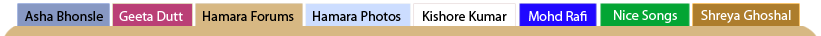
Problem With Windows Media Player 10
, It hangs while playing movie or video
  |
| Blue Star |
 May 2 2008, 02:29 PM May 2 2008, 02:29 PM
Post
#1
|
|
Unregistered |
Friends,
I have been facing a typical problem with Windows Media Player 10 while playing movie or video. Sometimes my system suddenly hangs and stops responding. My system configuration is as follows: Intel PIV (ASUS Motherboard 1.2 GHz) 512 DDR RAM 80 GB Hard Disk [Samsung] My operating system is Windows XP with SP2. If I try to play any video from Hard Disk while watching TV (through Techcom TV Tuner card)....it will definitely hang. But sometimes while playing only the video the same thing happens. But it doesn't have any particular time to hang. It hangs anytime. The main symptom is the screen gets freezed alongwith mouse pointer, keyboard....and if i want to click by mouse it gives a beep sound and there is no other option apart from restart the Windows. Pls suggest me what to do...I want the actual solution which will really help me. Bluestar This post has been edited by Blue Star: May 2 2008, 02:31 PM |
| Aniket Mehta |
 May 2 2008, 08:32 PM May 2 2008, 08:32 PM
Post
#2
|
|
Dedicated Member  Group: Members Posts: 1086 Joined: 26-November 07 From: Pune Member No.: 32027 |
Friends, I have been facing a typical problem with Windows Media Player 10 while playing movie or video. Sometimes my system suddenly hangs and stops responding. My system configuration is as follows: Intel PIV (ASUS Motherboard 1.2 GHz) 512 DDR RAM 80 GB Hard Disk [Samsung] My operating system is Windows XP with SP2. If I try to play any video from Hard Disk while watching TV (through Techcom TV Tuner card)....it will definitely hang. But sometimes while playing only the video the same thing happens. But it doesn't have any particular time to hang. It hangs anytime. The main symptom is the screen gets freezed alongwith mouse pointer, keyboard....and if i want to click by mouse it gives a beep sound and there is no other option apart from restart the Windows. Pls suggest me what to do...I want the actual solution which will really help me. Bluestar Go to Google.com search for K-Lite Codec download it install.Its universal player I think it will surely solve problem. Reply if it works  ...::Aniket::... |
| simplefable |
 May 2 2008, 08:32 PM May 2 2008, 08:32 PM
Post
#3
|
 Dedicated Member  Group: Members Posts: 8613 Joined: 3-August 07 From: ANDHRA PRADESH Member No.: 20340 |
Blue Star...Why dont you just uninstall the Windows Media player and install it again...? It is the panacea for any software that behaves weirdly..Try it.
After silence that which comes nearest to expressing the inexpressible is music.
Aldous Huxley "Waqt ne kiya...Kya haseen sitm...Tum rahe na tum..Hum rahe na hum.." geetadutt noorjehan shamshadbegum Anmol Fankaar |
| Blue Star |
 May 2 2008, 10:56 PM May 2 2008, 10:56 PM
Post
#4
|
|
Unregistered |
Thanks a lot Aniket and Simpleji. I will try both.
But Simpleji I have one question regarding your solution, i.e., after uninstalling the Media Player how can I reinstall it?? Have I to just do it from the ADD/Remove program ?? Do I need the Windows CD again for installing it?? Plss reply.. Subir |
| simplefable |
 May 2 2008, 11:09 PM May 2 2008, 11:09 PM
Post
#5
|
 Dedicated Member  Group: Members Posts: 8613 Joined: 3-August 07 From: ANDHRA PRADESH Member No.: 20340 |
BS..you need to have Windows Cd again...
If you dont have it, you can download Wplyer from net too.. After silence that which comes nearest to expressing the inexpressible is music.
Aldous Huxley "Waqt ne kiya...Kya haseen sitm...Tum rahe na tum..Hum rahe na hum.." geetadutt noorjehan shamshadbegum Anmol Fankaar |
| Blue Star |
 May 3 2008, 09:35 AM May 3 2008, 09:35 AM
Post
#6
|
|
Unregistered |
Thank you Simpleji for your advice.
But when I reinstall Media Player from Add / Remove Windows Component, it didn't ask for CD. Again it reinstall it... Is it the right procedure or not...??? Waiting for your reply.. BS |
| simplefable |
 May 3 2008, 10:19 AM May 3 2008, 10:19 AM
Post
#7
|
 Dedicated Member  Group: Members Posts: 8613 Joined: 3-August 07 From: ANDHRA PRADESH Member No.: 20340 |
BS...Do this way.
First install the codecs..from the address given below, i uploaded it on mediafire.. http://www.mediafire.com/?cnx3gym2nw4 Then, see if you have solved your problem. If it is still persisting, First go to programs - uninstall - windows media player. If it prompts..repair..or remove.. Choose remove. After uninstallation, restart the computer..and install Windows media player..either from internet..or a Disc you have with you, of Windows XP. Better to have Windows XP with you before you do the second way.. Hope this is clear...Best of luck.. You are welcome to seek any clarifications... After silence that which comes nearest to expressing the inexpressible is music.
Aldous Huxley "Waqt ne kiya...Kya haseen sitm...Tum rahe na tum..Hum rahe na hum.." geetadutt noorjehan shamshadbegum Anmol Fankaar |
| Blue Star |
 May 3 2008, 12:25 PM May 3 2008, 12:25 PM
Post
#8
|
|
Unregistered |
I could not get the uninstall procedure. Pls clarify this point. Should I go to Add/Remove programme?? Otherwise tell me the exact procedure.
Because my Media Player is under the Entertainment group in Accessories. Pls see the image. But there is no such option for uninstall Media Player like other softwares. 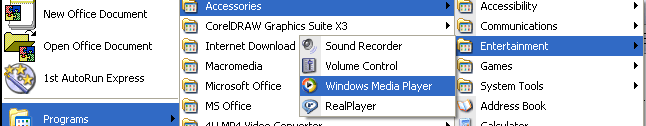 I think you got it. BS |
| yob |
 May 3 2008, 12:42 PM May 3 2008, 12:42 PM
Post
#9
|
 Dedicated Member  Group: Members Posts: 4989 Joined: 7-March 07 From: noida Member No.: 12259 |
i was having almost same prob-----was unable to play any vdo from hd---(sound was coming but no picture)----wmp was showing some codec error-----prob was stiil there even after inst codecs----------
i think only solution is--install xp from some other xp cd-(dont use same xp cd u r using all readdy) Bobby mudgel
PANDIT BOLA YE RAAT HAI----MULLA BHI BOLA YE RAAT HAI YE SUBEH SUBEH KI BAAT HAI' "brutality to an animal is cruelty to mankind-its only da difference in the victim." you don't need testimonials and trumpets to prove kishore kumar the best'  |
| simplefable |
 May 3 2008, 12:43 PM May 3 2008, 12:43 PM
Post
#10
|
 Dedicated Member  Group: Members Posts: 8613 Joined: 3-August 07 From: ANDHRA PRADESH Member No.: 20340 |
BS...First go from START to CONTROL PANEL ...where you will find Add or Remove programs icon...Click it and you will windows media player in the installed software...you can remove it from there...
Have you installed Codecs i gave? Do remove only if you it doesnt work..and keep XP cd handy...  This post has been edited by simplefable: May 3 2008, 12:47 PM After silence that which comes nearest to expressing the inexpressible is music.
Aldous Huxley "Waqt ne kiya...Kya haseen sitm...Tum rahe na tum..Hum rahe na hum.." geetadutt noorjehan shamshadbegum Anmol Fankaar |
| Blue Star |
 May 3 2008, 01:53 PM May 3 2008, 01:53 PM
Post
#11
|
|
Unregistered |
Many many thanks Simpleji.
BS |
| simplefable |
 May 3 2008, 03:15 PM May 3 2008, 03:15 PM
Post
#12
|
 Dedicated Member  Group: Members Posts: 8613 Joined: 3-August 07 From: ANDHRA PRADESH Member No.: 20340 |
BS..you are welcome.But what happened ? did your problem got right?
and please remember it is simply Simple.. After silence that which comes nearest to expressing the inexpressible is music.
Aldous Huxley "Waqt ne kiya...Kya haseen sitm...Tum rahe na tum..Hum rahe na hum.." geetadutt noorjehan shamshadbegum Anmol Fankaar |
| Blue Star |
 May 3 2008, 10:15 PM May 3 2008, 10:15 PM
Post
#13
|
|
Unregistered |
Simpleji,
I was checking thoroughly by playing one by one several video files....and I think the prob has been solved without uninstalling the Media Player. Just K-lite codec has solved the prob.... Many many thanks again....to you and Aniket. Bobby bhai you also may try the K-lite codec uploaded by Venkatji... BS |
| simplefable |
 May 3 2008, 10:18 PM May 3 2008, 10:18 PM
Post
#14
|
 Dedicated Member  Group: Members Posts: 8613 Joined: 3-August 07 From: ANDHRA PRADESH Member No.: 20340 |
BS..a pleasure to hear that.. you are welcome.
After silence that which comes nearest to expressing the inexpressible is music.
Aldous Huxley "Waqt ne kiya...Kya haseen sitm...Tum rahe na tum..Hum rahe na hum.." geetadutt noorjehan shamshadbegum Anmol Fankaar |
  |
2 User(s) are reading this topic (2 Guests and 0 Anonymous Users)
0 Members:

|
Lo-Fi Version | Disclaimer | HF Guidelines |  |
Time is now: 25th April 2024 - 09:46 PM |
Invision Power Board
v2.1.7 © 2024 IPS, Inc.
Licensed to: Hamaraforums.com









