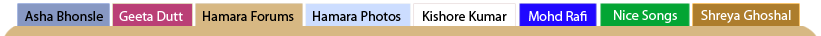
Itunes & Cd-rw/ Dvd-rom Drives
, Yeh kya ho raha hain bhai...???
  |
| Talaikya |
 Apr 5 2007, 09:51 PM Apr 5 2007, 09:51 PM
Post
#16
|
|
Dedicated Member  Group: Members Posts: 7498 Joined: 14-April 04 Member No.: 402 |
I am back - with questions
The burning one right now - Can I "force" an order in a play list? For example mah Tandems - the Awaz Alag Andaz Alag series... if I want them to play chronologically with the slower ones of the pair first... short of renaming them is there any other way? (Note to myself - Deewz is a whiz, she'll know what I am trying to ask!! You must be the change you want to see in the world - Mahatma Gandhi |
| deewani |
 Apr 6 2007, 01:13 AM Apr 6 2007, 01:13 AM
Post
#17
|
 Dedicated Member  Group: Members Posts: 3784 Joined: 10-April 05 From: away Member No.: 2053 |
 I probably mentioned this before, but iLounge has a .pdf download of what they call The Free iPod Book, mostly it's a magazine with ads and neat gadgetry, BUT contained within it's pages, starting on page 104 (110 of 202) as shown in the adobe reader, they have the all things iTunes guide with 125 tips related to iTunes. http://www.ilounge.com/index.php/library/ Now, this is all great and exciting, BUT WHAT IF YOUR PC CRASHES? You lose your playlists if you reformat/restore your PC right? Well smart playlists are easy enough to recreate (though a pain if you've got many), but what about non-smart ones? One nice thing about the newer versions of iTunes is the restoration of playlists. If, for some reason, you have to completely restore your computer/reformat the hard drives, etc. BEFORE you do that, make sure you do this (probably should be done everytime you do a full backup of your music files): As a safeguard, especially if you've purchased anything from the iTunes store, you want to: 1. Backup your iTunes folder C:\Documents and Setting\User Name\My Documents\My Music\iTunes (if you've bought files from iTunes store, you also need to read about deauthorization/reauthorization) 2. Use the "Back Up To Disc" function to make sure you playlists will be recreated. Now I'm assuming here that all your music has been backed up to external hard drives, or DVDs, or whatever. So when you restore your PC, you are adding all the music back to the same directory/folder it used to sit. Also, it does not matter if you have bought anything from the iTunes store for this to work. From: http://docs.info.apple.com/article.html?artnum=302392 Go to File -- "Back Up To Disc" The first option is Back up entire iTunes library and playlists - you can use this option IF you are backing up your music files to DVD, But as I said I'm assuming your music is already backed up on DVDs or external HDs. So we want the SECOND OPTION: Back up only iTunes Store purchases, click Back Up. Now put in a blank CD or DVD (DVD more if you have actually bought large files like movies or games from iTunes store, CD if you've only bought very little music OR even if you've never shopped there). iTunes will burn your library info, and your playlist info to this Back Up Disc. Now when you go to put your music back on your PC after it's been wiped clean. After you have it in, you re-install iTunes and then insert your "Back Up Disc" you just created. iTunes will prompt you to restore from this disc, click Restore and there you go, your library and all your precious plalyists are re-created instantly. Doston, Apna Tau Yeh Imaan Hai Jo Bhi Jitna Saath De, Ehsaan Hai Umr Ka Rishta Jodne Waale Apni Nazar Mein Deewane Hai Thanks for the memories HF. Bye Bye. deewani is "permanently away" |
| Talaikya |
 Apr 6 2007, 08:51 AM Apr 6 2007, 08:51 AM
Post
#18
|
|
Dedicated Member  Group: Members Posts: 7498 Joined: 14-April 04 Member No.: 402 |
Awesome!!! That simple eh?? Thanks soooooo much... !! QUOTE I probably mentioned this before, but iLounge has a .pdf download of what they call The Free iPod Book, mostly it's a magazine with ads and neat gadgetry, BUT contained within it's pages, starting on page 104 (110 of 202) as shown in the adobe reader, they have the all things iTunes guide with 125 tips related to iTunes. http://www.ilounge.com/index.php/library/ Yes, you did and I downloaded it too a long time ago, but... much easier to ask you na? QUOTE One nice thing about the newer versions of iTunes is the restoration of playlists. Wow!! Okay this is what I do... periodically I point iTunes to the external drive, won't that take care of playlists and all? My CD and DVD drives have conked and I haven't had a chance to figure it out. I am sooner or later replacing my system, so I have ignored the issue (make do with my hubby's lap top for any burning issues Thanks Deewz, mucho obliged You must be the change you want to see in the world - Mahatma Gandhi |
| deewani |
 Apr 6 2007, 09:47 AM Apr 6 2007, 09:47 AM
Post
#19
|
 Dedicated Member  Group: Members Posts: 3784 Joined: 10-April 05 From: away Member No.: 2053 |
YQW T, I'm sure others will find it helpful as well, I remember when my brother showed me that, I was so excited.
OK so your library exists on your PC probably as well as the external drive, and that's all fine as far as the files go, but what I am saying is, what happens if for some reason you need to re-install iTunes after your PC's HD has been formatted, it will no longer have a record of your playlists or what the iTunes library consisted of. If you have your music backed up, no problem. You just drop it back into iTunes after a clean install, and your music files are obviously restored, but.... your playlists, the ones you made up WILL be gone. You will have to make them again, unless you follow the above procedure. This is one reason I used to rely on Smart Playlists. But now all my playlists can be regenerated by the software itself, I don't have to manually re-create them. I found this out when my main hard drive conked out late last year. For example for your Tandems, I would have created a Smart Playlist named Awaz Alag Andaz Alag based on the grouping field in iTunes. I would tag all the songs that belong in this playlist with something like "Awaz Alag Andaz Alag" in the grouping field. And then create a Smart Playlist based on this grouping field. Then you can sort the play order as I explained. So if you restored your pc, put your files back, you can manually regenerate this playlist by just entering your criteria into the Smart Playlist field again. But this is now unnecessary if your library - meaning the database that keeps track of your files, not your actual files, and your playlists - separate from your actual files in the list, are backed up as described above. Hope I made some sense there. Wit over 100 playlists I found this invaluable. Side Note: many of us have recently come to believe that our DVD burners have conked out only to discover that the blank printable TDK discs that Costco has been selling have just plain sucked. I discovered that little fact this past summer, my brother came across the same problem, I asked him Costco TDKs? He's like yes, problem solved, switched brands. My cousin two days ago said he just restored his whole PC in hopes of solving his burner woes - I asked him - Costco TDKs? Yup. He's like why didn' t I talk to you first, lol. So yeah, your DVD burner could be dying, but it could also be the media. Doston, Apna Tau Yeh Imaan Hai Jo Bhi Jitna Saath De, Ehsaan Hai Umr Ka Rishta Jodne Waale Apni Nazar Mein Deewane Hai Thanks for the memories HF. Bye Bye. deewani is "permanently away" |
| Talaikya |
 Apr 6 2007, 10:29 AM Apr 6 2007, 10:29 AM
Post
#20
|
|
Dedicated Member  Group: Members Posts: 7498 Joined: 14-April 04 Member No.: 402 |
OK so your library exists on your PC probably as well as the external drive, and that's all fine as far as the files go, but what I am saying is, what happens if for some reason you need to re-install iTunes after your PC's HD has been formatted, it will no longer have a record of your playlists or what the iTunes library consisted of. So, if the library exists on both the PC and the external drive, doesn't that mean so do the play lists et al?? It does tell me that it's copying the library or some such. And yes ... I do the Smart playlist thing... is why I was getting frustrated with the play order. QUOTE Side Note: many of us have recently come to believe that our DVD burners have conked out only to discover that the blank printable TDK discs that Costco has been selling have just plain sucked. I discovered that little fact this past summer, my brother came across the same problem, I asked him Costco TDKs? He's like yes, problem solved, switched brands. My cousin two days ago said he just restored his whole PC in hopes of solving his burner woes - I asked him - Costco TDKs? Yup. He's like why didn' t I talk to you first, lol. So yeah, your DVD burner could be dying, but it could also be the media. No... I don't think it's the media... for one I haven't used the Costco TDKs. And they aren't dying... because both went at the same time, so I know it's probably something else, but... I am not a Hardware/ Software person and feel pretty stretched already! Point me to resources if you know of any to start figuring that out... I gotta save 'em play lists na at all costs now! You must be the change you want to see in the world - Mahatma Gandhi |
| deewani |
 Apr 11 2007, 10:05 AM Apr 11 2007, 10:05 AM
Post
#21
|
 Dedicated Member  Group: Members Posts: 3784 Joined: 10-April 05 From: away Member No.: 2053 |
^^^^ No clue, but if it's both drives, maybe nothing is wrong with them but something else.
By request for Mujahid: HOW TO EXPORT PLAYLISTS FROM ITUNES: Folks can always backup the playlists they've created in iTunes, and smart playlists re-generate themselves in case you have to recover your computer, or reformat your drive, etc, but if you saved a play order, that may or may not be saved, so I save a list of all my playlists in case. iTunes 1. Go to the playlist you want to save in iTunes, highlight it in the "Source" box. 2. File --> Export Song List, in the "Save As" window, you will see the name of your playlist, and you want to save as type: .txt. You now have a text file of your playlist, however, it contains all the columns available in iTunes by default, and you probably only want a few of them. So next step is Excel. Excel 1. Launch Excel. 2. File --> Open, change the drop down menu for "Files of Type" to "All Files", browse to the playlist you just saved and "Open." 3. The "Text Import Wizard" window will open, click "Next" on Step 1, 2, and and then click "Finish" on Step 3. This will open the iTunes columns in the spreadsheet. 4. Clicking on the letter of a column will highlight the entire column. We are now going to delete all the columns we don't need, this can be done in one step like this: Highlight the first column you don't want (example "Genre" column), now while holding the CTRL key down, go click on the rest of the columns you don't want. Then right click with the mouse on the highlit columns and choose DELETE. 5. If desired, you can move the remaining columns around by inserting extra columns, copying and pasting the the columns you want in the appropriate slots. (You can also, for example, make an entire column (like the album names) show up in bold if that's what you want. I usually insert an extra column in front of and in back of the Year column to space it. 6. File --> Save As, under the drop down menu for "Save as Type", choose Web Page, this saves it as html and you now have a published playlist, from which you can copy and paste, or you can create a screenshot of it to share. DONE! So that's it - that gives me a list, now you were asking me how I make it look like the one in my playlist thread, well i just take a screenshot of the list, throw in photoshop, crop it reduce the size a bit and host it on an image hosting site. --------------------------------------------------------------------------------------------------------------------------------------------------------------------------------- Some hints for Excel: Auto Column Width: Double-click the boundary to the right of the column heading tab (this also works inside the iTunes program itself) To do this for all the columns on the worksheet, click the Select All button, and then double-click the boundary to the right of ANY column heading tab. Numbering A List: Unlike other Microsoft Office programs such as Microsoft Word, Microsoft Excel does not provide a button to automatically number data. However, you can easily add sequential numbers to rows of data by filling a column with a series of numbers or by using the ROW function. INSERT BLANK COLUMN FIRST to the left of your current first column (Insert --> Column). Fill a column with a series of numbers Note: These numbers are not automatically updated when you add, move, or remove rows. You can manually update the sequential numbering by selecting two numbers that are in the right sequence, and then dragging the fill handle to the end of the numbered range. 1. Select the first cell in the range that you want to fill. 2. Type the starting value for the series. 3. Type a value in the next cell to establish a pattern. How? For example, if you want the series 1, 2, 3, 4, 5..., type 1 and 2 in the first two cells. If you want the series 2, 4, 6, 8..., type 2 and 4. 4. Select the cells that contain the starting values. 5. Drag the fill handle (fill handle: The small black square in the lower-right corner of the selection. When you point to the fill handle, the pointer changes to a black cross.) Selected cell with fill handle across the range that you want to fill. To fill in increasing order, drag down or to the right. To fill in decreasing order, drag up or to the left. Is the fill handle missing? To display the fill handle on a selection of cells, click Options on the Tools menu, click the Edit tab, and then select the Allow cell drag and drop check box. -------------------------------------------------------------------------------------------------------------------------------------------------------------------------------- Getting Album List Only from iTunes This from a genius poster at iLounge iTunes 1. Go to the playlist you want to save in iTunes, highlight it in the "Source" box, in this case highlight your library. 2. File --> Export Song List (not Export Library) in the "Save As" window, you will see the name of your music library, and you want to save as type: .txt. You now have a text file of your entire music library, however, it contains all the columns available in iTunes by default, so next step is Excel. Excel 1. Launch Excel. 2. File --> Open, change the drop down menu for "Files of Type" to "All Files", browse to the library list you just saved and "Open." 3. The "Text Import Wizard" window will open, click "Next" on Step 1, 2, and and then click "Finish" on Step 3. This will open the iTunes columns in the spreadsheet. 4. Clicking on the letter of a column will highlight the entire column. We are now going to delete all the columns except for the Album Name column: this can be done in one step like this: Highlight the first column you don't want (example "Genre" column), now while holding the CTRL key down, go click on the rest of the columns you don't want. Then right click with the mouse on the highlit columns and choose DELETE. 5. Data --> Filter --> Advanced Filter. In the Advanced Filter window, choose the Album Column as the List Range (in other words, once this window is open, go highlight your Album Column with the mouse. Now check the "Unique Records Only" box. Click OK. 6. Highlight the Album Column now, and then Edit --> Copy (we are gonna copy the list into a new worksheet). 7. File --> New (blank workbook), then Edit --> Paste. 8. Save file as an excel file and you have a list you can play with, or publish it (see instructions above for playlists). Doston, Apna Tau Yeh Imaan Hai Jo Bhi Jitna Saath De, Ehsaan Hai Umr Ka Rishta Jodne Waale Apni Nazar Mein Deewane Hai Thanks for the memories HF. Bye Bye. deewani is "permanently away" |
| Aurous |
 Apr 11 2007, 10:46 AM Apr 11 2007, 10:46 AM
Post
#22
|
 Dedicated Member  Group: Members Posts: 1821 Joined: 30-November 06 From: Just Turn Around Member No.: 7761 |
Thanks Deewz
|
| deewani |
 Apr 11 2007, 10:49 AM Apr 11 2007, 10:49 AM
Post
#23
|
 Dedicated Member  Group: Members Posts: 3784 Joined: 10-April 05 From: away Member No.: 2053 |
Thanks Deewz No big deal hon, had already done this post elsewhere on the web, just copied and pasted. LOL In fact the person I did it for is one of my best online friends now. edited to add: P.S. I expect to see some playlists now. Doston, Apna Tau Yeh Imaan Hai Jo Bhi Jitna Saath De, Ehsaan Hai Umr Ka Rishta Jodne Waale Apni Nazar Mein Deewane Hai Thanks for the memories HF. Bye Bye. deewani is "permanently away" |
| deewani |
 Apr 27 2007, 10:11 AM Apr 27 2007, 10:11 AM
Post
#24
|
 Dedicated Member  Group: Members Posts: 3784 Joined: 10-April 05 From: away Member No.: 2053 |
OK ^^^^^^^^^ just got a lot easier!! Thanks to a friend I was chatting with tonight I went on a search at iLounge again, and......... I found that you can just copy and paste straight from iTunes now!!
Doston, Apna Tau Yeh Imaan Hai Jo Bhi Jitna Saath De, Ehsaan Hai Umr Ka Rishta Jodne Waale Apni Nazar Mein Deewane Hai Thanks for the memories HF. Bye Bye. deewani is "permanently away" |
| Talaikya |
 Jul 18 2007, 12:46 AM Jul 18 2007, 12:46 AM
Post
#25
|
|
Dedicated Member  Group: Members Posts: 7498 Joined: 14-April 04 Member No.: 402 |
Hmmmm so here's the question Deewz mah Guruji and so many others' too I am sure...
iTunes is on a system that doesn't have disk writing capabilities - so no back ups are possible. I have a back up (by pointing iTunes to it periodically) on an external Hard Drive We did touch this topic earlier.... will that back up have the play lists et al or just the music files? Because... I am gonna switch to a new system (inheriting hubby's old lappy (old car too!). Does this mean, w/o the disk writing capabilities, I will lose all mah playlists?? Planning to make the switch by pointing the new system to backup in the external HDD. Any recommendations/ advice? You must be the change you want to see in the world - Mahatma Gandhi |
| deewani |
 Jul 18 2007, 01:21 AM Jul 18 2007, 01:21 AM
Post
#26
|
 Dedicated Member  Group: Members Posts: 3784 Joined: 10-April 05 From: away Member No.: 2053 |
Eek the G word!
Anwyays, lol, hmm that is a predicament. Ok when you say you have a backup on external Hard Drive, does that mean the songs located physically on that Hard Drive are also in your iTunes library? In other words when you right click a song and Get Info and look at the Summary page - under the Where - is that the letter of your external HD in the path? If that is the case, if your entire iTunes library points to files on your external HD then that could be OK. You can simply back up your entire iTunes folder located in C:\Documents and Settings\Your User Name\My Documents\My Music\iTunes. If you have done that, then you have a backup of 2 important files, one is the iTunes Library.itl and the other is the iTunes Music Library.xml. These files also contain your library and playlist information! You can then follow these instructions to re-create your library: How to re-create your iTunes Library http://docs.info.apple.com/article.html?artnum=93313 You don't need disc writing capabilities, that's one of the easiest ways to make and restore your backup, but this way works as well. There's always manual ways of backing up playlists but that is time consuming: How To Backup and Restore Playlists http://docs.info.apple.com/article.html?artnum=93763 Complete guide to Backing up iPod and iTunes music http://www.ilounge.com/index.php/articles/...d-itunes-music/ To help you further though I need to know exactly where the music files are located physically, if they are all on the external disc, then this should work, provided that when you start using the "new" laptop, and you install iTunes, the laptop assigns the same drive letter to the external HD. Doston, Apna Tau Yeh Imaan Hai Jo Bhi Jitna Saath De, Ehsaan Hai Umr Ka Rishta Jodne Waale Apni Nazar Mein Deewane Hai Thanks for the memories HF. Bye Bye. deewani is "permanently away" |
| Talaikya |
 Jul 19 2007, 12:35 AM Jul 19 2007, 12:35 AM
Post
#27
|
|
Dedicated Member  Group: Members Posts: 7498 Joined: 14-April 04 Member No.: 402 |
QUOTE Anwyays, lol, hmm that is a predicament. Ok when you say you have a backup on external Hard Drive, does that mean the songs located physically on that Hard Drive are also in your iTunes library? In other words when you right click a song and Get Info and look at the Summary page - under the Where - is that the letter of your external HD in the path? If that is the case, if your entire iTunes library points to files on your external HD then that could be OK. Well it does and it doesn't Mostly it points to my local drive, but periodically I change the path to the external Hard Drive and "Consolidate the Library", for back ups. That's when if I do the "Get info" thing iTunes would point to the external HD. QUOTE To help you further though I need to know exactly where the music files are located physically, if they are all on the external disc, then this should work, provided that when you start using the "new" laptop, and you install iTunes, the laptop assigns the same drive letter to the external HD. So... they are located on my local drive and the external HD. Yes, when I start using the new You must be the change you want to see in the world - Mahatma Gandhi |
| deewani |
 Jul 19 2007, 08:21 AM Jul 19 2007, 08:21 AM
Post
#28
|
 Dedicated Member  Group: Members Posts: 3784 Joined: 10-April 05 From: away Member No.: 2053 |
I think that in the end, if you copy the iTunes folder. And you put the files in the same places they are now, in other words, the ext ones on the ext, and the ones that were on your computer to the new laptop, and the drive letters are all still the same, it should still work, if you recreate your library. Since you use the "consolidate library" function, then your iTunes folder must be full of your music files as well - I think I remember you posting you let iTunes arrange your music, so if that's the case that would be true. It's probably a good idea to consolidate once again pointing to your external, as you said. The only thing is, if all the files are on the external, you can recreate your playlists etc, easily. But if you start moving files onto the other laptop, and delete from external then you will have those exclamation points next to the files indicating they are not there anymore (where they wer) and you will have to throw them into the appropriate playlists again. Did that make sense?
Personally I've been looking for a good way to easily edit the xml of the library so that I can switch drive letters easily, if I ever pursue that will post about it. But the most impt thing is the copy of those 2 files I mentioned before. Doston, Apna Tau Yeh Imaan Hai Jo Bhi Jitna Saath De, Ehsaan Hai Umr Ka Rishta Jodne Waale Apni Nazar Mein Deewane Hai Thanks for the memories HF. Bye Bye. deewani is "permanently away" |
| Nidhi |
 Jul 19 2007, 12:27 PM Jul 19 2007, 12:27 PM
Post
#29
|
|
Member  Group: Members Posts: 174 Joined: 20-June 06 Member No.: 6496 |
Hi, Sorry to intrude. I presume there could be a simpler way of doing all this, if you have a software called 'Ipod access for windows'. With this you could connect any IPOD to any PC/Laptop, copy all the songs to Itunes, copy all the playlists, back up to your Itunes folder etc.
"Truth does not change because it is, or is not, believed by a majority of the people.The voice of the majority is no proof of justice."
|
| deewani |
 Jul 19 2007, 12:33 PM Jul 19 2007, 12:33 PM
Post
#30
|
 Dedicated Member  Group: Members Posts: 3784 Joined: 10-April 05 From: away Member No.: 2053 |
Hi, Sorry to intrude. I presume there could be a simpler way of doing all this, if you have a software called 'Ipod access for windows'. With this you could connect any IPOD to any PC/Laptop, copy all the songs to Itunes, copy all the playlists, back up to your Itunes folder etc. You are not intruding. Good to see others participating. That would hold only if your library is smaller than what? 70-something GB assuming one has the 80GB iPod. That's to back up from iPod, we are talking about backing up music on HARD DRIVES. So it's a great idea if the library is under the formated size of a windows 80gb iPod, and one owns that iPod. BTW, iTunes can also do that now (they added this feature when 7 was released): How to use your iPod to move your music to a new computer: http://docs.info.apple.com/article.html?artnum=300173 Doston, Apna Tau Yeh Imaan Hai Jo Bhi Jitna Saath De, Ehsaan Hai Umr Ka Rishta Jodne Waale Apni Nazar Mein Deewane Hai Thanks for the memories HF. Bye Bye. deewani is "permanently away" |
  |
1 User(s) are reading this topic (1 Guests and 0 Anonymous Users)
0 Members:

|
Lo-Fi Version | Disclaimer | HF Guidelines |  |
Time is now: 27th April 2024 - 08:05 AM |
Invision Power Board
v2.1.7 © 2024 IPS, Inc.
Licensed to: Hamaraforums.com









