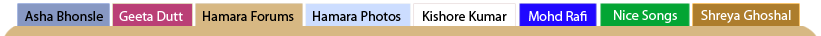
हमारी मेहफ़ील
, सा रे ग म प
  |
| OMkar |
 Nov 2 2007, 08:26 PM Nov 2 2007, 08:26 PM
Post
#106
|
|
 Dedicated Member  Group: Members Posts: 2510 Joined: 30-November 06 From: Newcastle, UK Member No.: 7772 |
Finally from my side, Aap Ke Pehlu Me Akar Rodhiye 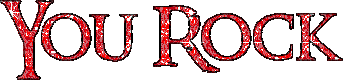 Anwarbhai!!!!!!!!!!!!!!! Mashah Allah, Bahut Mazaa Aaaaayaa!!!!! I loved the way you said 'Sarrr, jhukaya Sar Jhukakar Ro Diye'... Waah, Kya Baat Hai!! BUT BOSS, this is just the beginning... Anwarbhai, only 2 suggessions for you: 1. When you sing a line, always make sure that the complete line is sung with exact expression from beginning to end. I realised there were just few places in this song where your voice suddenly became weak; may be due to lack of breath or practice... So just avoid such things and then see your song will glow more and more... Gaana Aisa Khilkar Aayega Ki Aap Khud Hi Apni Nazar Utaroge!!! Haay Qurbaan Jaawaa!!! 2. Be strict with high notes and take enough of breath to sing the higher notes. Correct use of breath is extremely important in singing and expressions (even in life). p.s. Why dont u re-mix the song with little Echo in it???? But I think in Mixcraft, there is no echo facility, but they have 'reverb' facility (which I never like  Only THIS MOMENT is in my hand and I just want to live that Perfectly!!! 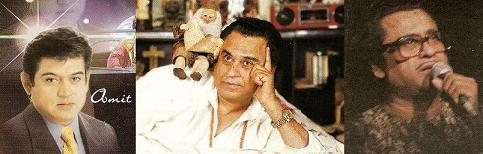 |
|
| OMkar |
 Nov 2 2007, 08:43 PM Nov 2 2007, 08:43 PM
Post
#107
|
 Dedicated Member  Group: Members Posts: 2510 Joined: 30-November 06 From: Newcastle, UK Member No.: 7772 |
Yes I didn't realise sanjay saying he records using some other software. Which means he needs to check only step 3 as the first 2 shd be correct. @omkar, I guess, when he records, he gives the source as 'mic' instead of 'mixer'. So even when he plays the karaoke music on the background (using any software), only what goes through the mic gets recorded. He then simply 'drags and drops' the 2 files in audacity. Of course, he needs to 'time-shift' the second wave which he can do for the first line only, and the rest will automatically fall into place. btw, i hope u guys use headphones while recording, else a part of the music u listen will also get fed into the mic, and clarity will be lost. HK I tried to do this by adding time-shift to the second wave, but it need to be perfect and its sometimes difficult to calculate the exact timeshift. Is there any other way, Sanjay? Please let us know. Oh yes, Harish, I use headphones while recording otherwise it will be really bad bad bad recording. I am only worried for my current mic quality. Hope to resolve it in coming few months. Lets see how it goes!!! Friends, Except few things, much of Harish said is correct (drag and drop is not a good idea). So this is how I ususlly recorded 1) In Audacity, upload the music Karaoke track (listen to it see if it fits to vocal band then if necessary play with "Effects-Pitch" to get to whatever you want. May not be necessary for different singers) 2) Select "Microphone" as source for recordning 3) Start recording button and singing (this will play the karaoke track but will not be recorded, but whatever you sing into the microphone will get recorded into a new track) 4) Once the Karaoke track is finished you stop the recording 5) Now choose, the "Stereo Mix" as the playing source and push "Play" (this will play both the tracks, the karaoke track as well as the voice recorded track), listen and see if this is OK. The Timing in this case is always right as you listened the track and sang accordingly. 6) "Stop" 7) Now "Start recording" (push record button) using still the "Stereo Mix" as the source for playing (at this time the two previous tracks will played and you can listen the two tracks playing, while) a new track will be created using the input of these two tracks. This is your final recorded track (karaoke plus voice). 8) "Stop" and "Save" the file and present to HF community and get the pleasure. Hope this helps. You may have your own way of recording (if different and easier please share) Sanjay Sanjay, What I was telling OMkar was, 'what Sanjay was probably doing when he was not able to record through Audacity'. BTW, I did not understand your step No.7. What is the need of it? Our voice track is already recorded in step No. 3. You can simply export as an mp3 file and that is it. Harish, At step 3 you recorded only the voice track (no background karaoke music track, which was just playing, which you could listen through your headphone and use it as an aid while recording voice). At step 5 you are just listening the two tracks together (the karaoke track and the one you recorded in your voice) to check if everything s OK. At step 7 now you are ready to record the two tracks togeter into a new one. At this step the two tracks are played together while a new is automatically generated which is recording the two track together into one. This is the one you can then export as an mp3 file. Hope this is clearer now. Let me know. Sanjay Sanjay, I am still confused about mixing the song, but anyways I found out more nicer way!!! 1. Add the karaoke track 2. Select 'Project' menu, click 'Import Audio' 3. Select the recorded voice 4. then by setting the required 'Silence' in the beginning shift the 'imported track to the exact position from where u want the voice to be started.. Hope u got me!!! Sanjay and Harish, I always have one majoy problem of different sound levels in my recording. I always try my best to sit and sing from correct distance of the mic... But still sometimes due to my lack of control over breathing; sometimes I sing some lines more louder than previous line!! Now to get rid of such lines, I Select only that portion of line and then select 'Effect' Menu and click 'Normalize' in which I untick the first option of DC offset and click OK... Now this thing helps me reduce the loudness of that particular line and brings it to normal sound level..... BUT, is there any way I can select complete track (my voice track) and set the sound level to ONE level so that my voice level will sound similar throughout the song???? PLEASE HELP!!!! p.s. Ystd I was in London just for one day and just in one day, the Mehfil extended to 2 pages... Good going guys!!!! IDOLbehenji, please stop fearing now and sing in ur lovely voice... Chalo gaao abhi!!!!  Only THIS MOMENT is in my hand and I just want to live that Perfectly!!! 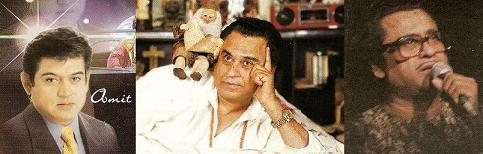 |
| King Rafi |
 Nov 2 2007, 08:43 PM Nov 2 2007, 08:43 PM
Post
#108
|
 Member  Group: Members Posts: 216 Joined: 12-April 07 From: Mumbai Member No.: 13821 |
OMkarbhai, you are very good at motivating!
one tip on breathing: Plan your breath intakes. You should know exactly at what points you have to breath 'in'. Listen to the original, and have the lyrics page handy with you. Notice where the singer is breathing in, mark it with a 'dot' in the lyrics page. Breathing, by default doesn't happen at the end of each line! When it comes to singing, first comes Rafi saab. Then comes God.
|
| OMkar |
 Nov 2 2007, 08:53 PM Nov 2 2007, 08:53 PM
Post
#109
|
 Dedicated Member  Group: Members Posts: 2510 Joined: 30-November 06 From: Newcastle, UK Member No.: 7772 |
OMkarbhai, you are very good at motivating! one tip on breathing: Plan your breath intakes. You should know exactly at what points you have to breath 'in'. Listen to the original, and have the lyrics page handy with you. Notice where the singer is breathing in, mark it with a 'dot' in the lyrics page. Breathing, by default doesn't happen at the end of each line! Harishdada!!!!! Correctttttt!!!! But only 2 things I would like to add and that is 1. To hear the original song very minutely and study how the singer used the breath to sing each and every line!!! 2. Sometimes, its also very essential to make the breath visible in the song. This DEFINITELY helps to enhance the expressions in the song. What I mean is that sometime to take the breath immediately before you start singing the line, it makes the breath visible. Look at my Jhumroo song, I kept the breath visible in many places which made it sound the song natural and not artificial... u got me??? By the way, I re-mixed my Jhumroo song because I found at one place the Echo was slightly doubled and some noise was also removed from some places... Posting the cleaned version soon!! Check it out!  Only THIS MOMENT is in my hand and I just want to live that Perfectly!!! 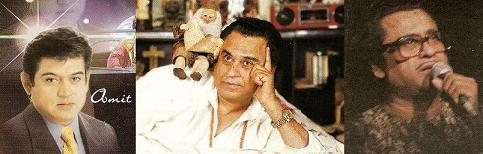 |
| OMkar |
 Nov 2 2007, 09:20 PM Nov 2 2007, 09:20 PM
Post
#110
|
 Dedicated Member  Group: Members Posts: 2510 Joined: 30-November 06 From: Newcastle, UK Member No.: 7772 |
hello to all forumwalon! geet here omkar ki dost. aur bhi jitane singers hai voh bhi. achcha toh yeh hai aap ka forum! bahut hee achcha laga aap ke dono JHAKAAS gaane yaha paake! abhi dheere dheere seekh jaaungi mai bhi. aab yeh tumhare error se bhare hue forum ko errorless banane ki koshish kar rahi hun. seekh jaaungi jald hee sub kuch. phir post karungi apna bhi ek gana. HELLLLOOOOO to everone!!!!!!!!!!!  HERE IS THE SHINING STAR ARISEN ON THE HORIZEN OF HAMARAFORUMS... FRIENDS, PLEASE WELCOME GEET. SHE IS A SINGER WITH A LOVELY FANTABULOUS GIFTED VOICE. I AM A BIGGEST FAN OF HER VOICE AND ALWAYS DREAM OF SINGING A DUET WITH HER. GEET, YOUR ARE  ON HAMARAFORUMS!!! ON HAMARAFORUMS!!!  Only THIS MOMENT is in my hand and I just want to live that Perfectly!!! 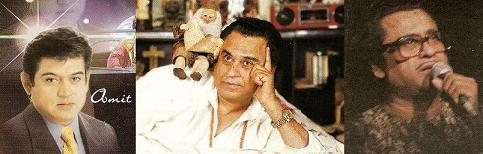 |
| King Rafi |
 Nov 2 2007, 09:56 PM Nov 2 2007, 09:56 PM
Post
#111
|
 Member  Group: Members Posts: 216 Joined: 12-April 07 From: Mumbai Member No.: 13821 |
... Sanjay, I am still confused about mixing the song, but anyways I found out more nicer way!!! 1. Add the karaoke track 2. Select 'Project' menu, click 'Import Audio' 3. Select the recorded voice 4. then by setting the required 'Silence' in the beginning shift the 'imported track to the exact position from where u want the voice to be started.. Hope u got me!!! Sanjay and Harish, I always have one majoy problem of different sound levels in my recording. I always try my best to sit and sing from correct distance of the mic... But still sometimes due to my lack of control over breathing; sometimes I sing some lines more louder than previous line!! Now to get rid of such lines, I Select only that portion of line and then select 'Effect' Menu and click 'Normalize' in which I untick the first option of DC offset and click OK... Now this thing helps me reduce the loudness of that particular line and brings it to normal sound level..... BUT, is there any way I can select complete track (my voice track) and set the sound level to ONE level so that my voice level will sound similar throughout the song???? PLEASE HELP!!!! ... I have not understood you OMkarbhai. Opening an audio file, or importing is same as 'drag and drop'. And why shd you import the 'recorded voice'? It is there within Audacity. The method I use is 1. Open Audacity 2. Locate the karaoke file in the explorer 3. Drag and drop it into Audacity 4. Now Audacity will have the waveform of the file 5. Click on record. Now, the first track (karaoke) will play in the background and a second track (voice only) will be generated on the fly (Remember preferences should have 2 things 1. Recording device should be mic, and not mixer 2. there shd be a tick mark in the box "Play other tracks while recording new one") 6. After the song is fully sung, press stop 7. Do the desired post production work (amplify, echo, etc) 8. Export it as an mp3 and save it on the desktop 9. Close Audacity, convert mp3 on desktop to .rar 10 Upload to HSM Coming to your second question of whether there is any way one can select complete voice track and set the sound level to ONE level so that the voice level will sound similar throughout the song. Actually, it is desirable NOT to have one level throughout the song, as the song demands that such a thing. What you can do is use the 'envelope tool' and draw envelopes at various phrases in the songs, so that the level goes upto that level for that phrase When it comes to singing, first comes Rafi saab. Then comes God.
|
| OMkar |
 Nov 2 2007, 11:00 PM Nov 2 2007, 11:00 PM
Post
#112
|
|
 Dedicated Member  Group: Members Posts: 2510 Joined: 30-November 06 From: Newcastle, UK Member No.: 7772 |
और ये हुई मेह्फ़ील की शुरूवात! Main Hoon Jhum Jhum Jhum Jhum Jhumroo, Fakkad Jhum Banke Ghumroo!! Yodleeooo....... See Harish, like in this case of my Jhumroo song, what I did is remixed the cleaned copy of my Voice track which had saved it separately in a sub-folder called 'Data'. I always save the voice track seperate in .wav format. Now, if I had not saved it, I would had to record the song once again completely. Now what happens is that sometimes, the data file length might vary if you start the song recording by skipping the beginning music of the song and/ or ignored the ending music part... In that case the voice data length of the total song becomes shorter and then when u need to re-mix such voice click on the Karaoke track, u need to add the silence in the begnning with exaclt number of seconds so that the song begins at the correct point!! U got me now? Check out my re-mixed song of Jhumroo!!! No noise, correct Echo effect throughout the song!! Hope u all like it!! p.s. I will read the rest of ur previous msg and see if I understand it  Only THIS MOMENT is in my hand and I just want to live that Perfectly!!! 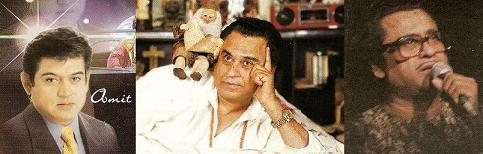 |
|
| sanjkash |
 Nov 2 2007, 11:21 PM Nov 2 2007, 11:21 PM
Post
#113
|
|
Regular Member  Group: Members Posts: 862 Joined: 16-January 07 Member No.: 9573 |
Yes I didn't realise sanjay saying he records using some other software. Which means he needs to check only step 3 as the first 2 shd be correct. @omkar, I guess, when he records, he gives the source as 'mic' instead of 'mixer'. So even when he plays the karaoke music on the background (using any software), only what goes through the mic gets recorded. He then simply 'drags and drops' the 2 files in audacity. Of course, he needs to 'time-shift' the second wave which he can do for the first line only, and the rest will automatically fall into place. btw, i hope u guys use headphones while recording, else a part of the music u listen will also get fed into the mic, and clarity will be lost. HK I tried to do this by adding time-shift to the second wave, but it need to be perfect and its sometimes difficult to calculate the exact timeshift. Is there any other way, Sanjay? Please let us know. Oh yes, Harish, I use headphones while recording otherwise it will be really bad bad bad recording. I am only worried for my current mic quality. Hope to resolve it in coming few months. Lets see how it goes!!! Friends, Except few things, much of Harish said is correct (drag and drop is not a good idea). So this is how I ususlly recorded 1) In Audacity, upload the music Karaoke track (listen to it see if it fits to vocal band then if necessary play with "Effects-Pitch" to get to whatever you want. May not be necessary for different singers) 2) Select "Microphone" as source for recordning 3) Start recording button and singing (this will play the karaoke track but will not be recorded, but whatever you sing into the microphone will get recorded into a new track) 4) Once the Karaoke track is finished you stop the recording 5) Now choose, the "Stereo Mix" as the playing source and push "Play" (this will play both the tracks, the karaoke track as well as the voice recorded track), listen and see if this is OK. The Timing in this case is always right as you listened the track and sang accordingly. 6) "Stop" 7) Now "Start recording" (push record button) using still the "Stereo Mix" as the source for playing (at this time the two previous tracks will played and you can listen the two tracks playing, while) a new track will be created using the input of these two tracks. This is your final recorded track (karaoke plus voice). 8) "Stop" and "Save" the file and present to HF community and get the pleasure. Hope this helps. You may have your own way of recording (if different and easier please share) Sanjay Sanjay, What I was telling OMkar was, 'what Sanjay was probably doing when he was not able to record through Audacity'. BTW, I did not understand your step No.7. What is the need of it? Our voice track is already recorded in step No. 3. You can simply export as an mp3 file and that is it. Harish, At step 3 you recorded only the voice track (no background karaoke music track, which was just playing, which you could listen through your headphone and use it as an aid while recording voice). At step 5 you are just listening the two tracks together (the karaoke track and the one you recorded in your voice) to check if everything s OK. At step 7 now you are ready to record the two tracks togeter into a new one. At this step the two tracks are played together while a new is automatically generated which is recording the two track together into one. This is the one you can then export as an mp3 file. Hope this is clearer now. Let me know. Sanjay Sanjay, I am still confused about mixing the song, but anyways I found out more nicer way!!! 1. Add the karaoke track 2. Select 'Project' menu, click 'Import Audio' 3. Select the recorded voice 4. then by setting the required 'Silence' in the beginning shift the 'imported track to the exact position from where u want the voice to be started.. Hope u got me!!! Sanjay and Harish, I always have one majoy problem of different sound levels in my recording. I always try my best to sit and sing from correct distance of the mic... But still sometimes due to my lack of control over breathing; sometimes I sing some lines more louder than previous line!! Now to get rid of such lines, I Select only that portion of line and then select 'Effect' Menu and click 'Normalize' in which I untick the first option of DC offset and click OK... Now this thing helps me reduce the loudness of that particular line and brings it to normal sound level..... BUT, is there any way I can select complete track (my voice track) and set the sound level to ONE level so that my voice level will sound similar throughout the song???? PLEASE HELP!!!! p.s. Ystd I was in London just for one day and just in one day, the Mehfil extended to 2 pages... Good going guys!!!! IDOLbehenji, please stop fearing now and sing in ur lovely voice... Chalo gaao abhi!!!! OMkar Bhau, There are two "Silence". One is under "Effects" and the other one is under "Generate". The one under "Effects", silences the selected part (without moving the track), whereas the one under "Generate" really generates the silence of whetever chosen length in seconds (in this case the track moves). Using the second one you can adjust to wherever time you want the voice track to start (timing). Now, Breahting is as you all said is very importatnt, sometimes you want it to be listened at other times not. Try to use Zoom In function on the voice track (several times) to get to the real details of the recorded voice waves and then work on the breathing part of the track either to remove, silence or lower in volume. I usully don't do this and keep it as it is. Anyway, with "Zoom In" many other things on very specific parts of the track can be worked, refined with pretty good accuracy. Now to Normalizing the track. I know this is very difficult and there is no one good tool to get the best out. I never face this issue (& like to keep it natural), but try using "Normalize" as you described, coupled (or even separately) with "Compressor" under "Effects". Try different experiments and find out the best you want. Agian I agree this is going to be tedious job. To be honest, I never used those tools until today. May be Harish has other ways to do it in a better way. Hope this helps. Good luck. Sanjay |
| King Rafi |
 Nov 2 2007, 11:38 PM Nov 2 2007, 11:38 PM
Post
#114
|
 Member  Group: Members Posts: 216 Joined: 12-April 07 From: Mumbai Member No.: 13821 |
Sanjay, the way I normalise is the manual way. Take different 'phrases' and amplify them giving different values.
When it comes to singing, first comes Rafi saab. Then comes God.
|
| OMkar |
 Nov 2 2007, 11:41 PM Nov 2 2007, 11:41 PM
Post
#115
|
 Dedicated Member  Group: Members Posts: 2510 Joined: 30-November 06 From: Newcastle, UK Member No.: 7772 |
Sanjay, the way I normalise is the manual way. Take different 'phrases' and amplify them giving different values. Harish, why do u think not having a provision to set the sound to one level throughout the song? Still dont understand, pls explain yaar!!  Only THIS MOMENT is in my hand and I just want to live that Perfectly!!! 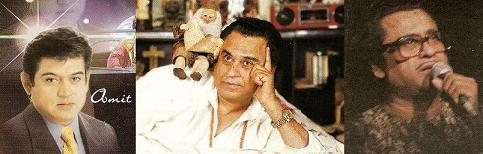 |
| Anwar_Fan |
 Nov 3 2007, 12:30 AM Nov 3 2007, 12:30 AM
Post
#116
|
 Regular Member  Group: Members Posts: 898 Joined: 18-January 06 Member No.: 4348 |
hello to all forumwalon! geet here omkar ki dost. aur bhi jitane singers hai voh bhi. achcha toh yeh hai aap ka forum! bahut hee achcha laga aap ke dono JHAKAAS gaane yaha paake! abhi dheere dheere seekh jaaungi mai bhi. aab yeh tumhare error se bhare hue forum ko errorless banane ki koshish kar rahi hun. seekh jaaungi jald hee sub kuch. phir post karungi apna bhi ek gana. HELLLLOOOOO to everone!!!!!!!!!!!  HERE IS THE SHINING STAR ARISEN ON THE HORIZEN OF HAMARAFORUMS... FRIENDS, PLEASE WELCOME GEET. SHE IS A SINGER WITH A LOVELY FANTABULOUS GIFTED VOICE. I AM A BIGGEST FAN OF HER VOICE AND ALWAYS DREAM OF SINGING A DUET WITH HER. GEET, YOUR ARE  ON HAMARAFORUMS!!! ON HAMARAFORUMS!!! Thanks Omkat Bhai When is this FANTABULOUS singer with THE VOICE going to HONOUR US bechara ghreeb faqeer singers OMKAR I'm sorry but for duet I'm gonna have to jump the queue Geetji Please Can I have the first duet..........i'll try my bestest to sing well, promise Omkar Bhai I asked before U.........Ha Ha |
| sanjkash |
 Nov 3 2007, 01:29 AM Nov 3 2007, 01:29 AM
Post
#117
|
|
Regular Member  Group: Members Posts: 862 Joined: 16-January 07 Member No.: 9573 |
Harishda,
I saw somewhere a list of Rafi karaoke tracks, which you published and intended to upload one by one (or as per request). Where is that list (which thread) and would you be preprade to upload some of them (requested)? Thanks in advance. Sanjay |
| OMkar |
 Nov 3 2007, 02:34 AM Nov 3 2007, 02:34 AM
Post
#118
|
 Dedicated Member  Group: Members Posts: 2510 Joined: 30-November 06 From: Newcastle, UK Member No.: 7772 |
Harishda, I saw somewhere a list of Rafi karaoke tracks, which you published and intended to upload one by one (or as per request). Where is that list (which thread) and would you be preprade to upload some of them (requested)? Thanks in advance. Sanjay Ee Lo Babuva!!! https://www.hamaraforums.com/index.php?show...=43791&st=0  Only THIS MOMENT is in my hand and I just want to live that Perfectly!!! 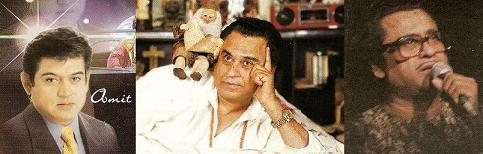 |
| OMkar |
 Nov 3 2007, 02:35 AM Nov 3 2007, 02:35 AM
Post
#119
|
 Dedicated Member  Group: Members Posts: 2510 Joined: 30-November 06 From: Newcastle, UK Member No.: 7772 |
Click on below link to read Hamari Mehfil Update News Posted On Kishore Kumar forum!!!
https://www.hamaraforums.com/index.php?showtopic=45668  Only THIS MOMENT is in my hand and I just want to live that Perfectly!!! 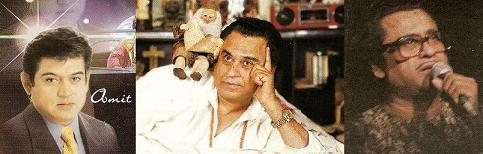 |
| sanjkash |
 Nov 3 2007, 03:01 AM Nov 3 2007, 03:01 AM
Post
#120
|
|
Regular Member  Group: Members Posts: 862 Joined: 16-January 07 Member No.: 9573 |
Harishda, I saw somewhere a list of Rafi karaoke tracks, which you published and intended to upload one by one (or as per request). Where is that list (which thread) and would you be preprade to upload some of them (requested)? Thanks in advance. Sanjay Ee Lo Babuva!!! https://www.hamaraforums.com/index.php?show...=43791&st=0 Merci beaucoup! "Babuva" reinds me of "Asit Sen" (for his "Badi maalkan bulaawat hai") Thanks. Sanjay |
  |
3 User(s) are reading this topic (3 Guests and 0 Anonymous Users)
0 Members:

|
Lo-Fi Version | Disclaimer | HF Guidelines |  |
Time is now: 3rd May 2024 - 01:06 PM |
Invision Power Board
v2.1.7 © 2024 IPS, Inc.
Licensed to: Hamaraforums.com










